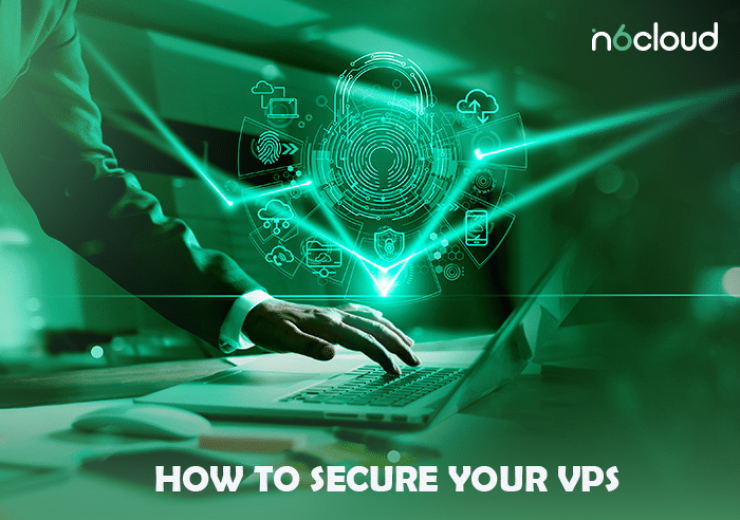The Role of Web Hosting in Website Migration
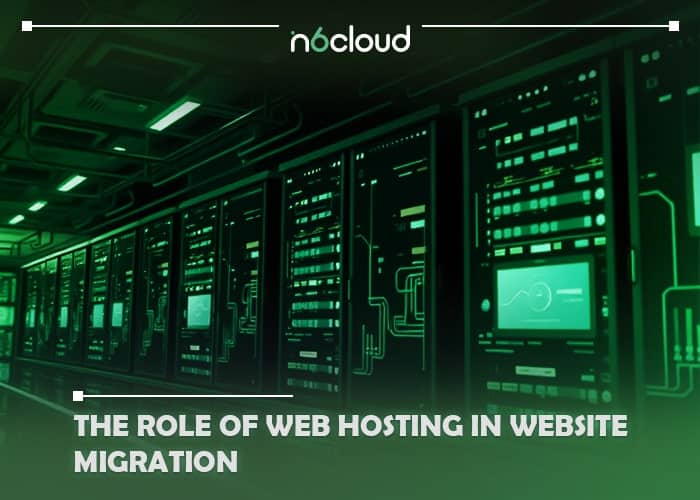
Table of Contents
Website migration can be a daunting task, especially when you’re unsure how your choice of web hosting impacts the process. A smooth migration is crucial for maintaining your site’s functionality, SEO rankings, and user experience.
How Does Your Choice of Web Hosting Affect the Migration Process?
Your web hosting provider plays a pivotal role in the ease and success of your website migration. The features, resources, and support offered by your hosting company can either simplify the process or introduce unnecessary complications.

Server Compatibility
Different hosting providers use various server configurations and technologies. If your new host doesn’t support the technologies your website relies on—like specific PHP versions, databases, or frameworks—you’ll face compatibility issues. For instance, if your site uses PHP 7.4 but the new host only supports PHP 8.0, you may need to update your codebase, which can be time-consuming.
Performance and Resources
Migrating to a host with limited resources can lead to slow load times and poor user experience. Ensure that the new hosting plan offers sufficient CPU, RAM, and storage to handle your website’s traffic and functionality.
What Are the Common Challenges in Website Migration Related to Hosting?
Understanding the potential pitfalls can help you prepare and mitigate risks associated with website migration.
Minimizing Service Disruption During Website Migration
One common challenge during website migration is ensuring uninterrupted service. While downtime is often cited as a major risk, it is usually avoidable if the migration is planned carefully. For instance, when DNS changes are being propagated, the previous hosting server can continue serving the website until the transition is complete. This approach ensures that visitors experience no disruption.
However, issues may arise if files or databases are not transferred correctly or if configurations are not properly set up and tested before switching the DNS. Such errors can cause loading problems after the DNS update takes effect, leading to a disrupted user experience. To mitigate this, thoroughly reviewing and testing the migrated website on the new server before finalizing the migration is essential. This ensures a seamless transition and avoids service interruptions.
Preventing Data Loss During Website Migration
One of the primary concerns during website migration is safeguarding critical data. This is especially important for dynamic websites that rely heavily on databases to function properly. Data loss often occurs when backups are incomplete or errors are made during the transfer process.
To avoid such issues, it’s crucial to create a full backup of your website, including files and databases, before initiating the migration. Additionally, verify the integrity of the backup to ensure all essential data is accounted for. Once the migration is complete, thoroughly test the new setup to confirm that all files, databases, and functionalities have been accurately transferred and are working as expected. These precautions can help ensure your website remains fully operational without compromising its data.
Protecting SEO Performance During Website Migration
A poorly executed website migration can significantly impact your search engine rankings. Issues such as broken links, missing redirects, and duplicate content can confuse search engines, leading to a drop in visibility. To prevent this, meticulous planning and execution are essential.
Start by conducting a complete crawl of your existing website to map out all URLs and ensure no links are overlooked. Implement 301 redirects for any changes in URL structure to guide both users and search engines to the new locations seamlessly. It’s also important to avoid creating duplicate content during the migration by properly configuring canonical tags and maintaining consistent content across pages.
After the migration, use tools like Google Search Console to monitor indexing and detect any potential errors. Additionally, re-submit your updated sitemap to search engines to facilitate faster indexing of the new site. These steps will help preserve your SEO rankings and ensure a smooth transition without compromising your site’s visibility.
How Can You Prepare Your Hosting Environment for a Smooth Migration?
Proper preparation is key to a successful migration. Here are actionable steps to ready your hosting environment.

Evaluate Hosting Requirements
Assess your website’s technical needs, including scripting languages, database types, and resource usage. This will help you choose a hosting plan that meets all requirements.
Backup Your Website
Create comprehensive backups of all website files and databases. Use reliable backup solutions or plugins to automate this process. Store backups in multiple locations for added security.
Set Up the New Hosting Environment
Before initiating the transfer, configure your new hosting environment to match the old one as closely as possible. This includes setting up databases, email accounts, and any necessary software.
Update DNS Settings Strategically
Plan your DNS updates carefully to minimize downtime. Consider lowering the TTL (Time to Live) value of your DNS records 48 hours before migration to speed up propagation.
What Role Does Hosting Support Play During Migration?
The support provided by your hosting company can significantly influence the migration experience.
Technical Assistance
Quality hosting providers offer migration services or assist with technical aspects like transferring files and databases. Their expertise can prevent common mistakes.
Troubleshooting
If issues arise during migration, responsive support can help you quickly resolve them, reducing downtime and potential revenue loss.
Guidance and Resources
Some hosts like N6 Cloud provide detailed guides, tutorials, or even dedicated migration tools to simplify the process for you.
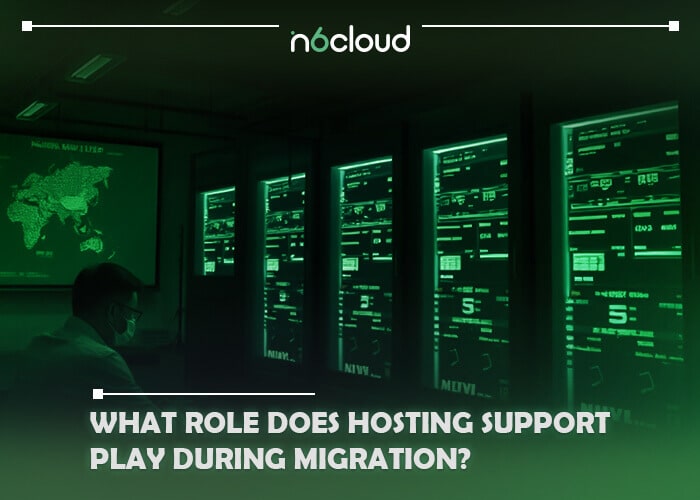
How Can You Test Your Website After Migration to Ensure Success?
Post-migration testing is crucial to confirm that everything functions as expected.

Verify Website Functionality
Check all pages, forms, and interactive elements to ensure they work correctly. Before updating the DNS, you can preview your site on the new server by modifying your computer’s hosts file. This allows you to access the site using the new server’s IP address without affecting the live site. Use this opportunity to thoroughly test custom scripts, plugins, and overall functionality to ensure everything operates smoothly.
Check for Broken Links and Missing Files
Use tools to scan for broken links and missing resources. Fix any issues promptly to maintain SEO rankings and user experience.
Monitor Performance Metrics
Assess page load times and server response times. Compare them with metrics from your previous hosting to ensure there are no performance degradations.
Update Your Sitemap and Robots.txt
Ensure that search engines can crawl your site effectively by updating your sitemap and robots.txt files if necessary.
Conclusion
Website migration doesn’t have to be a stressful experience. By understanding the role of web hosting in the process, preparing adequately, and utilizing the support offered by quality hosting providers, you can ensure a smooth transition. Remember to test thoroughly after migration to catch any issues early. With careful planning and the right hosting partner, you can migrate your website with minimal disruption and position yourself for future success.
What steps can I take to minimize downtime during migration?
Plan your migration during periods of low website traffic and lower your DNS TTL values ahead of time to speed up propagation. Use a staging environment to test your site before it goes live, and keep both old and new hosting accounts active during the transition.
How does web hosting affect the speed and efficiency of the migration process?
The quality of your web hosting affects data transfer speeds and server reliability during migration. Hosts that offer specialized migration tools or services can streamline the process, reducing the potential for errors and downtime.