VPS vs WordPress Hosting: Making the Right Choice for Your Website

Table of Contents
In the landscape of website hosting, the choices available can be overwhelming. Two frequently debated options are Virtual Private Servers (VPS) and WordPress Hosting. Each option caters to the distinct needs and preferences of website owners. In this comprehensive guide, we will delve into the essence of VPS and WordPress Hosting, exploring their unique advantages and disadvantages, understanding when to opt for each, discussing the minimum VPS requirements for hosting a WordPress site, and finally, guiding you on selecting the most fitting WordPress Hosting Plan for your specific needs.
Unveiling VPS (Virtual Private Server)
A Virtual Private Server represents a virtualized server operating like a dedicated server within a shared hosting environment. Here’s a closer look at what VPS hosting entails:

Isolation: While the physical hardware is shared among users, each VPS resides in its isolated environment. This isolation guarantees that your allocated resources, such as CPU, RAM, and storage, remain dedicated solely to your VPS.
Scalability: The beauty of VPS lies in its effortless scalability. You can easily adjust resources like CPU cores, RAM, and storage per your website’s evolving needs.
Control: Users have greater control over their server environment than shared hosting. This control extends to installing custom applications, fine-tuning server settings, and more.
Performance: Endowed with dedicated resources, VPS generally delivers superior performance compared to shared hosting. This makes it an ideal choice for websites expecting moderate to high traffic volumes.
Diving into WordPress Hosting
Tailor-made for websites built on the ubiquitous WordPress platform, WordPress Hosting offers a spectrum of features designed to enhance the WordPress experience. Here’s a glimpse into what WordPress Hosting has to offer:
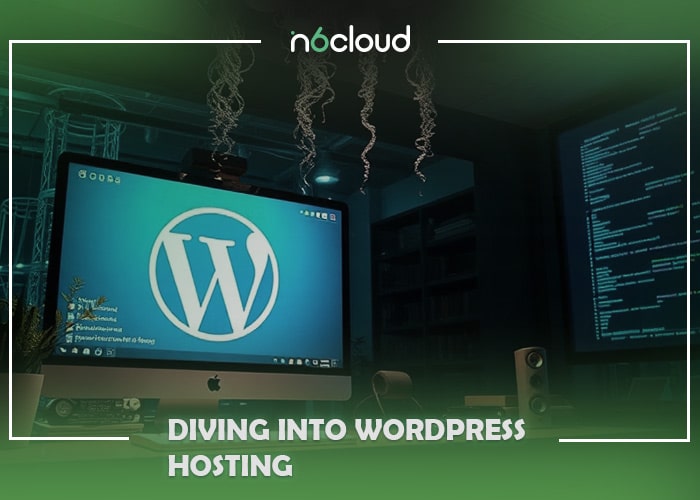
Optimization: Servers are meticulously configured to elevate the performance of WordPress sites, translating into quicker loading times and an overall superior user experience.
Managed Services: Many WordPress hosting plans come bundled with managed services. It means that the provider expertly handles routine tasks such as updates, backups, and security scans.
Specialized Support: Providers often boast a team of WordPress aficionados ready to assist with any queries or issues specific to your WordPress site.
WordPress-focused Tools: These hosting plans are replete with tools and plugins to enhance WordPress functionality and simplify management tasks.
The Pros and Cons
VPS Hosting
Pros:
Dedicated Resources: Enjoy the luxury of dedicated CPU, RAM, and storage, ensuring consistent performance tailored to your needs.
Scalability: Effortlessly upgrade resources as your website blossoms and demands more power.
Control: Revel in full root access, empowering you to customize and install various software applications.
Security: Isolation from fellow users in VPS Hosting enhances security, safeguarding your precious data from potential breaches or interference.
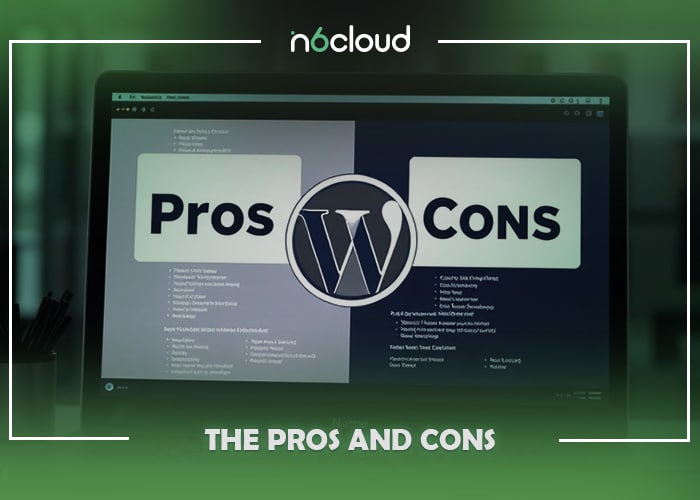
Cons:
Technical Proficiency Required: Managing a VPS necessitates a certain degree of technical expertise. Responsibility: Users are tasked with maintaining server maintenance, updates, and security. Cost: The luxury of dedicated resources comes at a price, making VPS more expensive than basic shared hosting. Complexity: Setting up and configuring a VPS might prove daunting, especially for beginners in server management.
WordPress Hosting
Pros:
Simplicity at its Finest: Embrace the ease of a swift and straightforward WordPress installation process.
Managed Services Galore: Providers shoulder the burden of updates, backups, and security, leaving you to focus on your website.
Performance Boost: Optimized servers pave the way for speedier WordPress websites, enhancing user engagement.
Expert Assistance at Your Fingertips: Access a pool of WordPress experts for timely and tailored assistance.
User-Friendly Interfaces: Intuitive interfaces in WordPress Hosting are designed specifically for WordPress users, making management simple and seamless.
Cons:
Customization Constraints: Certain providers might restrict specific plugins or custom software installations. Scalability Hurdles: Plans may impose limits on resources, potentially stifling the growth of burgeoning websites. Security Vulnerabilities: Hosting WordPress on a shared server can expose it to security risks. Dependency on Provider: The onus of server management and updates falls squarely on the hosting provider.
Determining the Right Hosting Solution
In making the pivotal decision between VPS Hosting and WordPress Hosting, consider your website’s unique needs and goals. VPS Hosting shines for websites expecting substantial traffic volumes or requiring dedicated resources for optimal performance. It suits e-commerce platforms seeking heightened security measures and developers who crave complete control over server configurations and software installations.

On the other hand, WordPress Hosting is the preferred choice for WordPress bloggers, small-scale business websites, and those who value a hassle-free, managed hosting experience. It caters to individuals seeking expert WordPress support, simplified management interfaces, and optimized performance without the intricacies of server administration. For websites projecting moderate traffic volumes and not demanding extensive resource allocations, WordPress Hosting offers a user-friendly, out-of-the-box solution to bring your online presence to life. By aligning your website’s requirements with the strengths of each hosting option, you can confidently navigate the landscape of hosting solutions, ensuring a solid foundation for your online venture.
Minimum Required VPS Setup for Hosting a WordPress Website
Here’s a recommended minimum setup for those contemplating VPS for hosting their WordPress gem. These minimum requirements ensure that your VPS is equipped to handle the demands of hosting a WordPress website efficiently. Pairing the right resources with a well-configured VPS sets the stage for a reliable and responsive website experience for your visitors.

CPU: A bare minimum of 1 CPU core, though 2 or more cores are advisable for enhanced performance.
RAM: A baseline of 2GB RAM for elementary WordPress sites. For more substantial sites or those foreseeing traffic spikes, 4GB or more is recommended.
Storage: Depending on the size and content of your website, a starting point of 20GB NVMe storage suffices.
Operating System: Choose a Linux-based operating system such as Ubuntu, Alma Linux, Rocky Linux, or Debian. These are widely supported and offer compatibility with the necessary software for running WordPress.
Hosting a WordPress Website on a VPS
To embark on the journey of hosting your WordPress site on a VPS, follow these steps:

1.Choose a Reputable VPS Provider: Start by selecting a trusted VPS provider that fits your resource needs and budget. Ensure they offer the necessary CPU, RAM, and storage for your website’s requirements.
2.(Optional) Install a Control Panel: While not mandatory, a control panel can simplify server management. Consider options like cPanel, Plesk, or a free control panel like CyberPanel, Webmin/Virtualmin, or CWP (Control Web Panel). These panels offer intuitive interfaces for managing files, databases, emails, and domains.
3.Set Up the LAMP Stack (If not using a control panel): If you opt not to use a control panel, you’ll need to manually set up the LAMP stack. LAMP stands for Linux (the operating system), Apache (the web server), MySQL (the database), and PHP (the scripting language). This stack provides the foundation for WordPress to run smoothly.
4.Create a Database: Through the control panel or manually, create a MySQL or MariaDB database for WordPress to store data. Note down the database name, username, and password for later use during the WordPress installation.
5.Download and Install WordPress: Head to the official WordPress website and download the latest version of WordPress. Upload the files to your VPS using an FTP client or the control panel’s file manager.
6.Configure WordPress: Access your VPS through a web browser using your domain name or IP address. Follow the WordPress installation wizard, providing the database details when prompted. Set up your site title, admin username, password, and email address.
7.Fortify Your Fortress: Security is paramount. Install an SSL certificate to encrypt data transmission between your site and visitors. Configure firewalls and security plugins to thwart malicious attacks. Regularly update WordPress, themes, and plugins to patch vulnerabilities.
8.Optimize for Performance: Ensure your WordPress site loads swiftly. Utilize caching plugins to store static versions of your pages, reducing server load. Compress images to improve loading times. Consider implementing a Content Delivery Network (CDN) like Cloudflare to serve content from servers closer to your visitors.
Following these steps lets your WordPress site be up and running on a VPS quickly. Whether you opt for a control panel for convenience or delve into the intricacies of LAMP stack setup, the journey to hosting your WordPress masterpiece begins with a solid foundation on your VPS.
Choosing the Best WordPress Hosting Plan
When selecting the ideal WordPress Hosting Plan, prioritize features that align with your website’s demands. Look for plans offering ample CPU and RAM allocations to cater to your traffic and resource needs. Consider hosting providers that boast the LiteSpeed Web Server, known for its exceptional performance with WordPress sites, ensuring swift loading times and seamless user experiences.

Furthermore, opt for n6 cloud plans with a robust WordPress toolkit for effortless WordPress management. Features such as staging environments, automated updates, backups, and security scans streamline day-to-day operations, allowing you to focus on crafting compelling content and engaging with your audience. Scalability should also be a key consideration, ensuring your hosting plan can accommodate the growth of your website without compromising on performance or user satisfaction. By carefully evaluating these factors, you can make an informed decision, securing the optimal WordPress Hosting Plan for your online venture.
Conclusion: Crafting Your Hosting Path
In the world of website hosting, the choice between VPS Hosting and WordPress Hosting shapes the foundation of your online presence. Understanding their nuances is critical to aligning your website’s needs with the right solution.
Virtual Private Servers offer dedicated resources and control, ideal for high-traffic sites and complex setups. WordPress Hosting streamlines the process for WordPress users with optimized performance and managed services.
Whether you choose VPS’s versatility or WordPress Hosting’s simplicity, tailor your decision to your website’s goals and technical comfort. Consider factors like resource allocations, server performance, and scalability for a solid hosting foundation.
With this guide as your compass, navigate the seas of hosting options confidently. Choose wisely, and embark on a journey where your website can flourish digitally.




