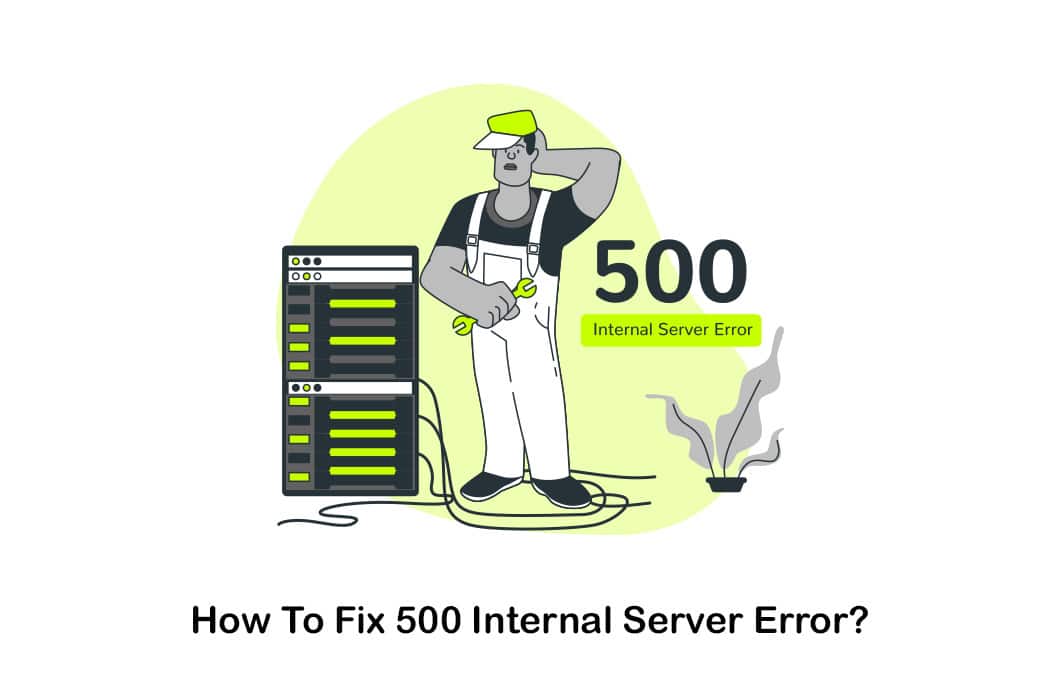If you are reading this, you must be dealing with 500 Internal Server Errors on your WordPress website. This is one of the most frustrating errors on your WordPress website at the most inappropriate time. However, you don’t have to worry too much because there’s a straightforward method to fix the error. Continue to read, and we will share steps on how to fix 500 Internal Server Errors on your WordPress website.
What does 500 internal server error mean?
 Once a person visits your website, the web browser sends a request to the server where it is hosted. Then the server will take the request and process it. It would also send back the requested resources, including HTML, CSS, PHP files, and the HTTP header. The HTTP header also includes HTTP status codes. The status code would notify you about the status of HTTP request.
Once a person visits your website, the web browser sends a request to the server where it is hosted. Then the server will take the request and process it. It would also send back the requested resources, including HTML, CSS, PHP files, and the HTTP header. The HTTP header also includes HTTP status codes. The status code would notify you about the status of HTTP request.
If the HTTP status response is 200, everything is okay. But if you get 500 as the response code, you need to understand that there’s something wrong with it.
People who visit your website will get many different 500 error codes. They include 500, 501, 502, and so on. There’s a different meaning associated with every error code. This article will share how to fix 500 internal server errors, which will help you understand how to fix all these errors that you can get on your website.
Causes of a 500 Internal Server Error
 Before learning how to fix internal server errors, you need to understand the what causes 500 errors clearly. This is a general error message. In other words, it explains that something is wrong in general. In most instances, the problem is with the programming of your website. However, it can happen due to some other reasons as well. As you go through the steps on how to fix this error, you will be able to get a better overall understanding of how to come up with a resolution to the error.
Before learning how to fix internal server errors, you need to understand the what causes 500 errors clearly. This is a general error message. In other words, it explains that something is wrong in general. In most instances, the problem is with the programming of your website. However, it can happen due to some other reasons as well. As you go through the steps on how to fix this error, you will be able to get a better overall understanding of how to come up with a resolution to the error.
How to Fix a 500 Internal Server Error
 Now you have a basic understanding of what 500 Internal Server Error is. While keeping that in mind, let’s look at the steps on how to fix internal server errors. As mentioned earlier, this is mainly a server-side error. In other words, the error is not with the internet connection or computer of the visitor. Instead, the server where the website is hosted is causing the error. Therefore, only the website owner or a person who has access to the server will be able to go ahead and fix it.
Now you have a basic understanding of what 500 Internal Server Error is. While keeping that in mind, let’s look at the steps on how to fix internal server errors. As mentioned earlier, this is mainly a server-side error. In other words, the error is not with the internet connection or computer of the visitor. Instead, the server where the website is hosted is causing the error. Therefore, only the website owner or a person who has access to the server will be able to go ahead and fix it.
- The Internal Server Error can mainly occur due to a permission issue. Therefore, you need to check and see whether appropriate permission is given to the files and folders responsible for loading your website accordingly. This can usually happen due to permission issues on the CGI script and PHP.
- Another reason that can lead you to Internal Server Error is a PHP timeout. This is where you need to check and see whether the script is connecting to an external resource or not. If that happens, you see Internal Server Error as there is a timeout in the external resource. There are timeout rules that you need to be mindful about. When you are aware of them, you will be able to handle your script in a better way.
- Coding errors can lead you to Internal Server Error as well. In most instances, the coding error would be in the .htaccess file of your website. Even though this is not so common, you can take a look at the .htaccess file. It would help if you saw whether this file is structured correctly so that you will not get any coding errors.
- If your website is based upon a content management system such as WordPress or Joomla, you need to search for the forums and support centers related to them and see if you can fix the Internal Server Error. The specific error that you face can be found in those forums. You need to follow the steps and fix it.
- If you are not the administrator of the website, but if you see 500 Internal Server Error, there’s nothing much that you can do about it. This is where we encourage you to get in touch with the website administrator. Website administrators are technical, and they clearly understand the causes behind 500 Internal Server Error. Hence, you will be able to receive much-needed assistance with fixing the error that you face on the website.
What can you do if you are just a visitor to the website?
If you are not the site admin but just a visitor, you may follow these steps and see if you can fix the 500 Internal Server Error.

- To fix the 500 Internal Server Error, you will first need to reload the website. You can press the F5 button on the keyboard or press both Control and R button. Or else, you can even reaccess the URL of your website from the address bar. In most instances, 500 Internal Server Error can be a temporary error on the website. Therefore, you will be able to refresh and get positive results at the end of the day.
- If the first step doesn’t work, you can go ahead and clear the internet cache of your web browser. If a cached version of the website is causing this problem, you will be able to fix it by clearing the browser cache. However, it would help if you also kept in mind that caching issues would not usually cause any 500 Internal Server Error. You can try it, and it will not cause any harm.
- The next step you need to take to fix 500 Internal Server Error would be to delete the web browser’s cookies. If cookies are causing the problem, you will be able to fix it by clearing cookies. After removing the cookies, you will need to restart the browser and see if you can reaccess it without a problem.
- The next step is going to be a bit technical. This is where you will need to troubleshoot 504 gateway timeout error. However, it would help if you also understood that this is not a common error. However, some servers will give out a 500 Internal Server Error. The most common error you will get during this instance would be “504 Gateway Timeout”. If you face this specific error, you know what needs to be done.
If you want to know more about how to see all pages of a website on google , click here.
Conclusion
As you can see, dealing with Internal Server Error is not straightforward, and there are many different steps available for you to follow and get the job done. You need to adhere to the steps and see if you can fix the issue. Then you can make your website accessible to visitors without a problem.