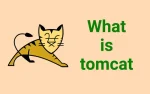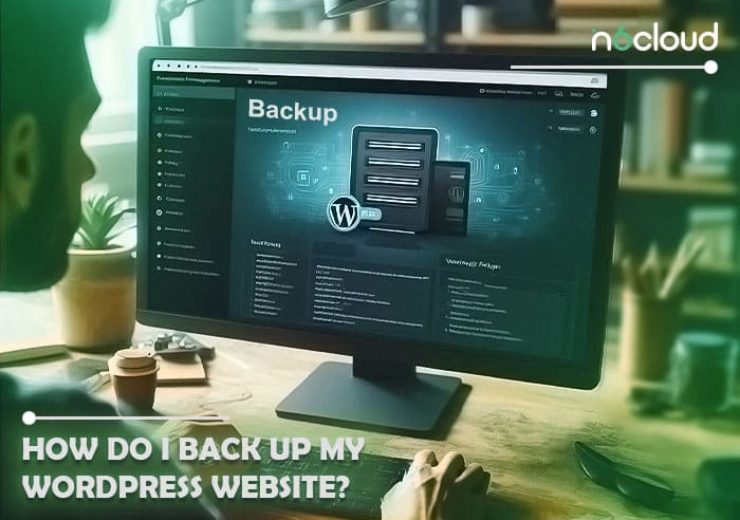What is the 403 forbidden? + How to fix 403 forbidden?
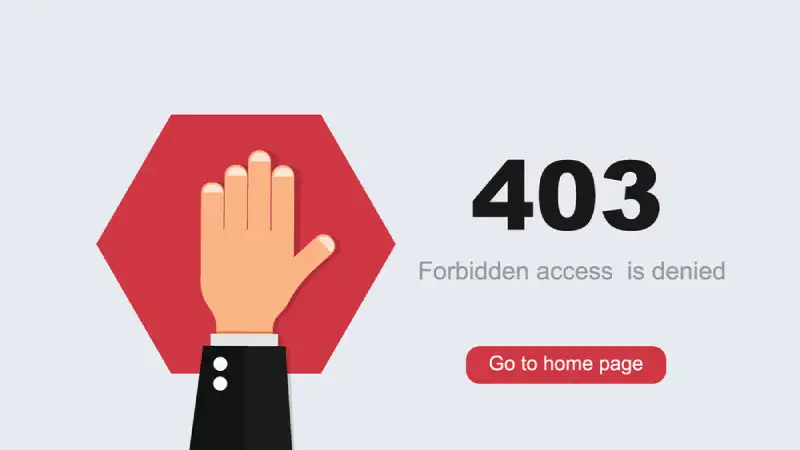
Table of Contents
You might have seen the 403 forbidden error when trying to access a website. People trying to access your website can also encounter this error.
This is why you should know what 403 forbidden error is and how to fix 403 forbidden error. This article will share the reasons behind 403 forbidden errors and how to get rid of 403 forbidden errors.
What is the 403 Forbidden Error?
Before you learn to fix the 403 forbidden error, you need to know what it is all about. The 403 forbidden error would occur when a person’s web browser tries to access a resource that is not allowed access. This is an HTTP status code, which is being used to describe the nature of the error.
The 403 forbidden error usually happens for two main reasons. When learning how to fix 403 forbidden errors, it is essential to be aware of what those reasons are.
The first reason behind the 403 forbidden error is how a web server is set up in a permissionless access architecture, where a specific resource is not enabled for the visitors.
On the other hand, the 403 forbidden error can also happen when the web server needs to be set up correctly to be permissionless. Anyone can learn how to fix 403 forbidden errors depending on the reason.

Causes of 403 Error
We shared a brief overview of the causes behind the 403 forbidden error. While keeping that in mind, let’s learn how to fix the 403 forbidden error.
Here are some additional details that you need to be aware of about the reasons behind the 403 forbidden error. It would help if you kept in mind that the 403 forbidden error usually happens due to folder or file permission settings. The permission settings would control who can write, read, and execute the folder or file.
Apart from the two causes mentioned above, there can be a few more reasons why your website visitors are experiencing the 403 forbidden error.
It would be a good idea to be aware of them as well so that you can learn how to solve 403 forbidden in the best possible way.
A common reason for 403 forbidden can be a missing index page. The index page is usually identified as index.php or index.html. In case you have a WordPress website, a faulty plugin can also lead you to a 403 forbidden. This error can happen if the plugin is not configured correctly or if it is clashing with another plugin.
The 403 forbidden error can also happen due to a wrong IP address. This is where the domain name would point to an incorrect or even an old IP address.
In this situation, the host would block access to the visitor. Likewise, malware infection can also lead you towards 403 forbidden errors.

How to get rid of 403 forbidden?
By now, you have a clear idea about the reasons behind the 403 forbidden error. While keeping them in mind, let’s take a look at the steps that you can follow how to remove 403 forbidden errors from your website. Just follow these steps, and you can get the job done on your own.
– Take a look at the .htaccess file
The first thing you should do when you learn how to fix 403 forbidden website would be to look at the .htaccess file. This file is located within the site directory.
If you are using cPanel, you can open up the file manager and locate this file. If your website doesn’t have a .htaccess file, you can create a new one.
On the .htaccess file, you will be able to see whether permissions are assigned accordingly or not. If it is assigned accordingly, you can make appropriate changes.
– Reset directory and file permissions
When incorrect permissions are assigned to files and folders, visitors will experience 403 forbidden errors. This is where you will need to go ahead and reset both files and directory permissions.
When a file or a folder is created, it is usually assigned default permissions. This permission structure would define how you can write, read, and execute the file.
Once you do a reset, you will be able to get the default permissions to be applied to the file. Along with that, you will be able to help the visitors avoid getting the 403 forbidden error.
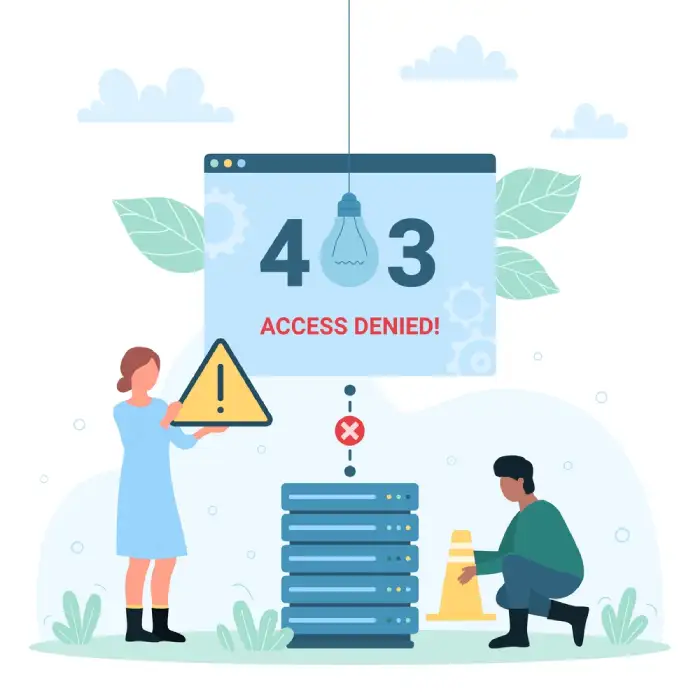
– Disable the plugins on the WordPress website
Do you get 403 forbidden errors on a WordPress website? Then you need to look at the list of plugins and see what plugin is causing the issue.
By displaying WordPress plugins, you can locate the exact issue. This is a standard option for WordPress website owners who wonder how to fix HTTP 403 errors.
It would be a good idea to disable all the plugins you have installed on your WordPress website. Then you can enable them one by one and see which one is causing the issue.
It would help if you also kept in mind that more than one plugin may be causing the issue. When you learn how to fix 403 forbidden issue, you need to be careful to disable all those problematic plugins.
– Upload the index page
When the index page of your website is having issues, people who access it will have to deal with the 403 forbidden issue. This is where you should be mindful of uploading the index page of your website.
The index page should be called index.php or index.html. In case the index page is named. Differently, you will need to rename it accordingly.
You will need to upload the index page into the public_html directory. This can be done with FTP or the file manager of your hosting account. Then you will need to open up the .htaccess file.
Then you can add the below-mentioned code. This will redirect the index.html or index.php file to the current homepage.
Redirect /index.html /homepage.html
– Scan your website for malware
The presence of malware on the website can also lead you to 403 forbidden issues. This is where you should be careful to scan your website for malware.
In case your website is infected with malicious software, you will need to get them removed as soon as possible. There are some WordPress plugins available for you to get help with it. Wordfence and Sucuri are two great examples of such plugins that you can use to scan for malware.
Conclusion
Now you clearly know what 403 forbidden error is all about. Keep this error in mind, and make sure that you follow the appropriate steps to fix it. Then people who access your website will not have to face any issues.


![XAMPP or WAMP which is better? [ xampp vs wampserver ]](https://n6cloud.com/blog/wp-content/uploads/2022/11/xampp-vs-wamp-150x94.webp)