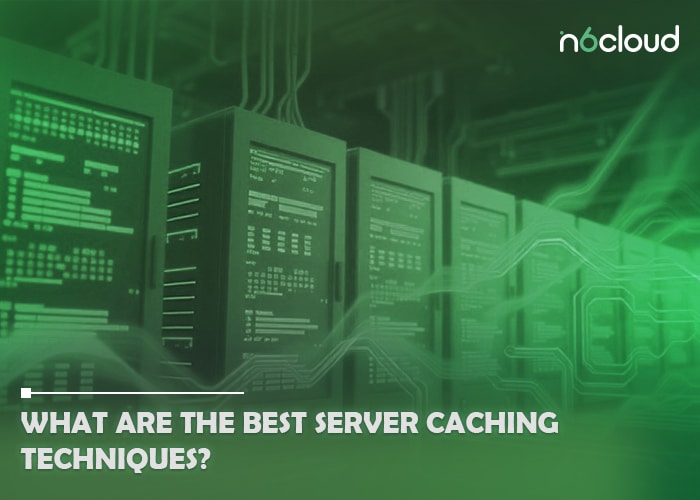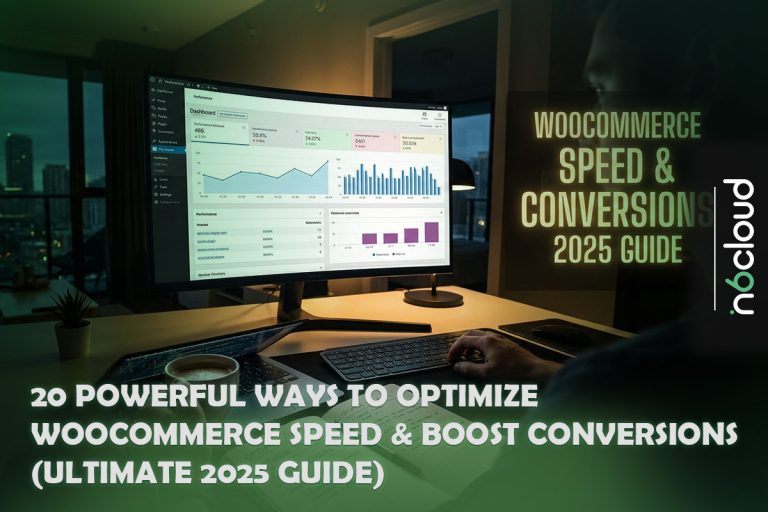Server caching can dramatically enhance website speed, improve user experience, and reduce server load. This is crucial for both SEO and user retention. By selecting and implementing the right caching techniques, website owners and developers can effectively handle traffic spikes, streamline resource use, and ensure a seamless user experience.
Types of Server Caching
Server caching involves temporarily storing resource copies, enabling quick access without fetching them repeatedly. Key types of caching include:
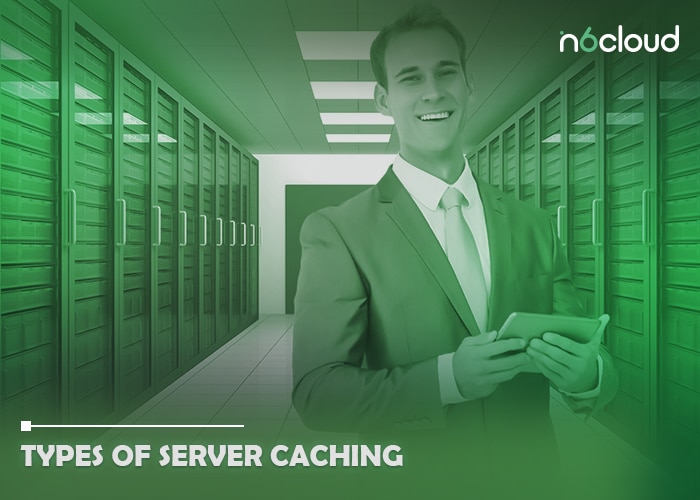
Page Caching
Stores complete HTML pages as static files, reducing server processing for each page request. Cached versions deliver faster load times for users.
Database Caching
Saves frequently accessed database queries to avoid recalculations, reducing the database load—ideal for content-heavy or e-commerce sites.
Object Caching
Stores preprocessed data, such as API responses and complex computations, in memory using tools like Redis or Memcached. This minimizes repetitive processes and database queries.
Opcode Caching
Boosts performance by saving compiled PHP script bytecode in memory, eliminating repetitive parsing and compilation for every request.
Content Delivery Network (CDN) Caching
Uses caching technologies to deliver static assets (e.g., images, CSS, JavaScript) from servers closest to users. This minimizes latency and improves global performance.
How to Implement Server Caching
Implementing caching involves selecting appropriate techniques based on your website’s requirements:

Page Caching
Use plugins like WP Rocket or W3 Total Cache for WordPress to configure page expiration times. For advanced control, server-level tools like Varnish are effective.
Database Caching
Optimize database queries and enable query caching within your database engine. This reduces redundancy and enhances retrieval efficiency.
Object Caching
Implement tools like Redis or Memcached to cache session data or application components. Define clear expiration policies for optimal performance.
Opcode Caching
Enable OPcache on your PHP server to store precompiled script bytecode, reducing execution times. Regular monitoring ensures efficiency.
CDN Caching
Partner with providers like Cloudflare or N6 Cloud to cache static assets globally. Configure cache expiration and use cache purging tools for updated content.
Common Challenges and Best Practices
Caching presents challenges that require strategic management. Best practices include:

Handling Cache Invalidation
Set expiration times for cached content and use cache-busting rules (e.g., appending version numbers to updated asset URLs).
Monitoring and Troubleshooting Caches
Monitor performance with tools like RedisInsight or New Relic to detect cache failures or inefficiencies.
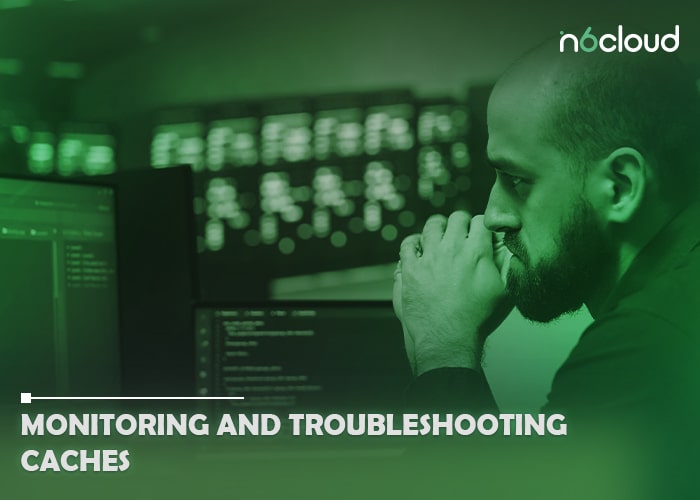
Combining Caching Methods
Ensure complementary methods work together, avoiding redundant data or conflicts (e.g., combining page and database caching effectively).
The Impact of Caching on SEO and User Experience
Caching significantly enhances:

- Load Speed: Faster pages improve user satisfaction and reduce bounce rates.
- Crawl Efficiency: Quicker load times help search engines index more pages efficiently.
- Global Content Delivery: CDN caching ensures consistent performance worldwide.
However, improper caching may serve outdated content, harming user trust and SEO. Use regular cache invalidation to maintain accuracy.
For reliable web hosting services, ensure your caching strategy is supported by a robust infrastructure.
Conclusion
Server caching is essential for optimizing website performance. By leveraging various caching techniques, addressing challenges, and monitoring performance, you can create a fast, efficient, and user-friendly website.
How do I decide which server caching technique is best for my website?
The best caching technique depends on your website’s content type, traffic volume, and server infrastructure. For example, content-heavy sites benefit from page caching, while dynamic sites with frequent database calls might require database caching.
What are the common mistakes to avoid when implementing server caching?
Some common mistakes include over-caching dynamic content, not setting appropriate expiration times, and failing to monitor caching performance. Ensure you’re not caching data that frequently changes and set expiration times that match your update schedule.
Can server caching affect the accuracy of dynamic content on my website?
Yes, caching can lead to outdated content being displayed if not managed correctly. Use cache invalidation strategies, such as setting short expiration times for dynamic content, to ensure users receive the latest updates.