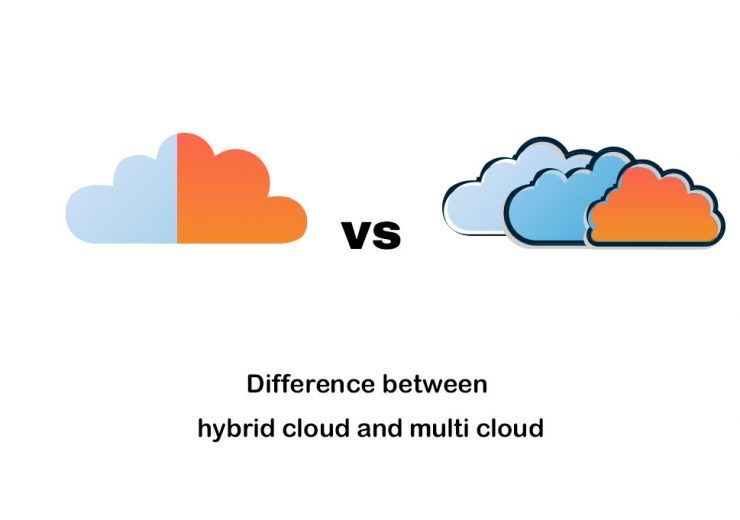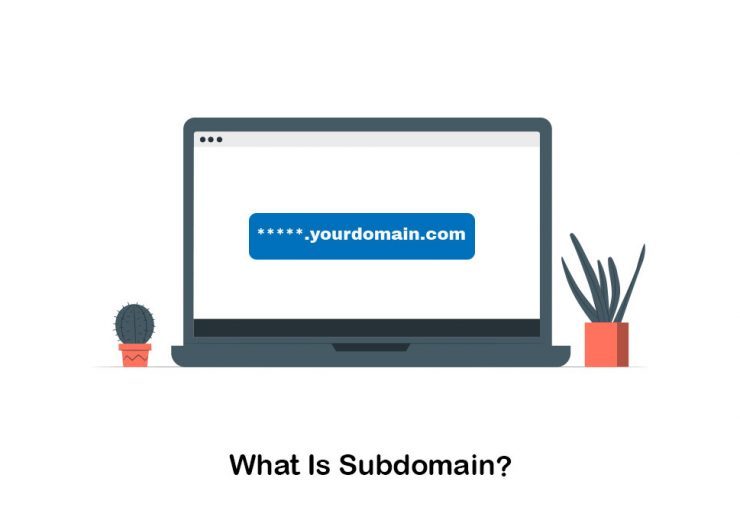How to increase website speed?
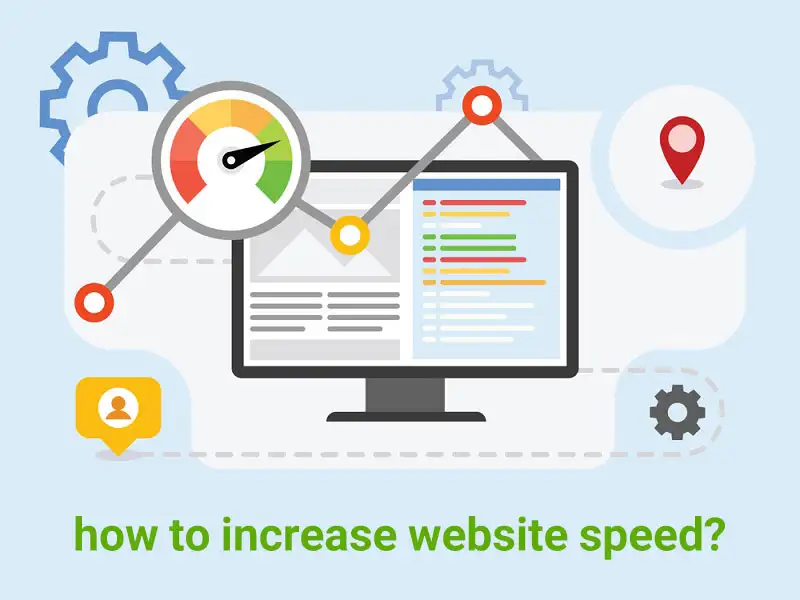
Table of Contents
Do you want to learn how to improve website performance? Then there are a few different options available for you to try. From this article on how to improve website performance, we will be sharing a few techniques you can follow to enhance the overall performance of your website. Just adhere to these tips, and you will secure excellent results.
If you want to know more about website down troubleshooting , click here.
How to improve website performance?
Let’s look at some essential tips on How to speed up a website. These are the ways how you need to get started.
– Use a CDN
By using a CDN, or a Content Delivery Network, you can make your website fast for people who access it from around the world.
The CDN will take cached copies of your website and store them on different servers worldwide. When a person is accessing your website, the cached copy in the closest server will be delivered. As a result, you can make sure that your website loads fast.
Read the other article to know what is cdn
– Browser caching
Another effective method How to speed up a website would be to use browser caching. A web browser stores static resources of a website in its cache memory.
This would reduce server lag and improve a website’s overall website loading speed. You can make sure to load the cached version of your website to a person who opens up the website. Then you can reduce the total number of server requests and speed up your website.
how to improve load time of a website
Let’s now take a look at some proven tips that you can follow on how to improve website loading speed. You will need some technical know-how to proceed with these.

– Evaluate the website plugins
Plugins are in a position o bring new features and functionality to your website. However, some of the plugins installed on the website can slow it down. This is where you will have to look for outdated and poor plugins available on the website and update them. You should look for alternatives if no updates are available for the plugins.
– Activate HTTP keep-alive response headers
Your website functionality is based on HTTP requests. These requests are pretty simple: they get hold of a single file, distribute the file, and close the connection.
However, this process is not very fast. Hence, people who wonder how to improve website speed should activate HTTP keep-alive response headers. Then you can allow your server and browser of the visitors to keep the same connection and transfer multiple requests. This can enhance the website’s loading speed.
– Configure expired headers
Once a person visits a website, the files stored on the computer would load first. This will reduce the time to load a website with recurring openings. However, an expiration date is in the file header, which would determine how long the files will be stored within the computer. It would usually be around 24 hours. However, you can also configure it so that the expiration or time-out doesn’t happen. This is another proven technique on how to improve website speed.
How to increase website speed on mobile
A considerable number of visitors who come to your website are from mobile devices. Therefore, you should also be aware of how to increase website loading speed on mobile devices. Here are some techniques that you can follow for it.
– Use adaptive images
Around 61% of the overall weight of your web page would be imaged. This is why it would take a long time for your website to load on mobile devices. To overcome that challenge, you should think about using adaptive images. Adaptive images will be able to improve overall page speed while saving bandwidth.
– Combine images with CSS sprites
While looking for ways to improve the load time of a website on mobile, you may also think about combining images with CSS sprites. You should be doing this if there are multiple images on a website.
When you send multiple requests to your server, you will slow down the loading speed. This is a perfect option for overcoming that and significantly enhancing the page loading speed.

How to increase website page speed
We will also share some additional tips on How to increase website speed on mobile and web with you. You may try these as well.
– Minify CSS and JavaScript
The effectiveness of increasing website loading speed by minifying CSS and JavaScript is proven. This is where you should remove unnecessary extra spaces, line breaks, and other unwanted characters.
Then you can speed up downloading, parsing, and executing speeds. This is a very simple task. However, it is powerful enough to cut bytes of data out of your website.
– Change the host
Your website host is another factor slowing you down from ensuring faster loading speeds. This is where you should think about changing the host of your website.
This common problem can happen when you are on shared hosting. To overcome that, you may think about switching to dedicated hosting or a WordPress hosting solution.
Conclusion
We could share some of the most effective tips on How to increase website speed on mobile and desktop devices.
Make sure that you develop a proper strategy and start following these techniques. Adhering to one technique at a time can significantly enhance your website’s overall loading speed. It can eventually help you to receive impressive loading speeds.
You will not just be able to impress your visitors, but you will also be able to boost your rankings on search engines.


![What is progressive web applications | [ PWA ]](https://n6cloud.com/blog/wp-content/uploads/2022/09/what_is_pwa-150x94.webp)