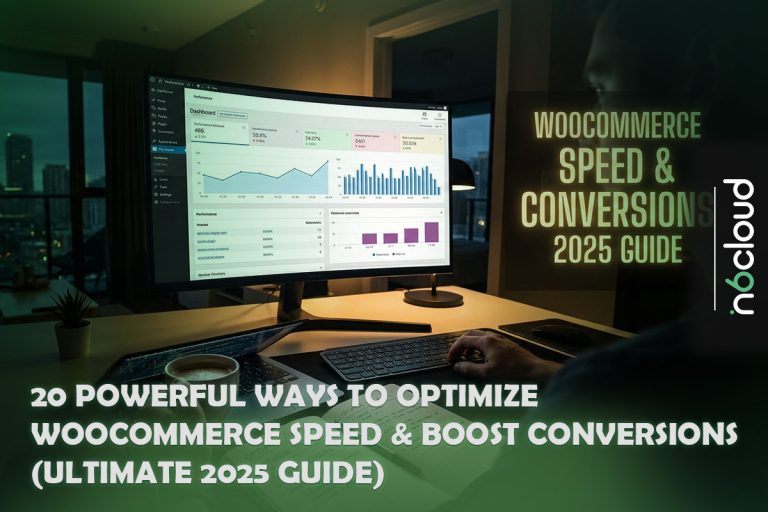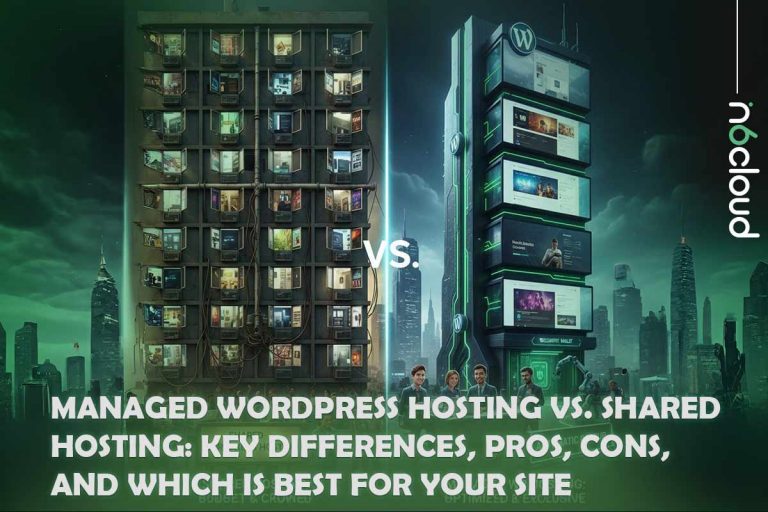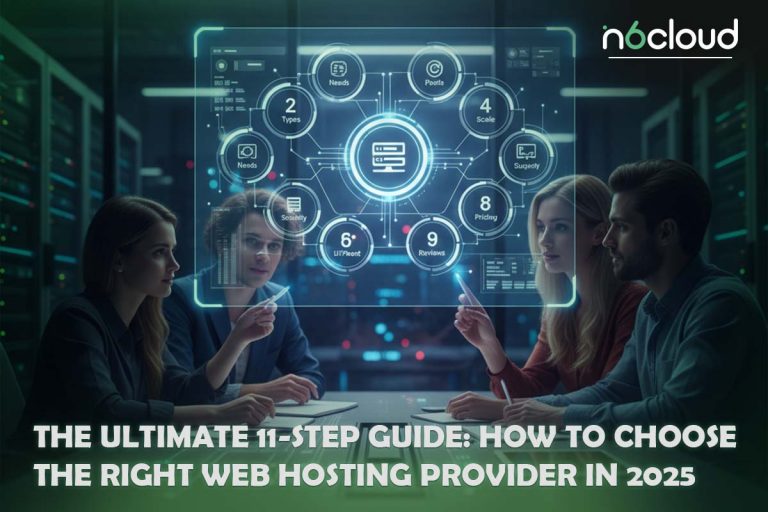Your hosting provider is a fundamental factor in your website’s speed and overall performance. A high-quality hosting service ensures that your site loads quickly, handles traffic efficiently, and provides a seamless experience for your visitors. On the other hand, poor hosting can lead to slow load times, frequent downtimes, and a frustrating user experience, all of which can negatively impact your website’s success. Understanding how your hosting provider influences site speed is essential for making informed decisions that enhance your website’s performance and user satisfaction.
Why Choosing High-Quality Hosting Is Critical to Your Website’s Overall Success
Choosing high-quality hosting is crucial for your website’s performance and reliability. A good hosting provider ensures fast load times, minimal downtime, and the ability to handle traffic spikes, all of which contribute to an enhanced user experience, improved SEO rankings, and higher conversion rates. Slow websites can frustrate users and lead to higher bounce rates, negatively impacting your site’s success. Reliable hosting services maintain consistent uptime, ensuring that your site is always accessible, bolstering your online presence and credibility.
Key factors influencing site performance include [PS1] Server’s resource amount (Such as CPU, RAM), Storage technology,sufficient bandwidth allocation, and optimized server configurations. Robust network infrastructure helps minimize latency, while security measures like firewalls and DDoS protection safeguard your site without compromising speed. A hosting provider that prioritizes these aspects can offer scalable solutions, adapting to your website’s growth without sacrificing performance.

Different Types of Web Hosting and Their Page Speed Impact
The type of web hosting you choose has a direct impact on your website’s speed. Here’s a breakdown of the most common hosting types and how they affect page load time.
| Hosting Type | Description | Page Speed Impact |
| Shared Hosting | Multiple websites share the same server resources. | Can be slower due to resource contention among users. |
| VPS Hosting | Virtual Private Server provides dedicated resources within a shared environment. | Offers better speed and reliability compared to shared hosting. |
| Dedicated Hosting | Entire server dedicated to a single website. | Highest performance and speed due to exclusive resource access. |
| Cloud Hosting | Websites hosted across multiple interconnected servers. | Highly scalable and can maintain fast speeds under varying loads. |
| WordPress Hosting | Specifically optimized for WordPress sites. | Enhanced speed and performance for WordPress-based websites. |

What Role Does Server Location Play in Site Speed?
Server location plays an essential role in determining your website’s load times. The physical distance between your server and your visitors can significantly impact data transfer speed, with greater distances causing higher latency. Latency refers to the delay before data starts transferring after a request is made; the farther the server is from the user, the longer this delay, leading to slower load times. Choosing a server location that is closer to your main audience can help minimize latency and enhance overall site speed.
To counteract the limitations of server location, many hosting providers use Content Delivery Networks (CDNs). CDNs store cached versions of your website’s content across multiple servers located around the world. This ensures that users access data from the server closest to them, speeding up load times regardless of where the original server is located. This technology can be particularly beneficial for websites with a global audience, ensuring consistent performance across different regions.
From an SEO perspective, while server location has only a minor impact, it can still slightly influence search rankings in a specific region. Search engines may favor websites that load quickly for their users, so having a server close to your target audience can indirectly benefit your SEO efforts through improved site performance. When choosing a hosting provider, consider whether the hosting service supports CDN integration or allows you to use a CDN alongside their services. This ensures fast load times and optimal performance for visitors from various locations worldwide.
Related: How To Improve WordPress Site Speed?

How Do Server Resources Impact Your Website’s Load Time?
Server resources play a crucial role in determining your website’s load time and overall performance. The allocation and availability of resources such as CPU, RAM, and storage type directly influence how quickly your site can respond to user interactions. The CPU handles the processing of computational tasks required to serve content and manage requests. A more powerful CPU can process a higher number of simultaneous requests and complex operations, which reduces load times and boosts performance.
RAM is equally important as it allows your server to perform multiple tasks simultaneously by storing data temporarily for quick access. Having sufficient RAM enables your site to handle high traffic and complex processes efficiently without slowing down. The type of storage also matters—SSDs (Solid State Drives) provide significantly faster data retrieval speeds compared to traditional HDDs (Hard Disk Drives), resulting in quicker page load times and a smoother user experience. For even greater performance, NVMe (Non-Volatile Memory Express) drives surpass standard SSDs by offering higher data transfer rates and lower latency, which is especially beneficial for resource-intensive applications and high-traffic websites. Additionally, using RAID 10 with a higher number of drives enhances read and write speeds by combining the benefits of striping and mirroring, ensuring both performance and redundancy.

Proper resource allocation ensures your website has the necessary power to meet its needs, and scalable hosting options allow you to expand resources as your site grows, maintaining optimal performance. Effective resource monitoring and management are essential for avoiding performance bottlenecks. Hosting providers that offer tools for proactive resource management help maintain a responsive and consistently fast website. For example, N6 Cloud provides scalable hosting solutions and comprehensive resource management tools to support consistent and high-performance site operation.
Conclusion
Your hosting provider plays a pivotal role in determining your website’s speed and overall performance. Each factor, from the type of hosting you choose to the quality of server resources and location, contributes to how swiftly your site loads and operates. By selecting a high-quality hosting provider that aligns with your website’s specific needs, you can enhance user experience, improve SEO rankings, and boost your conversion rates.
Investing in the right hosting solution is an investment in your website’s success. Evaluate your options carefully, prioritize performance-enhancing features, and leverage the expertise of top-tier hosting providers to ensure your website remains fast, reliable, and ready to meet the demands of your audience.
Can switching to a different hosting provider improve my site speed?
Yes, switching to a different hosting provider can enhance your site speed by offering more [PS1] server resources, optimized configurations, and strategic server locations. A provider with superior infrastructure and performance features ensures faster load times and a smoother user experience.
What hosting features should I look for to optimize site speed?
Look for features like SSD storage or NVMe, CDN integration, high-performance CPUs and ample RAM, optimized server software, and effective caching solutions. Additionally, choose providers with scalable resources to ensure your website remains fast and responsive as it grows.