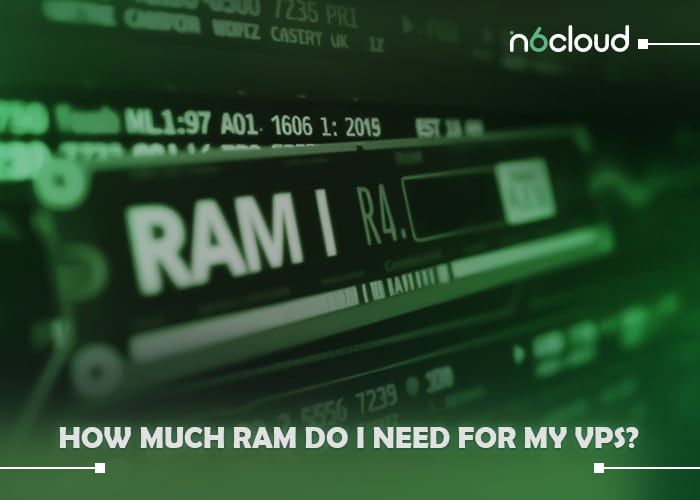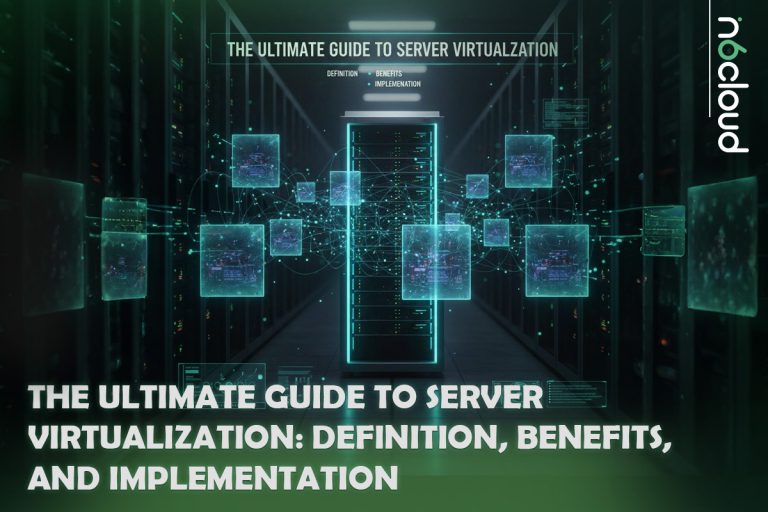When choosing a VPS (Virtual Private Server) plan, one of the most critical decisions you’ll make is how much RAM you need. RAM (Random Access Memory) plays a crucial role in your VPS performance, directly influencing your website’s speed, reliability, and ability to handle traffic surges. But the ideal amount of RAM varies widely based on what you’re using the VPS forbe it hosting a WordPress blog, running an eCommerce store, managing a gaming server, or setting up a private VPN.
What is RAM and Why Do You Need the Right Amount on Your VPS Plan?
RAM, or Random Access Memory, is where your VPS stores data temporarily for quick access. Unlike storage, which holds files long-term, RAM is responsible for making your server respond quickly to requests. More RAM enables a VPS to handle more complex processes and larger traffic volumes without slowing down.
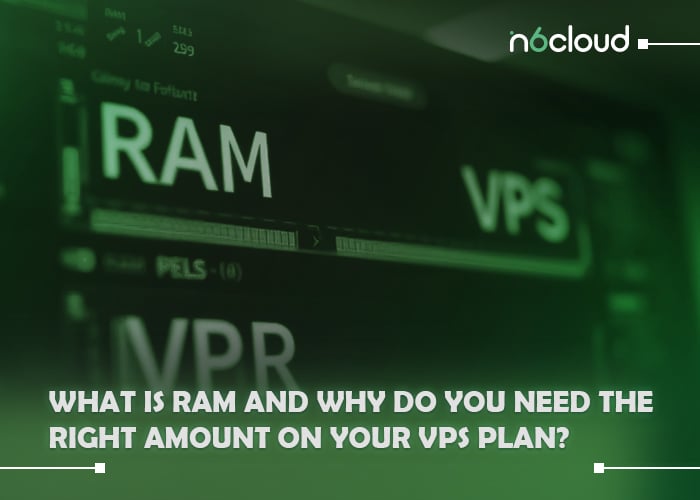
For a VPS, having the right amount of RAM prevents server overloads, ensures smooth performance, and is essential for maintaining high-speed access to your site’s data. The optimal RAM amount depends on your specific use case, whether it’s hosting a small blog or running a large online store.
How Much RAM Does Your VPS Need for Website & Server Management?
For basic website hosting and server management, 1 to 2 GB of RAM is usually sufficient. This configuration is ideal for small websites or simple applications with moderate traffic and limited backend tasks. You can easily host a static website or manage simple web applications on a 1 GB VPS, but if you expect dynamic content or heavier server activity, consider starting with 2 GB.
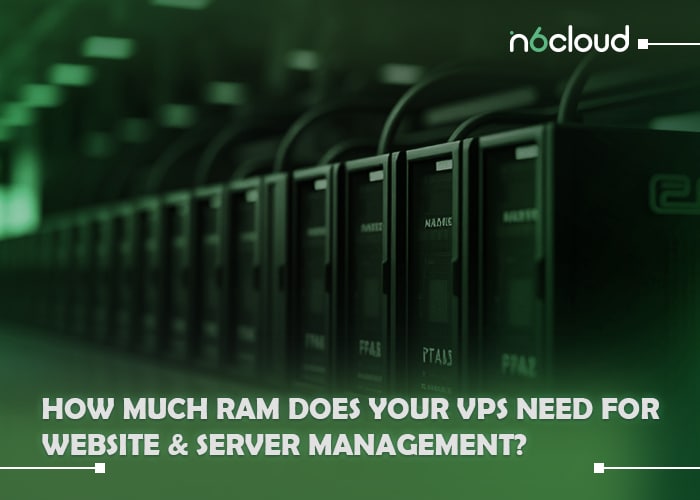
For example, a low-traffic website with minimal dynamic elements can run smoothly with 1 GB of RAM. However, for an interactive site with plugins or regular content updates, 2 GB may be a better choice to avoid slowdowns during peak times.
How Much RAM Do You Need for Blogging on WordPress?
WordPress is widely used for blogging and content management, but it can be resource-intensive, especially with multiple plugins and themes. 2 to 4 GB of RAM is recommended for a WordPress site with moderate traffic. This range supports plugin-heavy setups, ensures stability during peak hours, and allows for caching to improve page load speeds.

For a high-traffic blog with many active users or an image-heavy theme, consider starting with 4 GB of RAM. If you expect rapid growth or frequent posts with media, this RAM allocation will ensure your site remains responsive.
How Much RAM Do You Need to Build an eCommerce Store on a VPS?
eCommerce sites require substantial resources due to frequent transactions, user sessions, and data processing. Typically, 4 to 8 GB of RAM is recommended for a growing online store. For platforms like WooCommerce or Magento, starting with 8 GB ensures smooth shopping experiences, fast product browsing, and efficient checkout processes even under high traffic.
If you’re planning to host your eCommerce store and need expert guidance on selecting the ideal VPS, visit n6 clouds for tailored solutions.
How Much RAM Do You Need for a Gaming Server on a VPS?
Running a gaming server requires considerable resources to ensure smooth gameplay, low latency, and fast load times. The RAM needs for a gaming server can vary based on the game and the number of concurrent players. 8 GB of RAM is a common starting point for most online multiplayer games.
For more intensive games or a higher player count, you may need 16 GB of RAM or more. For example, popular games like Minecraft perform well with 8 to 16 GB, especially if mods or multiple players are involved. Investing in sufficient RAM for a gaming server ensures a lag-free experience, which is essential for player satisfaction.
How Much RAM Do You Need to Host a Private VPN?
Hosting a private VPN on a VPS can be done with relatively low resources, especially if it’s for personal or small-group use. 1 to 2 GB of RAM is generally enough for a private VPN. This amount will support encryption and data transfer while maintaining secure connections without a significant load on the server.

However, if your VPN serves multiple users or large data transfers, consider increasing to 2 to 4 GB to ensure stable connections without throttling performance.
Conclusion
Choosing the right amount of RAM for your VPS is essential to meet your website or application’s demands. From basic website hosting to intensive gaming servers, understanding your RAM requirements ensures smooth performance, reduced downtime, and a better user experience. By matching your VPS RAM to your specific needs, you’ll optimize speed and reliability while avoiding unnecessary costs.
How does the amount of RAM on a VPS affect website load times?
RAM significantly impacts load times, as it determines how quickly your server can process requests and manage tasks. More RAM means faster data access and less lag, which can improve page load times and user satisfaction.
Can I upgrade the RAM on my VPS later if my needs increase?
Yes, most VPS providers, including N6 Cloud, allow you to upgrade RAM as your requirements grow. Upgrading is a quick and usually seamless process that helps you scale your server resources without downtime.
What is the difference between RAM and storage, and how does each impact my VPS performance?
RAM is temporary memory that handles active processes, while storage is the space where data and files are saved long-term. RAM affects how fast your VPS performs, while storage impacts data capacity. Both are important, but RAM directly influences server speed and response times.