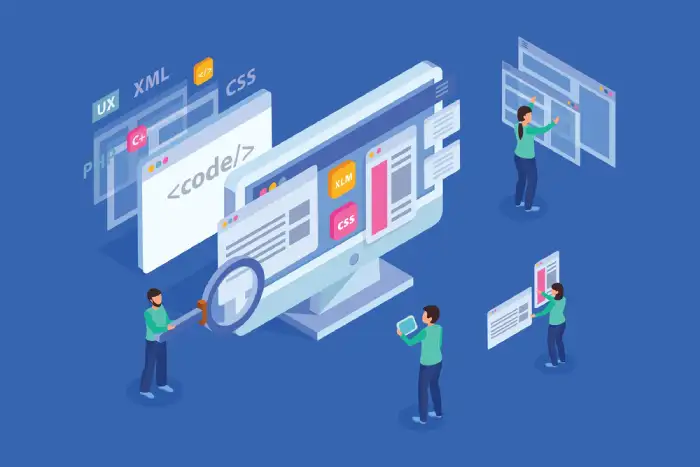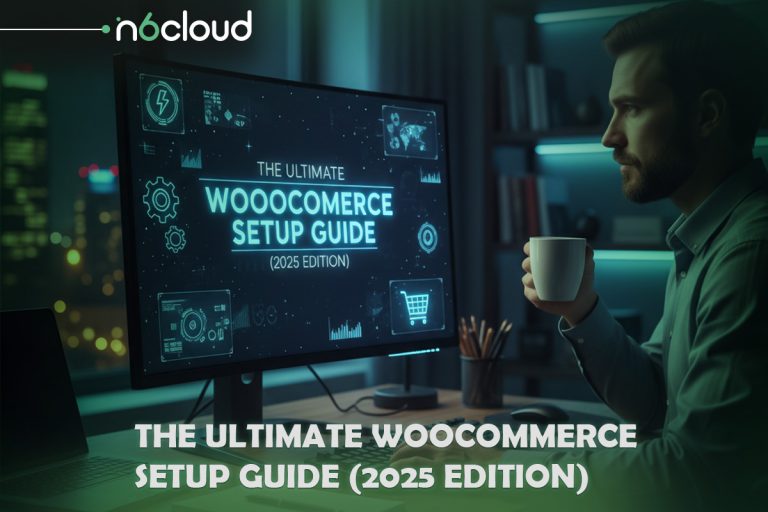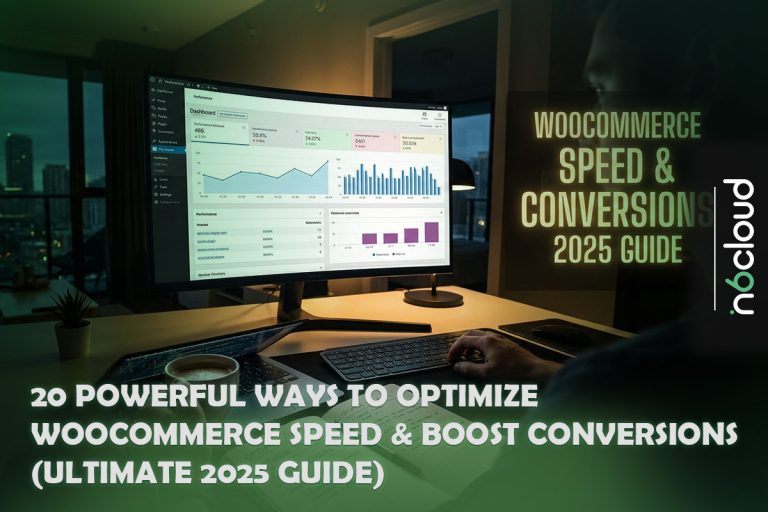Whether you are creating a new WordPress website or revamping your existing WordPress website, you will come across the need to find a new WordPress theme.
This is where most people wonder how to choose a WordPress theme. There are thousands of themes available for WordPress website developers, and learning how to pick a WordPress theme from them is essential. Continue to read this article, and we will be sharing all the valuable details on how to choose a WordPress theme.
How to choose a theme in WordPress?
“How to choose the right WordPress theme?” Before you go ahead with hunting for WordPress themes, you will need to have a clear understanding of your needs.
That’s because you should select a WordPress theme based on your needs. For example, if you plan to develop an E-commerce website to sell gifts, you will not be able to use a theme designed for a photographer to showcase his portfolio. You need to understand your needs and how to pick a WordPress theme.
If you are wondering to know must have WordPress plugins , this article can help you!

Tips for how to choose a WordPress theme for your business
To make your life easy in deciding on how to choose a WordPress theme, we are sharing some valuable tips. Anyone who wants to learn how to select theme in WordPress may go through these tips and pick the best available.
– Create a list of the features that you want
Different WordPress themes come along with different features. This is why you must create a list of features you want before picking a WordPress theme. Anyone who wants to learn how to select a theme in WordPress needs to understand this.
There is an option named “Feature Filter” under the Themes Repository, which you can use for this. By using this, you can pick all the features that you want to have.
Then you will be provided with a list of themes that contain such features. You need to select a suitable theme from the options available to you.
– Never go for a bloated theme
One of the most common mistakes people make when selecting a WordPress theme is that they tend to go ahead with bloated themes.
This is why we highlighted the fact in this article about how to choose a theme in WordPress. You will indeed be naturally interested in going for a feature-rich theme. However, it can create a negative impact on the performance of your WordPress website. This can trigger adverse effects, such as a loss in rankings.

– Go for a responsive WordPress theme
Going for a mobile responsive WordPress theme is a must. Most people who visit your website would be from their mobile devices.
Due to the same reason, you need to ensure that you deliver a perfect experience to all of them. Keeping your website mobile responsive can also ensure better rankings on Google.
If you want to know more about how to improve google ranking click here.
This is why anyone who wants to learn how to choose the best WordPress theme must look for a mobile responsive theme.
Sometimes you will find a perfect theme but figure out that it cannot be customized to your liking. This is where you may look at the manual customization options you can do. A WordPress developer can offer much-needed assistance to you with that.
– Go for the suitable color scheme
Anyone who wishes to learn how to choose a theme for their website must also adhere to a suitable color scheme. This can create a significant impact on your branding efforts. In other words, the colors used on your website can boost your overall brand recognition.
If you have already designed your logo, you may pick a WordPress theme that aligns with the logo’s color scheme. However, you will also be able to customize the color schemes of the WordPress themes you select.
You will need to access and edit the custom CSS files to do that. If you want to avoid going through all that trouble, select a theme that offers a suitable color scheme.
– Go for a premium WordPress theme
Most people who wonder how to choose a theme in WordPress to consider whether they should be going for a free theme or a premium theme.
Free themes are offered for free because of a reason. That’s because they only have a few features. On the other hand, you need more support or regular updates with free themes.
Hence, deciding to go for a free theme can be considered a mistake that you can make. That’s why you should not think twice before you make the premium payment to buy a premium theme.

– Pick a theme that offers a font that is easy to read
When you learn How to choose a theme in WordPress, you should also be mindful of the font. This is where you must go for a theme with a font that is relatively easy to read.
It is worthwhile to look at the most popular fonts as of now and pick a theme that offers those fonts. The most popular fonts are Character Serif, Temeraire, and Geometric Sans, such as Holgada.
By selecting such a font, you can make life easy for all the people who visit your website and browse through the content you have in it.
Conclusion
Now you clearly understand how to choose a theme for your website. Make sure that you have enough time to do background research on the theme.
Then you can reduce your likelihood of making mistakes. On top of that, you should also stick to a reputed marketplace to buy your WordPress theme. Then you can get the best theme and use it on your website.