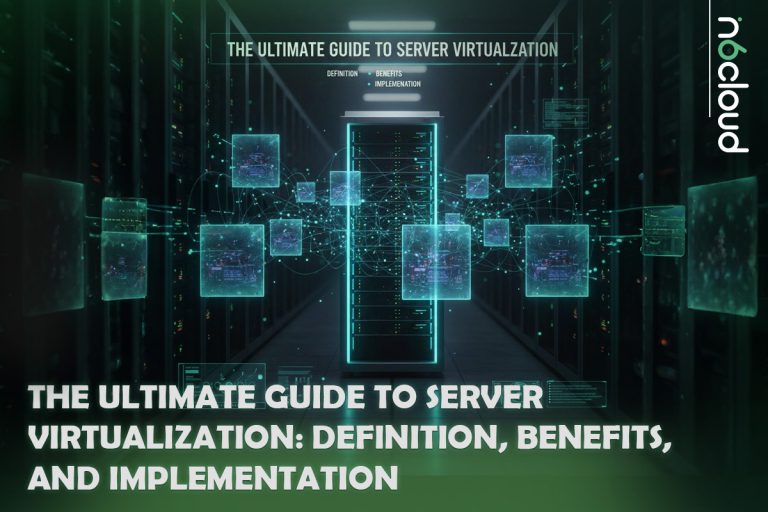In the realm of web hosting solutions, Virtual Private Servers (VPS) stand out as a versatile and efficient option for individuals and businesses alike. Offering a balance between affordability and performance, choosing the right VPS provider is crucial for ensuring smooth operations and optimal website performance. In this comprehensive guide, we’ll delve into what VPS is and explore the factors to consider when selecting a provider.

Understanding VPS
A Virtual Private Server (VPS) is a virtualized server environment created by partitioning a physical server into multiple virtual servers. Each VPS operates independently, with its own dedicated resources including CPU, RAM, storage, and operating system. This isolation provides users with enhanced control, security, and customization options compared to shared hosting, making VPS an attractive choice for websites experiencing moderate to high traffic volumes or requiring specific software configurations.
Factors to Consider When Choosing a VPS Provider
Reliability and Uptime Guarantee
Reliability is paramount when selecting a VPS provider. Look for companies with a proven track record of delivering consistent uptime, typically backed by a robust infrastructure and redundant network connectivity. An uptime guarantee of 99.9% or higher is a good indicator of reliability, ensuring minimal disruption to your online presence.

Performance and Hardware Specifications
Performance is directly tied to the hardware specifications of the VPS. Opt for modern hardware infrastructure providers, including powerful CPUs, ample RAM, and high-speed SSD or NVMe storage. NVMe drives, in particular, offer significantly faster read/write speeds compared to traditional SSDs, resulting in improved data access and overall system responsiveness.
Scalability and Flexibility
A reputable VPS provider should offer a range of plans tailored to different resource requirements and budget constraints. Look for providers that allow seamless scalability, enabling you to upgrade your VPS resources as your needs evolve easily. This flexibility ensures that you only pay for the resources you require while accommodating growth and spikes in traffic without disruption.
Security Measures
Security is a top priority in the digital landscape, especially for websites handling sensitive data or conducting transactions online. Evaluate the security measures implemented by the VPS provider, including firewall protection, DDoS mitigation, regular security updates, and optional add-ons such as SSL certificates. Additionally, assess the provider’s data backup and disaster recovery protocols to safeguard against data loss or downtime.
VPS Panel and Management Features
The VPS panel provided by the hosting company plays a crucial role in managing your virtual server efficiently. Look for a user-friendly control panel that offers essential features such as the ability to stop, start, and reinstall the operating system. Additionally, having access to a Keyboard-Video-Mouse (KVM) console can be invaluable for troubleshooting and performing tasks directly on the server, especially in scenarios where remote access is unavailable or problematic.

Variety of Operating Systems and Custom ISO Installation
Choose a VPS provider with diverse operating systems catering to different user preferences and requirements. Additionally, the ability to install an operating system from a custom ISO gives you greater flexibility and control over your VPS environment, allowing you to use specialized or less common operating systems as needed.

Windows License Offering
For clients seeking Windows-based virtual machines (VMs), it’s essential to choose a provider that offers Windows licenses as part of their service. This ensures compliance with licensing requirements and allows for seamless deployment and management of Windows-based applications and services on your VPS.
Technical Support and Customer Service
Responsive and knowledgeable technical support is essential for troubleshooting issues and maintaining the smooth operation of your VPS. Choose a provider that offers 24/7 customer support through multiple channels, including live chat, phone, and email. Pay attention to customer reviews and testimonials to gauge the quality of support provided by the company.

Conclusion
Selecting the right VPS provider requires careful consideration of various factors, including reliability, performance, scalability, security, and customer support. By prioritizing these aspects and conducting thorough research, you can ensure that your VPS meets your specific requirements and delivers optimal performance for your website or application.
What is the difference between VPS and shared hosting?
Shared hosting involves multiple websites sharing resources on the same server, whereas VPS provides dedicated resources within a virtualized environment, offering greater control, security, and performance.
How does scalability work with VPS hosting?
VPS hosting allows users to scale their resources up based on changing needs easily. This can typically be done through the hosting provider’s control panel or customer dashboard with minimal downtime.
Can I install custom software on a VPS?
Yes, one of the benefits of VPS hosting is the ability to install and configure custom software and applications according to your specific requirements. You have full root access to your virtual server, granting you complete control over its configuration and software environment.
What is the advantage of using NVMe storage in a VPS?
NVMe (Non-Volatile Memory Express) storage offers significantly faster read/write speeds compared to traditional SSDs, resulting in improved overall performance and faster data access. This can translate to reduced latency and enhanced responsiveness for websites and applications hosted on a VPS.
What level of technical expertise is required to manage a VPS?
The level of technical expertise required to manage a VPS depends on whether you choose a managed or unmanaged hosting plan. Managed VPS plans include server management and maintenance tasks performed by the provider, making them suitable for users with limited technical skills. Unmanaged VPS plans require users to handle server administration themselves, necessitating higher technical expertise.
How can I ensure the security of my VPS and data?
To enhance the security of your VPS and data, implement security best practices such as regularly updating server software and applications, configuring firewalls and intrusion detection systems, using strong passwords and encryption, and monitoring server logs for suspicious activity. Choose a VPS provider that prioritizes security and offers robust security features such as DDoS protection and malware scanning.
What should I do if I experience technical issues or downtime with my VPS?
If you encounter technical issues or experience downtime with your VPS, the first step is to contact your hosting provider’s technical support team. Most reputable VPS providers offer 24/7 customer support through various channels such as live chat, phone, or email. Explain the nature of the issue you’re facing, and the support team will assist you in troubleshooting and resolving the problem.
In some cases, if your VPS is unreachable over the internet due to technical issues, you may still be able to access it using a Keyboard-Video-Mouse (KVM) console provided by your hosting provider. The KVM console allows you to interact with your VM directly, even if it’s not accessible via traditional remote access methods. This can be invaluable for diagnosing and fixing issues that may be preventing normal connectivity to your VPS.