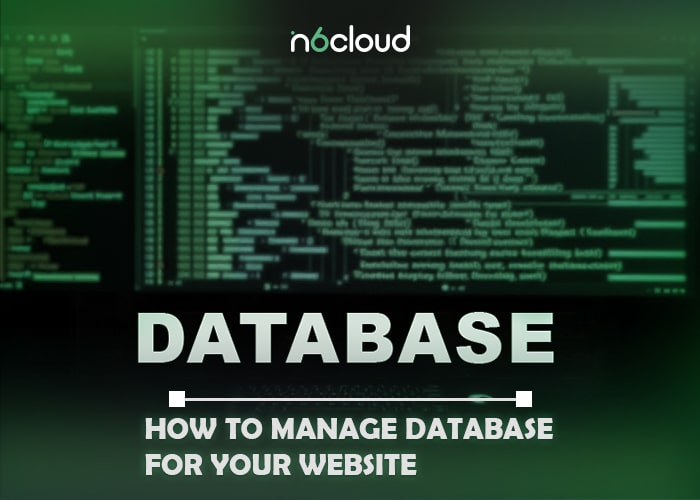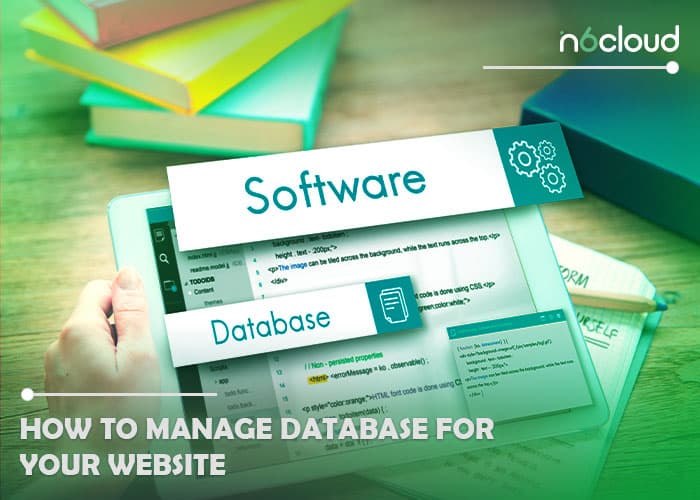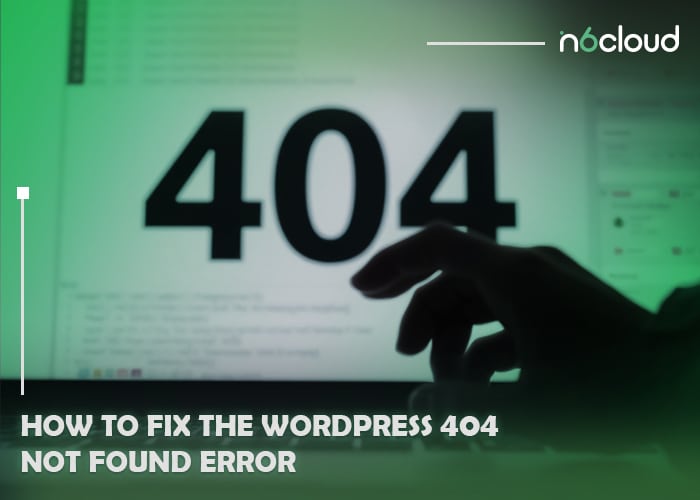Effective database management is crucial for the performance and reliability of your website. By implementing the right strategies and tools, you can ensure that your database is secure, performs optimally, and scales as your needs grow. Whether you are choosing the right hosting solution, optimizing performance, or ensuring data security, knowing how to manage your database is essential for a seamless user experience.
How Do You Choose the Right Database Hosting Solution?
Choosing the right database hosting solution is fundamental for your website’s performance. The right choice depends on your website’s specific needs, including traffic levels, data size, and application requirements.
–Type of Database: Type of Database: Determine whether you need SQL (e.g., MySQL, PostgreSQL, MS SQL Server) or NoSQL (e.g., MongoDB) based on your data structure.
–Performance Needs: Assess your site’s traffic patterns and peak usage times to select a hosting plan that can handle your workload.
– Scalability: Look for solutions that offer easy scaling options as your website grows.
– Support and Maintenance: Choose a provider with strong customer support and regular maintenance practices.
What Are the Best Practices for Database Security?
Database security is paramount in protecting sensitive information from unauthorized access and cyber threats. Implementing best practices can significantly mitigate risks.

– Regular Updates: Keep your database software and hosting environment up to date to protect against vulnerabilities.
– Access Control: Implement strict user permissions and roles to limit access to sensitive data.
– Data Encryption: Use encryption for data at rest and in transit to secure sensitive information.
– Backup Solutions: Regularly back up your database and test recovery procedures to ensure you can restore data if needed.
How Can You Optimize Database Performance?
Optimizing database performance is crucial for enhancing your website’s speed and efficiency. Poorly managed databases can lead to slow load times and a frustrating user experience.
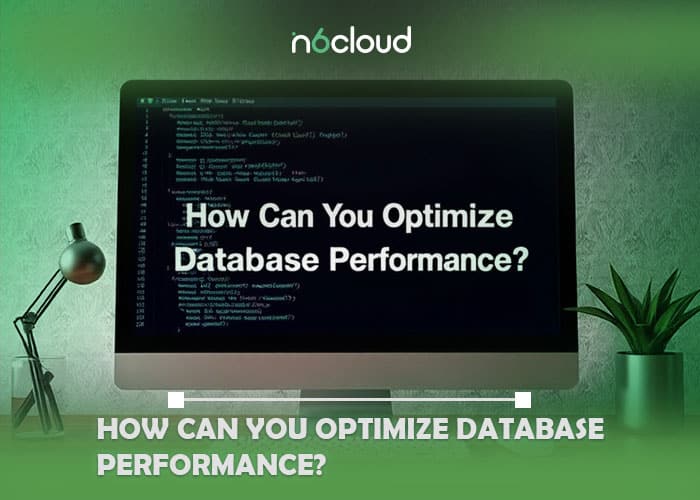
Performance Optimization Techniques:
– Indexing: Implement indexing on frequently queried fields to speed up data retrieval.
– Query Optimization: Analyze and optimize SQL queries to reduce load times and resource consumption.
– Database Maintenance: Regularly perform maintenance tasks such as cleaning up unnecessary data and optimizing tables.
– Caching Solutions: Use caching techniques to reduce database load and improve response times.
How Do You Backup and Restore Your Database?
Backing up your database is essential for data protection and recovery in case of failures or security breaches.
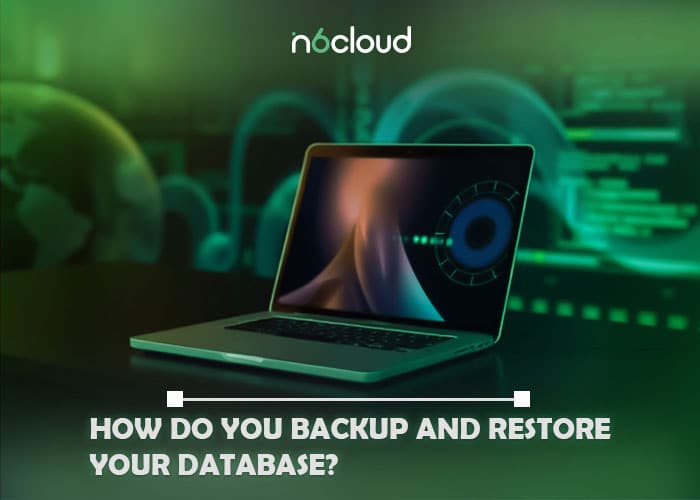
Backup Strategies:
– Automated Backups: Use automated backup tools to schedule regular backups and store them securely.
– Manual Backups: Regularly perform manual backups as an additional precaution.
– Testing Restoration: Regularly test your backup restoration process to ensure that you can recover your data when necessary.
What Tools Can You Use for Database Management?
There are various tools available to assist with database management, making it easier to perform tasks like monitoring, backup, and optimization. To ensure seamless integration of these tools, it’s important to choose reliable web hosting services that support your database management needs.

Popular Database Management Tools:
Popular Database Management Tools:
– phpMyAdmin: A popular web-based tool for managing MySQL databases, offering a user-friendly interface.
– Adminer: A lightweight alternative to phpMyAdmin that supports various database systems.
– MySQL Workbench: A comprehensive tool for designing, developing, and administering MySQL databases.
– DBeaver: An open-source database management tool that supports a wide range of databases.
How Do You Scale Your Database as Your Website Grows?
As your website expands, so too must your database capabilities. Scaling your database effectively ensures that it can handle increased traffic and data volume.

Scaling Strategies:
– Vertical Scaling: Upgrade your existing server resources, such as CPU and RAM, to handle more load.
– Horizontal Scaling: Distribute the database across multiple servers to improve performance and redundancy.
– Load Balancing: Implement load balancers to evenly distribute traffic among multiple database instances.
How Can You Monitor and Troubleshoot Database Issues?
Proactive monitoring and troubleshooting are essential for maintaining database performance and minimizing downtime.

Monitoring and Troubleshooting Techniques:
– Performance Monitoring Tools: Use tools like New Relic or Datadog to monitor database performance and identify bottlenecks.
– Error Logs: Regularly check error logs to spot issues early and implement fixes before they escalate.
– Query Analysis: Analyze slow queries and optimize them to improve overall database responsiveness.
Conclusion
Conclusion
Managing database hosting effectively is essential for ensuring your website operates smoothly and securely. By choosing the right hosting solution, implementing best security practices, optimizing performance, and utilizing the right tools, you can enhance your website’s reliability and efficiency. Don’t overlook the importance of regular backups and proactive monitoring, as these are crucial for protecting your data and maintaining a high-performance environment.
For reliable, scalable, and secure database hosting, explore N6 Cloud, a solution designed to support the growth and performance of your website.
How do I determine the best database hosting option for my website?
To determine the best database hosting option, assess your website’s specific needs, including traffic levels, data requirements, and the type of database (SQL or NoSQL) that aligns with your application.
What steps should I take to ensure my database is secure?
To ensure database security, regularly update your software, implement strict access controls, use data encryption, and establish a routine backup process.
How often should I back up my website's database?
It’s recommended to back up your website’s database at least once a week, or more frequently if your site experiences high traffic or frequent content updates.