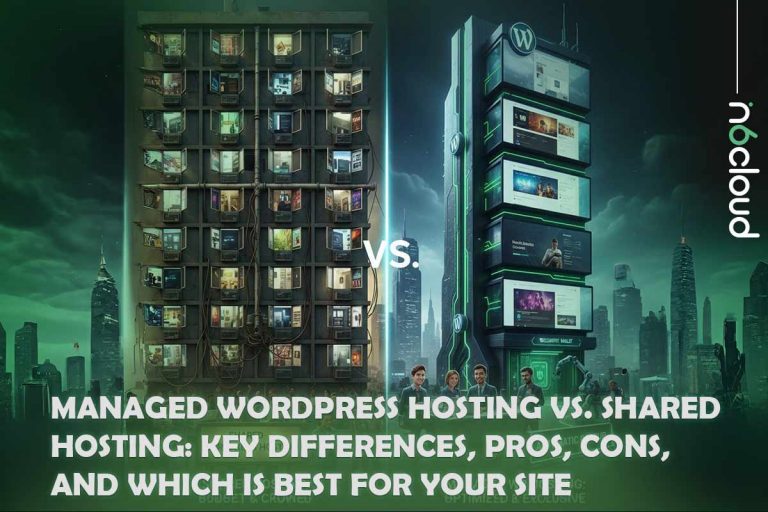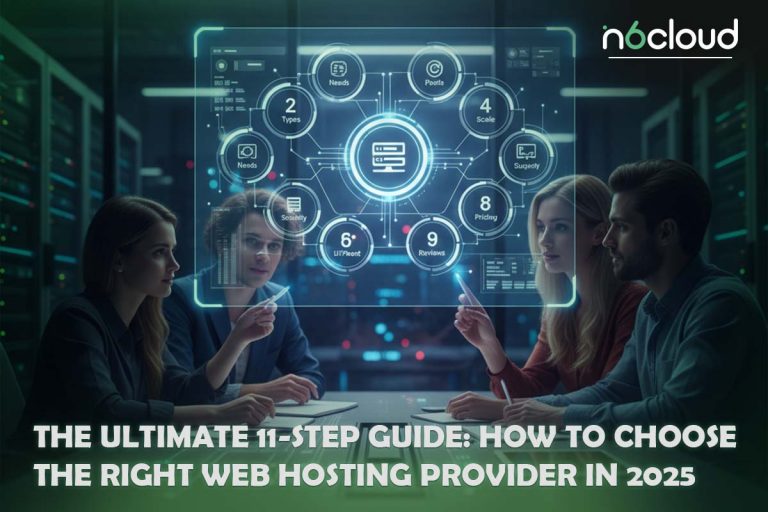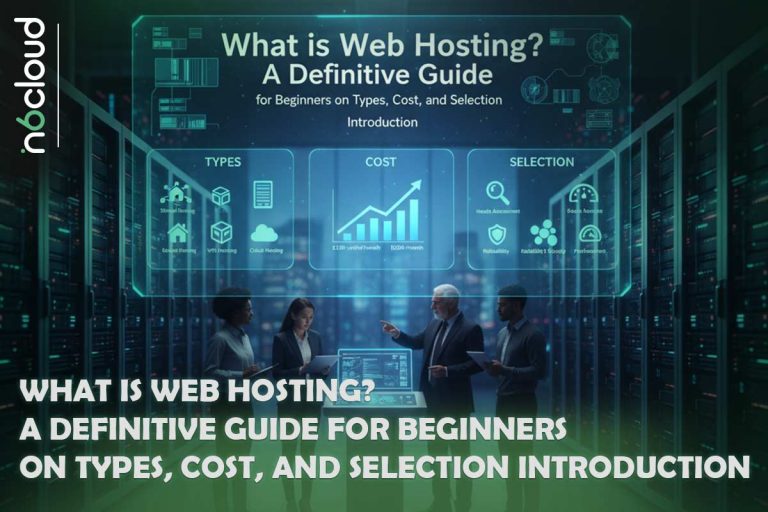Protecting your web hosting account from hacking is crucial to keeping your website and data safe. Hackers often target hosting accounts to exploit security gaps, which can lead to data breaches, site defacement, or the spread of malware. Implementing a few key security practices can make a significant difference in safeguarding your account. In this guide, we’ll break down effective strategies, including using strong passwords, setting up Two-Factor Authentication (2FA), keeping software updated, securing FTP access, leveraging security plugins, and understanding common attack types. This article covers key security practices to protect your hosting account, offering clear steps and practical tools for fortifying your web presence.
How to Protect Your Hosting Account from Hackers
Securing your hosting account is essential for protecting your website and sensitive data from cyber threats, as hackers often seek access to customer data, control over content, or to spread malware. To fortify your account, start with strong, unique passwords that are at least 12 characters long and include a mix of uppercase and lowercase letters, numbers, and symbols. Using a password manager can help generate and store complex passwords securely. Enabling Two-Factor Authentication (2FA) adds another layer of security by requiring identity verification through a second device or app, making it significantly harder for unauthorized users to access your account, even if they obtain your password. Regular software updates are also critical, as outdated software can create vulnerabilities; ensure your CMS, plugins, and tools are kept up-to-date to mitigate risks.
Limit access to trusted individuals and ensure users only have the minimum permissions necessary for their roles. Regularly review permissions to prevent excessive access. Monitoring your account for suspicious activity helps identify potential breaches early—most hosting providers offer tools to track logins and file changes, with alerts that notify you of unusual activity. Backup your data regularly as even the best security strategies can’t promise complete protection. Automated backups stored in multiple locations can ensure quick recovery after an incident. Securing your devices and networks is also vital; using antivirus software, firewalls, and VPNs, and avoiding public Wi-Fi can provide additional protection.
Consider using a Web Application Firewall (WAF) to filter traffic and block malicious requests, which helps defend against common attacks like SQL injection and cross-site scripting. Choosing a secure hosting provider that offers features like DDoS protection, malware scanning, SSL certificates, and intrusion detection systems can further enhance your website’s defense. Staying informed about cybersecurity best practices is equally important, as threats continuously evolve. Regularly read updates from your provider, follow cybersecurity blogs, and engage in relevant forums to stay ahead of potential risks. Following these strategies creates a strong security foundation that significantly reduces the likelihood of unauthorized access and safeguards your website and data.
Adding a Section on File Permissions to Enhance Security
One critical aspect often overlooked in web hosting security is setting the correct file permissions for your website’s files and directories. Improper file permissions can expose your site to unauthorized access or malicious modifications by hackers. Here’s what you need to know and implement to secure your files effectively:
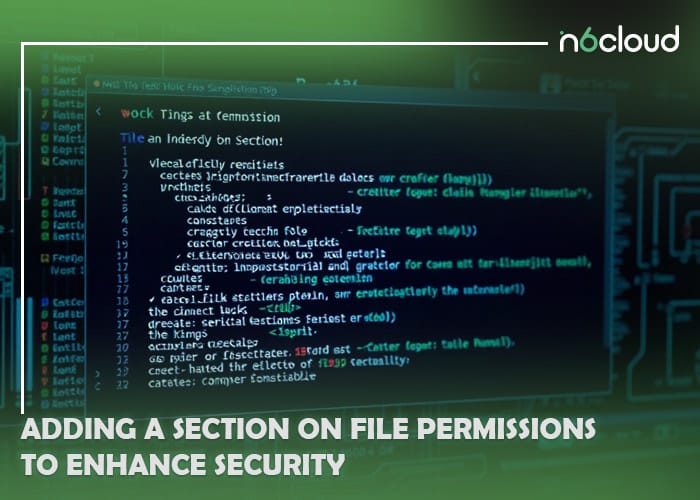
Importance of File Permissions
File permissions determine who can read, write, or execute files on your server. Configuring these permissions correctly is essential to prevent unauthorized access or changes to your files.
Relate: Secure wordpress hosting
Recommended File Permission Settings
To enhance security, follow these recommended settings:
- Files: Set permissions to 644 (Read & Write for the owner, Read-only for others).
- Directories: Set permissions to 755 (Read, Write, and Execute for the owner; Read and Execute for others).
- Sensitive Files (e.g., wp-config.php): Restrict permissions to 600 or 440 (Only accessible by the owner).
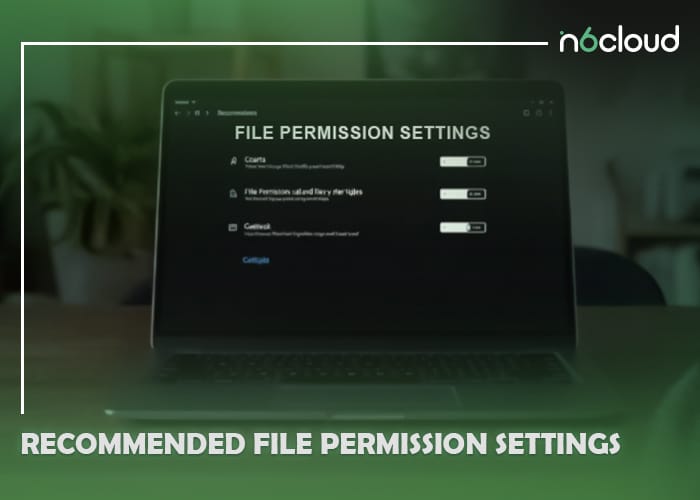
How to Configure File Permissions
- Using the Command Line (on Linux-based hosting): You can use the chmod command to modify file permissions. For example:
chmod 644 file.php
chmod 755 /path/to/folder
- Through Hosting Control Panels (e.g., cPanel):
- Navigate to the “File Manager” section.
- Locate the file or folder.
- Right-click and select “Change Permissions.”
- Adjust the settings as per the recommendations above.
Additional Tips
- Avoid 777 Permissions: Never set file or directory permissions to 777, as this allows read, write, and execute access to everyone, posing a significant security risk.
- Regularly Review Permissions: Periodically audit the permissions of critical files and directories to ensure they align with best practices.
- Monitor Changes: Use security tools or plugins to monitor unauthorized changes to file permissions.
By implementing these file permission settings, you reduce the risk of unauthorized access and enhance the overall security of your hosting environment.
Best Practices for Creating Strong and Secure Passwords
Creating a strong password is essential to protect your hosting account from unauthorized access. Here are some best practices to ensure your password is as secure as possible:
- Use Long and Complex Passwords: Aim for a password that is at least 12 characters, combining uppercase letters, lowercase letters, numbers, and symbols. Avoid dictionary words or easily guessed information, like birthdays or names.
- Avoid Reusing Passwords: Each of your accounts, especially critical ones like hosting, should have a unique password. This minimizes the risk if one account is compromised.
- Use a Password Manager: Password managers like LastPass or Bitwarden can generate and store complex passwords for you. This way, you don’t have to remember every password or use simpler ones for convenience.
- Regularly Change Your Passwords: Periodically updating passwords strengthens your security, especially if you suspect any risk of exposure.
- Steer Clear of Sequential or Repetitive Characters: Avoid common patterns like “12345,” “password,” or “abcabc.” These are the first attempts hackers make when trying to crack passwords.
By following these practices, you significantly reduce the likelihood of your hosting account being hacked due to weak or reused passwords.

The Importance of Implementing Two-Factor Authentication (2FA)
Two-Factor Authentication (2FA) adds an extra layer of security by requiring a second form of verification. Here’s why 2FA is essential for your hosting account security. It prevents unauthorized access; even if a hacker obtains your password, 2FA requires them to also have access to a second device or code, making it much harder to access your account. It provides enhanced protection for sensitive data, as hosting accounts often hold sensitive customer information that could lead to serious issues if compromised. 2FA helps keep this information safe. Most 2FA setups offer flexible authentication options, including SMS, authentication apps (like Google Authenticator), and email verification. You can choose the method that best suits your needs, though app-based options are generally the most secure. Additionally, 2FA provides peace of mind, giving you confidence that your account is more secure from unauthorized access. Implementing 2FA is quick and easy, often taking only a few minutes to set up. For the security it provides, it’s one of the best steps you can take.
Regular Software Updates for Enhanced Security
Software updates play a crucial role in maintaining the security of your hosting account. Regular updates are vital for several reasons. They help patch security vulnerabilities, as developers frequently release updates to fix issues found in previous versions. Keeping your software current ensures protection against known exploits. Updates also enhance compatibility and performance; they often include optimizations that improve interactions between your software and other tools, making your hosting environment both faster and more secure. In addition to security, updates sometimes introduce new features that boost usability and functionality, making it easier to manage and secure your account.
Automating updates where possible is also essential. Many hosting platforms provide options to enable automatic updates for CMSs, plugins, and themes, which minimizes the risk of forgetting to update manually. By prioritizing software updates, you help prevent hackers from exploiting vulnerabilities in outdated versions, maintaining the security and integrity of your hosting account.

Security Plugins for Enhanced Protection
Security plugins offer an extra layer of defense against potential threats, especially if you’re using a CMS like WordPress. Here’s how these plugins can help protect your site:
- Malware Scanning: Many security plugins can automatically scan for malware and notify you of any potential threats. This is critical for identifying issues before they cause harm.
- Firewall Protection: Some plugins include firewall capabilities, blocking malicious traffic and preventing harmful requests from reaching your server.
- Login Protection: Security plugins can limit login attempts, preventing brute-force attacks. They can also add CAPTCHA challenges to make unauthorized access more difficult.
- Backup Features: Many security plugins offer built-in backup solutions, allowing you to restore your site quickly if an attack occurs.

Popular plugins like Wordfence, Sucuri, and iThemes Security can provide these features and more. Just ensure you keep them updated to benefit from the latest security enhancements.
Types of Attacks Targeting Hosting Accounts
Understanding common types of attacks can help you take steps to guard against them. Here are some of the most prevalent threats:
- Brute-Force Attacks: This type of attack involves systematically guessing passwords until the correct one is found. Using strong passwords and limiting login attempts can help mitigate this risk.
- DDoS Attacks: Distributed Denial of Service (DDoS) attacks flood a server with requests, overwhelming it and causing it to become unavailable. Many hosting providers offer DDoS protection as part of their security suite.
- SQL Injection: This technique involves inserting malicious SQL code into your database query forms, potentially allowing attackers to manipulate or steal data. Input validation and using prepared statements can help prevent this.
- Cross-Site Scripting (XSS): XSS attacks involve injecting malicious scripts into web pages, which can then execute in users’ browsers, often leading to data theft or unauthorized access. Sanitizing user input is essential for preventing XSS.
- Phishing Attacks: Hackers use phishing to trick users into revealing login credentials by creating fake login pages or sending deceptive emails. Always verify links and educate your team to recognize phishing attempts.
Knowing these types of attacks and implementing preventative measures will help you stay one step ahead, keeping your hosting account and website secure.

Conclusion
securing your web hosting account is not optional—it’s essential. By following best practices like creating strong passwords, enabling Two-Factor Authentication (2FA), keeping software up to date, and using security plugins, you can create a robust defense against cyber threats. Additionally, understanding the most common types of attacks, such as brute-force attacks, DDoS, SQL injection, and phishing, empowers you to take preventative action. Although no single measure can offer complete protection, a layered, proactive approach greatly reduces the risk of unauthorized access, data loss, and damage to your online presence. Safeguarding your hosting account is the first step toward a secure, reliable web experience for both you and your site visitors.
How to Secure Your Web Hosting Account Against Hacking?
To maintain optimal security, update your web hosting software, CMS, and plugins as soon as new versions become available. Most updates contain security patches that address newly discovered vulnerabilities, so timely updates are critical. Consider enabling automatic updates if your hosting provider offers this option, or check for updates weekly to ensure your software remains secure.
Is enabling Two-Factor Authentication (2FA) enough to protect my hosting account?
Enabling 2FA is a highly effective security measure that significantly strengthens account protection. However, it should be used in combination with other security practices, such as strong passwords, regular software updates, and careful access management. While 2FA makes unauthorized access more difficult, a multi-layered approach to security offers the best protection for your hosting account.