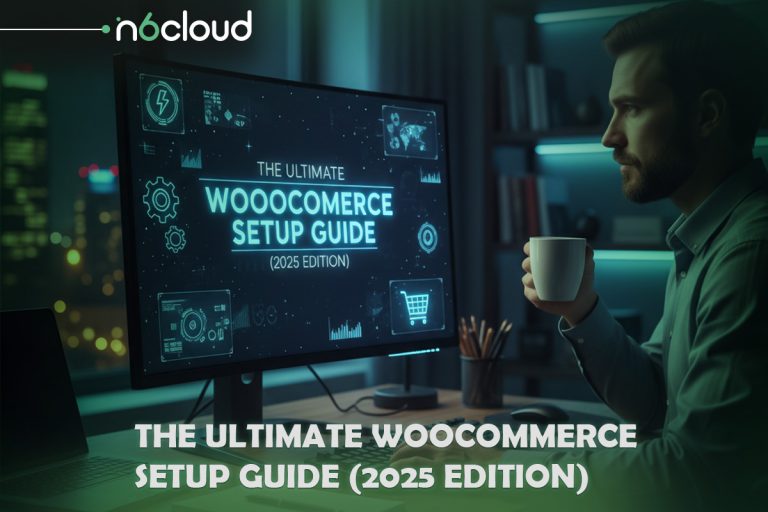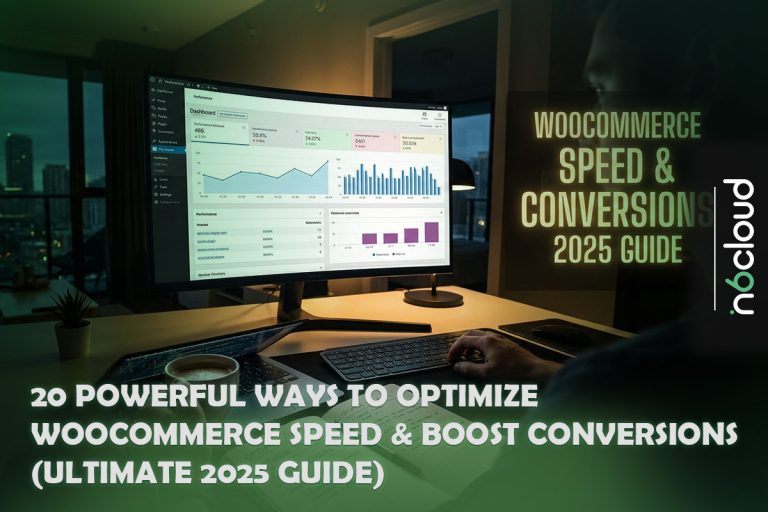When it comes to website hosting, choosing the right type of hosting can significantly affect the performance, security and scalability of your WordPress website. The different types of WordPress hosting include Shared WordPress Hosting, Dedicated WordPress Hosting, VPS WordPress Hosting, Cloud WordPress Hosting and Managed WordPress Hosting.
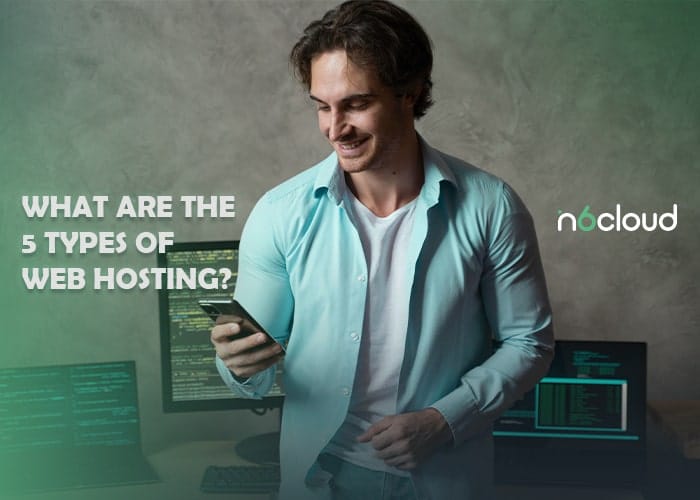
What are the 5 types of web hosting?
Embarking on the process of establishing an online presence involves making critical decisions, with none being as important as choosing the right WordPress hosting solution. With a myriad of options available, understanding the nuances of each type is paramount to making an informed choice. Let’s explore the diverse landscape of WordPress hosting:
Shared WordPress Hosting : Shared WordPress Hosting is the most cost-effective choice for hosting WordPress websites. Its name is based on the idea of a shared server that is divided into sections and then distributed amongst multiple clients. In addition to sharing server space, those with shared hosting also divide up server resources, such as RAM, bandwidth, and disk space, which can result in less-than-stellar performance. While shared hosting allows for a more hands-off approach, it may lead to subpar performance due to resource sharing, making it ideal for those who have small informational websites or blogs.
Dedicated WordPress Hosting : Dedicated hosting differs from shared hosting as it provides a dedicated machine with exclusive resources for your website, thereby eliminating the drawbacks of shared hosting and offering enhanced performance and stability. However, dedicated hosting entails some drawbacks. Maintenance can be challenging, as users are typically responsible for server maintenance, necessitating self-management or professional assistance for tasks such as resource monitoring, updates deployment, security patch installation, and protection against cyber threats. Furthermore, dedicated hosting tends to be significantly more expensive than other hosting options, making it more suitable for businesses with substantial financial resources.
VPS WordPress Hosting : Virtual private server (VPS) hosting provides a balanced solution for users seeking a blend of shared and dedicated hosting. Through VPS hosting, users can have access to their virtual server with dedicated virtual resources, while the physical resources are being shared. This hosting option offers administration capabilities and flexibility similar to owning a dedicated server or at least operating similarly. A key benefit of VPS over a dedicated environment is the absence of worries regarding hardware upkeep, which is typically handled by the hosting provider. Additionally, VPS hosting providers offer significantly lower costs compared to dedicated plans, making it an ideal choice for businesses operating on a smaller budget while still enjoying superior hosting solutions compared to shared hosting.
Cloud WordPress Hosting : Cloud hosting provides a flexible solution for websites of all sizes, boasting easy scalability and affordability. Positioned between VPS and dedicated hosting, it utilizes a cloud architecture, distributing virtual units across multiple servers to minimize downtime. Cloud plans are more affordable than dedicated servers and more reliable than VPSs. With superb scalability, users can swiftly adjust resources to match demand, paying only for what they use. Managed and unmanaged options are available to accommodate different levels of technical expertise, ensuring scalability, high performance, and cost-effectiveness tailored to individual website needs.
Managed WordPress Hosting : Managed WordPress hosting is a simple solution that many find attractive. Although hosting can be either managed or unmanaged, with managed hosting, the provider does all the heavy lifting and allows for automated setup and installation. Additionally, they configure specialized server settings to increase the speed and performance of your WordPress website. Managed hosting is suitable for site owners who value excellence but do not have the necessary time or expertise to maintain their own site.

How do I choose a hosting service?
Selecting the right hosting service is essential for the success and efficiency of your website. Here are some key factors to take into account when making your decision:
- Determine Your Needs
Identify the specific requirements of your website, such as anticipated traffic volume, storage needs, technical requirements.
- Consider Performance and Reliability
Seek out a hosting provider with a track record of reliability and uptime. Take into account factors such as server infrastructure, network connectivity, and data center location to ensure optimal performance for your intended audience.
- Assess Scalability and Flexibility
Select a hosting service that is capable of supporting the expansion of your website over time. Seek out scalability options such as upgrading resources (such as CPU, RAM, and storage) or adding additional services (such as CDN or dedicated IP) as your website expands. Ensure that the hosting provider offers flexible billing options and transparent pricing to avoid unexpected expenses.
- Compare Pricing Plans
While cost shouldn’t be the sole determining factor, compare pricing plans from different hosting providers to find the best value for your budget. Be sure to consider the overall value proposition, which includes features, resources, and support provided within each plan.
When choosing a web host, it’s crucial to ensure they offer dedicated support available 24/7 to promptly address any website-related issues. Look for a company that provides multiple support options, including live chat for quick responses and transcripts for issue tracking, email for non-urgent inquiries, and phone support for verbal explanations, although it’s often offered as a premium service. Moreover, ensure that the host offers a comprehensive knowledge base to address frequently asked questions, which can be especially beneficial for beginners. Reliable hosts also offer industry-related tutorials and blog posts for independent issue-solving and learning. If uncertain about a provider’s customer support quality, seek reviews regarding their performance.

The Most Important WordPress Server Requirements
Key server elements play a significant role in determining the performance and reliability of a website hosted on WordPress. From CPU capabilities to storage options like SSDs, each aspect influences user experiences. Compatibility with PHP, database versions, and robust web server software ensure secure and efficient hosting. Furthermore, the support for HTTPS, appropriate hardware resources, and strategic selection of server locations are key factors to consider. In summary, understanding and implementing these server requirements are vital for successful WordPress hosting.
- CPU – more cores are better:
The CPU (Central Processing Unit) is responsible for executing instructions and processing data on the server. A higher number of CPU cores allows the server to handle multiple tasks simultaneously, resulting in better performance, especially during periods of high traffic or resource-intensive operations.
- Check for Suggested database management system (DBMS) Versions:
WordPress relies on a database management system (DBMS) for storing and retrieving website data. MySQL and MariaDB are the recommended DBMS options for WordPress. It’s important to verify that the server supports the suggested versions of MySQL or MariaDB to guarantee compatibility, performance, and security for WordPress installations.
- Hard disk – SSDs significantly faster than HDDs:
The role of the hard disk in WordPress requirements is crucial, albeit with a distinct function. While the processor governs the speed and capacity of calculations, the hard disk dictates the speed at which necessary data is loaded into the CPU. It is essential to choose the right type of hard disk for optimal performance, with a distinction between the slower yet more economical HDDs and the faster, albeit pricier, SSDs. SSDs owe their high speed to their structure, lacking the mechanical components found in HDDs, making them more shock-resistant, longer-lasting, and environmentally friendly. Opting for an SSD is essential for those prioritizing a fast server. Some providers, like N6 Cloud, utilize NVMe SSDs, which offer even faster performance. These NVMe SSDs are commonly used in VPS hosting provided by N6 Cloud, providing exceptional speed and reliability.
- Ensure the Server Supports Recommended PHP Version:
WordPress currently requires PHP version 7.4 or higher to ensure optimal performance. PHP serves as the programming language behind dynamic interactive websites, being open-source and a cornerstone of WordPress. Like other programming languages, PHP offers several versions, each receiving updates and fixes for up to 2 years. While WordPress officially recommends PHP 7.4, it no longer receives security updates. Therefore, it’s advisable to use the latest PHP version. Shared hosting and WordPress hosting typically offer PHP 7.4 and above across all service providers, but for other hosts like VPS hosting, it’s better to use PHP 8 or higher. If you already have a WordPress site, it is highly recommended to update the PHP version. This step ensures protection against security vulnerabilities, bugs, malware, and hackers, while also improving performance through faster processes and reduced memory usage.
- Support for HTTPS by WordPress Server:
HTTPS (Hypertext Transfer Protocol Secure) encrypts data transmitted between the user’s browser and the server, ensuring privacy and security for sensitive information such as login credentials, payment details, and personal data. It is crucial for the WordPress server to have HTTPS support in order to protect user data and comply with security best practices and regulatory requirements.
- Check Your WordPress Server Location and CDN Option:
The physical location of the server can influence website loading times and user experience, especially for geographically dispersed audiences. Choosing a server location closer to your target audience can reduce latency and improve website performance. Additionally, use of Content Delivery Network (CDN) can further enhance website speed and reliability by caching content on servers located strategically worldwide, guaranteeing swift delivery to users, no matter where they are located.

Which Type of WordPress Hosting is Best for My Business?
Choosing the appropriate WordPress hosting for your business depends on various factors, including your website’s size, traffic volume, technical requirements, budget, and level of control or management you desire. Below is an analysis of the different hosting options and their suitability for various business needs:
Shared WordPress Hosting
Best for: Small businesses with limited budgets and low to moderate website traffic.
Key Features:
- Affordable option with shared server resources among multiple users.
- Suitable for websites with relatively low traffic and resource demands.
- Limited control and customization in comparison to other hosting types.
- May experience performance issues during traffic spikes or resource-intensive tasks.
Dedicated WordPress Hosting
Best for: Large businesses or high-traffic websites that require maximum performance, security, and control.
Key Features:
- Dedicated server resources exclusively for your website.
- Full control over server configuration, security settings, and software installations.
- Suitable for mission-critical websites, e-commerce platforms, or applications with specific performance requirements.
- Higher cost compared to shared hosting due to dedicated resources and enhanced features.
VPS (Virtual Private Server) WordPress Hosting
Best for: Businesses seeking a balance between cost-effectiveness and performance, with moderate to high traffic levels.
Key Features:
- Virtualized server environment providing dedicated resources and greater control than shared hosting.
- Scalable solution that can accommodate growing website needs.
- Provides more customization options and flexibility compared to shared hosting.
- Offers better performance and reliability than shared hosting, but may still be influenced by server neighbors.
Cloud WordPress Hosting
Best for: Businesses requiring scalability, flexibility, and high availability for their websites or applications.
Key Features:
- Uses cloud infrastructure for hosting, providing scalability and redundancy.
- Resources are distributed across multiple servers, guaranteeing reliability and uptime.
- Pay-as-you-go pricing model based on resource usage, making it cost-effective for variable workloads.
- Ideal for websites with fluctuating traffic patterns or those needing resilience against hardware failures.
Managed WordPress Hosting
Best for: Businesses that prioritize convenience, security, and expert support for their WordPress websites.
Key Features:
- Hosting environment optimized specifically for WordPress, with pre-configured settings and automated updates.
- Includes additional features including security monitoring, malware scanning, and daily backups.
- Expert support from hosting provider’s WordPress specialists, offering assistance with technical issues and optimizations.
- Ideal for businesses without dedicated IT staff or technical expertise in server management.

In conclusion
selecting the most suitable type of WordPress hosting is a critical decision that can have a significant impact on the success of a website. Whether it’s the cost-effective shared hosting, the robustness of dedicated hosting, the flexibility of VPS hosting, the scalability of cloud hosting, or the convenience of managed hosting, each option offers distinct benefits catering to diverse business needs. By understanding the nuances of each hosting type and aligning them with the requirements and objectives of their WordPress projects, website owners can ensure a solid foundation for their online presence, paving the way for optimal performance, security, and growth. As a hosting provider, it’s essential to assist customers in navigating this decision-making process, empowering them to make informed choices that align with their goals and aspirations for their WordPress websites.