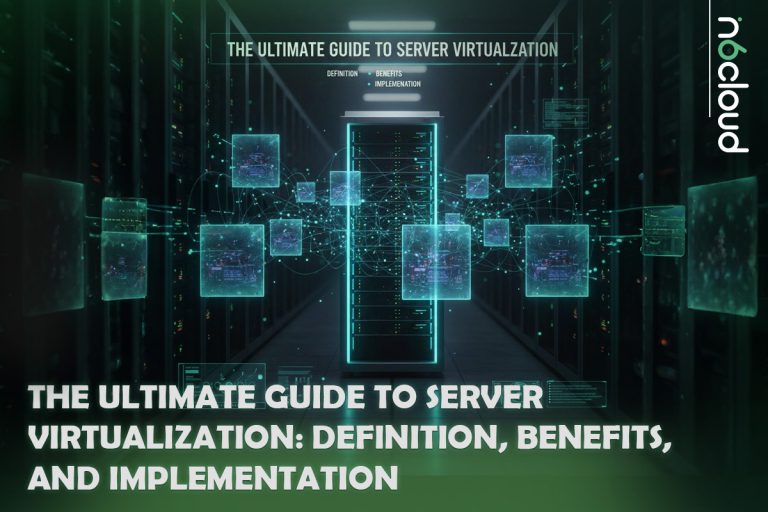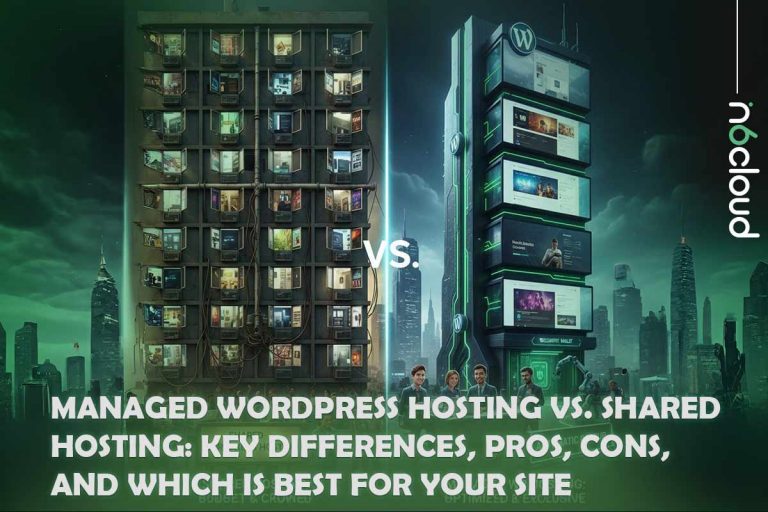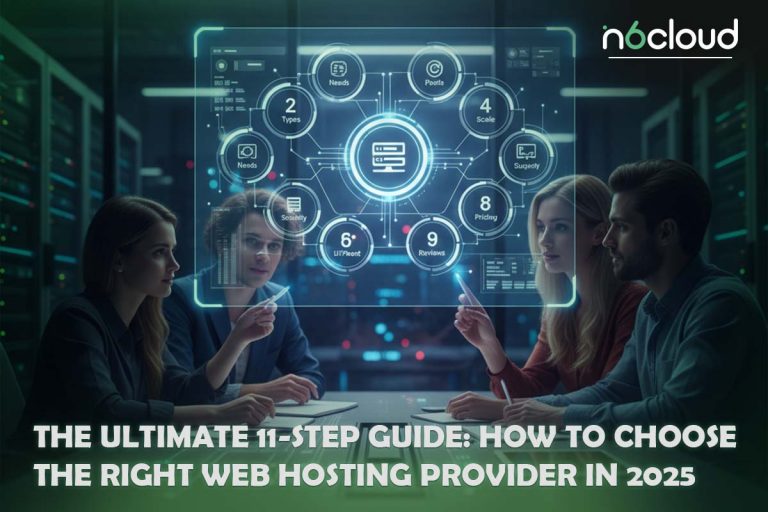Email hosting is a special kind of service that has email servers, giving companies an efficient and protected platform for managing their electronic mail conversations. As opposed to the free email services which are primarily utilized for personal communication, email hosting offers a more professional communication channel with your brand. For instance, instead of having something like “[email protected]” you may have an address such as “[email protected].” This will go a long way in enhancing the credibility and trustworthiness of your brand among your clients and partners.
How does it Work?
As soon as businesses decide to enter into the realm of professional emailing, they start by registering domain names whose last part forms part of their emails (e.g., @yourbusiness.com). Then, organizations select an email hoster who will house its digital mails on dedicated servers. These providers ensure that emails securely go through without being lost along cyber space.
The magic happens on these servers, where emails are filtered for spam and malware, then routed correctly to reach their intended inboxes. Providers also encrypt email data, offering an added layer of security to protect sensitive information. Businesses can access their email through various platforms, including webmail interfaces, email clients like Outlook, or mobile apps, ensuring they stay connected anywhere, anytime.
What’s the Difference Between Web Hosting and Email Hosting?
The role of email hosting and web hosting in establishing and maintaining a business’s digital presence are distinct but equally crucial. Website hosting is the foundation of a website, providing the physical space and technology that enables the site to be accessed on the internet. Where all your website data is kept can be referred to as web-hosting, once this is done it makes people worldwide able to have access on it by typing your domain name in their browsers. Although some web hosts do offer email hosting with their packages, you must request it separately from your host. In contrast, email hosting only deals with handling emails. It allows companies to create custom email addresses based on their domains which makes them look professional and ensures that they receive secure and dependable mails sent electronically. Web hosting guarantees that your website is always live and accessible while email hosting secures incoming messages so as to facilitate better communication within an organization leading to successful business presence online; both services are vital though distinct for any enterprise pursuing online credibility and efficient digital communication. You may also receive more storage for personalized domain names, faster mail servers, advanced filters against spamming among many others like rules on mailing.
Types of Email Hosting
epending on what kind of business, one can use one of the following lists for email hosting. Here is a brief guide that explains some of the main types of email hosting that exist and list their respective advantages:
• Shared Email Hosting: Ideal for small businesses and startups, shared hosting entails having many clients’ emails hosted on a single server. It’s cheap and intuitive – it’s no wonder it’s the default pick for most businesses getting into professional email services.
• Dedicated Email Hosting: Larger corporations or companies with high email volume may choose to go with dedicated e-mail hosting where they have a server only used by them for sending and receiving mails. This option offers improved performance, security, and control that suits large-scale operations.
• VPS (Virtual Private Server) Email Hosting: This type of hosting sits between shared hosting and dedicated hosting as it involves virtualized server environment. It is scalable offering more control and resources than shared hosting but without the expensive cost of having a dedicated server.
• Cloud Email Hosting: This type of hosting utilizes cloud technology to provide flexibility, scalability, and reliability. Businesses have the ability to scale up or down their resources in response to changing demand conditions which ensures high uptime as well as being accessible from any point globally.
Self-Hosted Email: For those who prefer total control, self-hosting allows businesses to run their email servers. While it offers maximum customization and control, it requires significant technical expertise to manage and ensure security.
Third-Party Email Hosting: There are popular third-party services like Google Workspace and Microsoft 365 which don’t just offer email hosting but also provide productivity suite. The last mentioned solutions boast their reliability, integration possibilities as well as supplemental features that improve cooperation between people.
Email Hosting Options
Email hosting provides various features that aim at improving communication in business, ensuring security and adding a professional touch to every sent or received email. Here is a brief enumeration of the main characteristics of e-mail hosting that will be useful for any company:
- Customized Domain Names
- Plenty of Storage
- Spam Filtering & Virus Protection
- Secure Email Encryption
- E-Mail Archiving
- Ongoing Support
- Advanced E-Mail Management Tools
- Mobile Access to E-mail
- Webmail Interface
How to choose the right provider
It is crucial for you to choose the right email hosting provider in order to guarantee reliable, secure and effective communication for your business. Here is a structure that will help you choose a provider that fits your specific needs:
- Identify Your Requirements: Commence by evaluating your business’s email requirements. Some of the things to look out for include how many email accounts are needed, storage requirements, security features as well as any specific software or apps that would be vital to your day to day operations.
- Evaluate Security Measures: It is important that you prioritize security above everything else. Look for a provider who has strong spam filters, virus protection, SSL/TLS encryption and two-factor authentication to safeguard your emails.
- Consider Reliability and Uptime: Go with a provider whose uptime percentage is high. Email access should always be reliable so as not to interrupt any business continuity processes.
- Assess Storage Options: Make sure that you have enough storage space from the given provider. Large volumes of attachments and archives may be required by some businesses in which case it is necessary to consider future needs too.
- Check for Scalability: The preferred service provider should be able to grow with your business over time. You should therefore search for plans that can easily allow addition of more accounts or storage when business expands.
- Review Support and Customer Service: Essential is access to customer support which is responsive and has knowledgeable individuals. Search for providers that offer 24/7 support through different channels such as phone, email, and live chat.
- Understand the Pricing Structure: Despite comparing prices of various providers, it should be kept in mind that the cheapest option may not necessarily be the best. Consider cost versus value of features provided.
- Test the Email Platform: If possible, take advantage of free trials to test the user interface, features, and compatibility with your existing tools and workflows.
- Read Reviews and Testimonials: Learn from others’ experiences. This can help identify strengths as well as possible issues about service quality by a provider.
- Consider Compliance and Data Sovereignty: For organizations within regulated industries or that are worried about data privacy make sure you have a provider who complies with applicable legislations including storage of data in locations aligned with your needs.
Setting Up and Managing Your Email Hosting
For businesses seeking a form of communication that is professional and reliable, setting up and managing their email hosting is an essential step to take. Following are the steps for setting up email hosting.
1- Choosing Your Email Hosting Provider
To set up your email hosting, you must begin by selecting the appropriate provider. Different providers offer plans designed to fit different sizes of business and also requirements that go along with them. Once you have chosen your provider, create an account and then configure your email hosting accordingly.
2- Registering a Domain Name
If you haven’t already, register a domain name that represents your business identity. Your emails will be using this domain name as part of their address (e.g., @yourbusiness.com), thus enhancing the professional appearance of your emails. Some email hosting providers also provide services for domain registration or can do it through separate domain registrars.
3- Configuration of Your Email Accounts
Once you’ve secured your domain, the next thing to do is create email accounts. Here are the steps involved in this process:
Creating separate emails for different departments within your organization or for members of your team.
Setting up aliases when required; these are other email addresses which keep forwarding to a primary inbox, such as [email protected] forwards to your main email.
Configuring security and authorization settings that include SPF, DKIM, and DMARC records for enhanced deliverability and prevention of being spoofed.
4- Personalizing Your Email Settings
It is essential to personalize and configure your email settings so that they can be managed effectively and be user-friendly. This involves:
Customize inbox rules and filters that will categorize your incoming emails by automatically sorting them so you can get organized.
Make sure each email account has got a signature in place to ensure all communications look professional and consistent.
Create out-of-office autoresponders as well as automatic customer inquiry confirmations for when you are not there.
Applying Safety Measures
Email security plays a significant role in safeguarding sensitive information and the ethical framework of an organization. For this reason, implement the following security measures:
To add an extra layer of security, switch on two-step verification (2FA) for all email accounts.
Protect your mailbox from malicious content with built-in spam/malware protection provided by your webmail service provider.
Update passwords regularly and educate staff about having strong and unique ones.
The article states that through choosing a good email hosting provider, configuring your accounts well, implementing sound security practices and training your team to effectively manage emails will enable you to make use of email as a great communication tool for your business. Properly set up and managed email hosting is important to boost your image in business, streamline activities in the office and safeguard business communication from other quarters.
Why Email Hosting Matters for Your Business?
- Security
- Flexible storage
- Custom emails can help maintain security
- Better branding
- Connect all email addresses
- Scalability
- Spam filtering
- Using business email hosting
- Brand credibility
Is there a free email hosting?
These services also often come with limited storage space and limited features. If you’re looking to start an email without any commitment and seamlessly switch providers whenever you want, a free email hosting provider may be the right choice. Among the best free email hosting providers are Gmail, Yahoo and Outlook.
Email Hosting or Free Email Services?
Choosing between email hosting and free email services hinges on your priorities for professionalism, security, scalability, and cost. For a business like yours, looking to enhance its professionalism and brand image while ensuring high security and reliability despite internet restrictions in Iran, email hosting with a custom domain might be the ideal choice. However, for aspects of your business that are less critical or if budget constraints are a significant concern, especially for operations outside Iran, leveraging free email services could be a strategic, cost-effective choice.
Do I need to buy email hosting?
You see, if you want to create a website and you don’t need email addresses under the same custom domain name, you will only need web hosting for the website to be functional and accessible over the internet. On the other hand, if you simply want to use and manage email accounts, then you will only need email hosting.