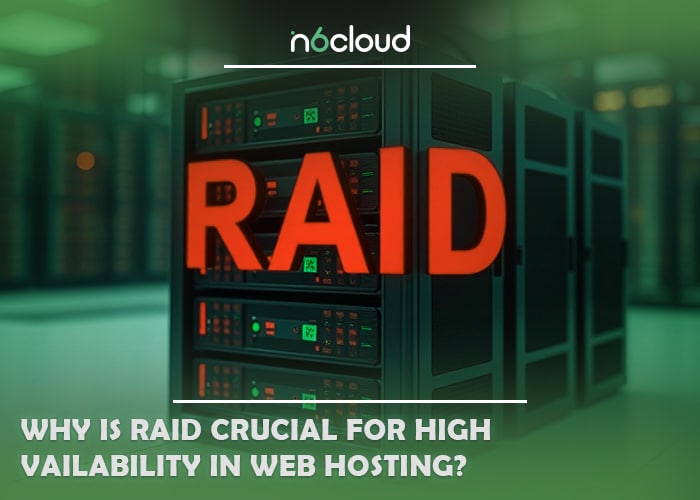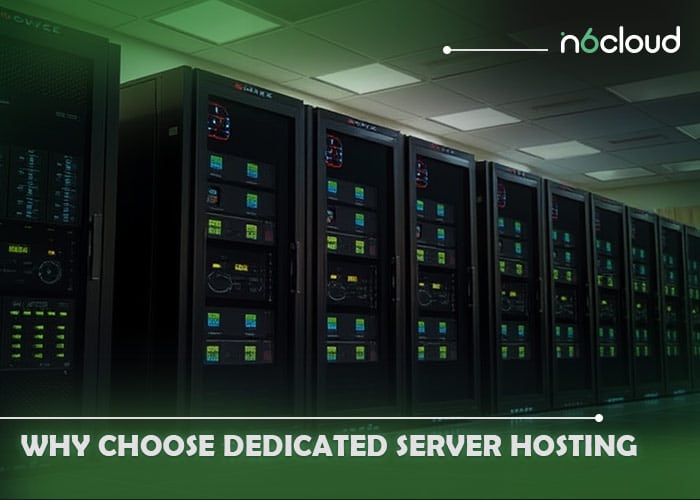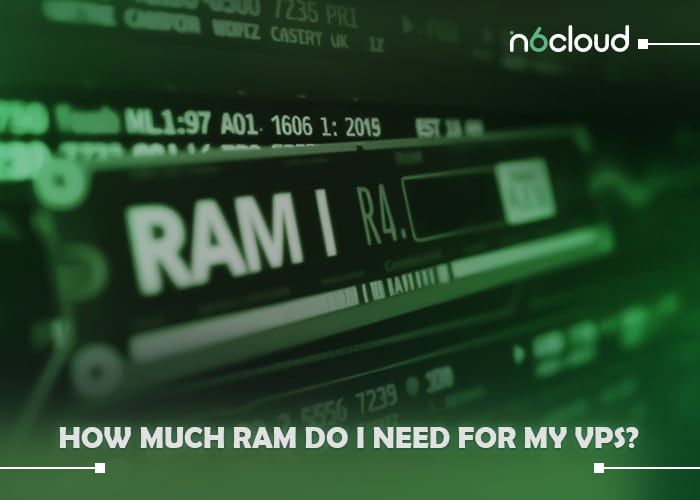In web hosting, reliable data access and high-speed performance are essential for creating a smooth user experience and supporting business-critical operations. RAID (Redundant Array of Independent Disks) technology is a key component in web hosting environments, offering data redundancy, improved performance, and enhanced security for hosted websites. By combining multiple physical drives into a single storage system, RAID provides benefits that are crucial for performance-focused and data-sensitive applications.
How Does RAID Improve Data Redundancy in Web Hosting?
RAID technology is specifically designed to improve data redundancy by distributing data across multiple drives. This redundancy protects data in the event of hardware failure, as data remains accessible from other disks within the RAID array.
For example, RAID levels such as RAID 1 (mirroring) duplicate data across two drives, so if one fails, the data can still be retrieved from the second. Similarly, RAID 5 and RAID 6 configurations use parity-based redundancy, storing data fragments and parity blocks across multiple disks, which allows the recovery of lost data even if a disk fails.
In web hosting, data redundancy is essential for preventing unexpected data loss, especially for websites that handle sensitive information, like eCommerce or client databases.
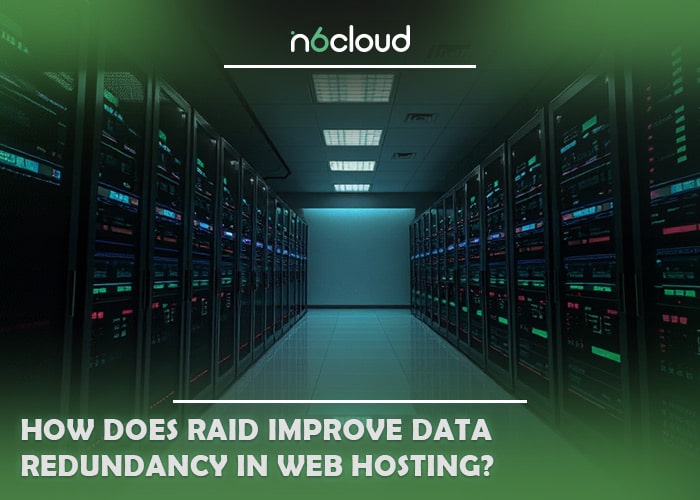
What Role Does RAID Play in Enhancing Server Performance?
RAID enhances server performance by allowing simultaneous data read and write operations across multiple drives, which significantly boosts processing speed. For instance, RAID 0 uses disk striping (splitting data across multiple disks) to enable faster data retrieval by accessing multiple disks at once. Although RAID 0 doesn’t offer redundancy, it’s ideal for tasks where speed is prioritized, such as streaming or caching.
Other configurations like RAID 10 (a combination of RAID 0 and RAID 1) offer both speed and redundancy, making it a popular choice for web hosting environments that require high-speed access and data security.
In high-traffic web hosting scenarios, RAID arrays ensure smooth performance, reduce latency, and handle concurrent requests more effectively.

How Does RAID Technology Affect Website Load Times?
One of the most visible impacts of RAID technology is on website load times. Faster data retrieval directly reduces the time it takes for websites to load, which improves the user experience and potentially boosts SEO rankings. RAID setups that incorporate striping (like RAID 0 and RAID 10) split the data across drives, speeding up file access and enabling quick loading of web pages, images, and multimedia content.
For instance, consider an eCommerce website where both the site and its database are hosted on storage using a RAID setup. This configuration ensures rapid data retrieval from the database, significantly reducing the load times of product pages, especially those featuring high-resolution images or real-time inventory data. By optimizing access to critical resources, such a RAID setup not only improves the user experience but also helps lower bounce rates and increase visitor retention, directly contributing to business success.
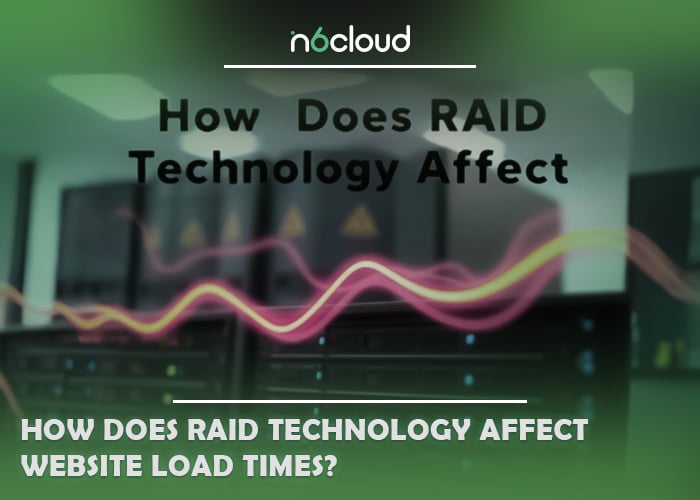
Why Is RAID Crucial for High Availability in Web Hosting?
High availability (HA) is the guarantee that a website or application will be accessible at all times, even if hardware issues arise. RAID configurations contribute to high availability by allowing data to be available from alternate drives in case of a drive failure. RAID 5, RAID 6, and RAID 10 are commonly used in web hosting because they combine redundancy with performance, ensuring that data can still be accessed without downtime.
In the event of a drive failure, these RAID configurations can rebuild the lost data from the remaining drives, maintaining continuous service without compromising data availability. This feature is critical for websites with high traffic or strict uptime requirements, such as financial applications or SaaS platforms.
What Are the Most Common Types of RAID and How Do They Compare?
a comparison of the most common RAID types used in web hosting, showing their benefits and ideal applications:
| RAID Level | Configuration | Benefits | Ideal Use |
| RAID 0 | Striping (No Redundancy) | High speed, no redundancy | Suitable for temporary data, high-speed caching |
| RAID 1 | Mirroring | Redundant, protects against data loss | Small business websites, databases |
| RAID 5 | Striping with Parity | Balances speed and redundancy | Medium to large websites, general hosting |
| RAID 6 | Double Parity | High redundancy, handles up to two disk failures | Large data storage with extra protection |
| RAID 10 | Combination of RAID 1 and RAID 0 | Combines speed and redundancy | High-traffic sites, performance-critical applications |
In web hosting, RAID (Redundant Array of Independent Disks) technology plays a vital role in balancing speed, data redundancy, and storage efficiency. While the table below summarizes the benefits and ideal use cases of the most common RAID levels, a deeper understanding of their technical specifications is essential for making an informed decision. Each RAID configuration has unique requirements and capabilities that directly impact performance, data protection, and disk utilization.
- RAID 0 involves striping, where data is divided into blocks and written across multiple disks. This configuration requires a minimum of two disks, and its total capacity is equal to the sum of all disk capacities. RAID 0 significantly improves both read and write speeds by accessing data in parallel across disks. However, it offers no redundancy, meaning if one disk fails, all data is lost. It is best suited for tasks that prioritize speed over data protection, such as temporary or non-critical data storage.
- RAID 1 uses mirroring to duplicate data across two or more disks. A minimum of two disks is required, with the total usable capacity being equivalent to the capacity of one disk. This setup enhances read speeds since data can be accessed from any mirrored disk, but write speeds remain comparable to a single disk as data is written to all disks simultaneously. RAID 1 provides full redundancy, so data remains safe if one disk fails, making it ideal for small-scale applications like business websites or databases that prioritize data protection.
- RAID 5 combines striping with parity to offer a balance of speed and redundancy. It requires at least three disks, with usable capacity calculated as the total capacity minus the capacity of one disk. This setup improves read speeds, while write speeds are slightly reduced due to the need for parity calculations. In the event of a single disk failure, data can be rebuilt using the parity information distributed across the disks. RAID 5 is commonly used for medium to large websites or general hosting environments that require cost-effective redundancy.
- RAID 6 is similar to RAID 5 but includes double parity for enhanced fault tolerance. It requires a minimum of four disks, and its usable capacity is calculated as the total capacity minus the capacity of two disks. While read speeds are improved, write speeds are further impacted due to the additional parity calculations. RAID 6 can handle the failure of two disks simultaneously, making it suitable for large-scale storage systems where extra protection is necessary.
- RAID 10 combines the benefits of RAID 1 and RAID 0 by creating mirrored pairs of striped disks. It requires at least four disks, with usable capacity being half of the total capacity. This configuration enhances both read and write speeds while providing redundancy through mirroring. RAID 10 offers excellent performance and fault tolerance, making it the preferred choice for high-traffic websites or performance-critical applications.
Each RAID configuration is designed for specific needs and trade-offs. RAID 0 offers maximum speed and capacity but lacks redundancy, while RAID 10 provides a balance of speed and data protection for demanding environments. RAID 5 and RAID 6 cater to those who need efficient storage with redundancy, and RAID 1 focuses on safeguarding data for smaller systems. Understanding these details ensures the right RAID level is chosen based on performance and reliability requirements.
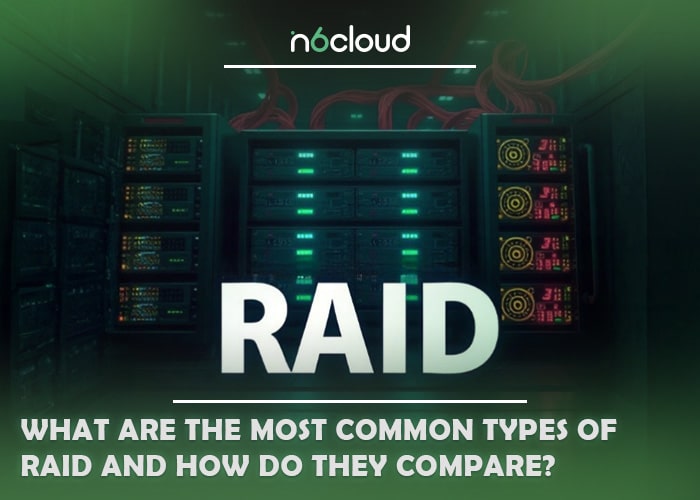
What Are the Best Practices for Implementing RAID in Web Hosting?
To maximize RAID’s effectiveness in web hosting, consider the following best practices:
- Choose the Right RAID Level: Match the RAID level to your website’s performance and redundancy needs. For example, RAID 10 is ideal for high-traffic applications, while RAID 5 is suitable for general hosting.
- Regular Monitoring and Maintenance: RAID arrays require monitoring to detect and replace failing disks. Regular health checks help prevent data loss and ensure optimal performance.
- Use Quality Hardware: RAID relies on reliable hardware to prevent drive failures. Investing in enterprise-grade disks can reduce the risk of hardware malfunctions.
- Back Up Your Data: While RAID provides redundancy, it isn’t a replacement for regular backups. Maintain a backup strategy to safeguard against RAID array failures or data corruption.
- Test RAID Array Performance: Regularly test your RAID array’s read and write speeds to ensure they meet your site’s requirements and troubleshoot performance bottlenecks.

Conclusion
RAID technology plays an essential role in optimizing web hosting performance by improving data redundancy, increasing speed, and ensuring high availability. Choosing the appropriate RAID level for your hosting environment and implementing best practices can help maximize data protection and performance, creating a robust foundation for any website. Whether you’re hosting a high-traffic application, a small business site, or a data-sensitive platform, RAID can significantly enhance your server’s reliability and speed.
How does RAID technology impact the overall performance of a web server?
RAID improves server performance by enabling faster data access and protecting against drive failures. RAID setups with striping increase speed, while mirrored or parity-based RAID configurations ensure data redundancy.
Which RAID level is best suited for web hosting environments?
RAID 10 is often the best choice for web hosting because it combines high speed and redundancy, ideal for high-traffic sites. RAID 5 is also popular for balancing speed with efficient data protection.
Can RAID technology completely prevent data loss in case of hardware failure?
RAID reduces the risk of data loss but doesn’t fully eliminate it. Regular backups are still essential, as RAID can protect against disk failures but may not safeguard against data corruption or catastrophic events.