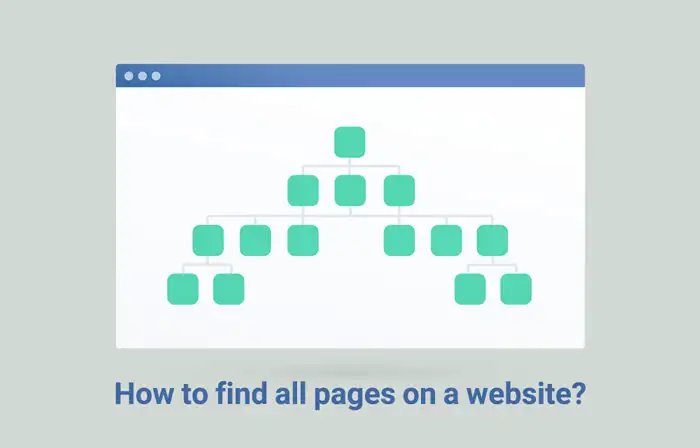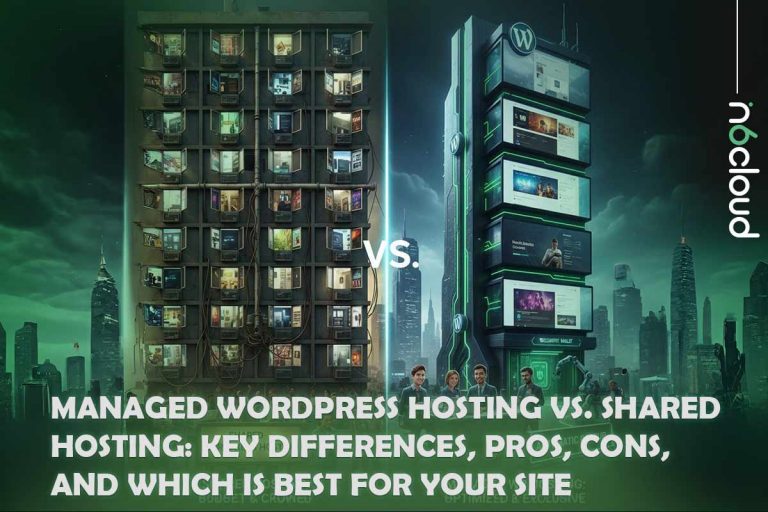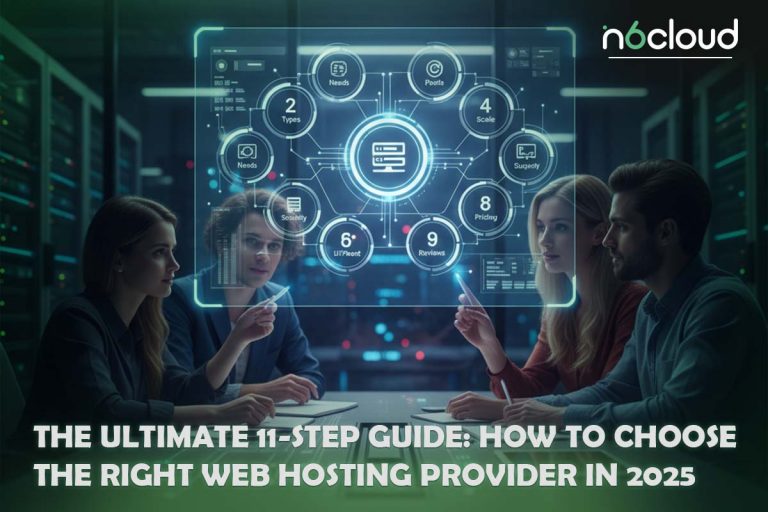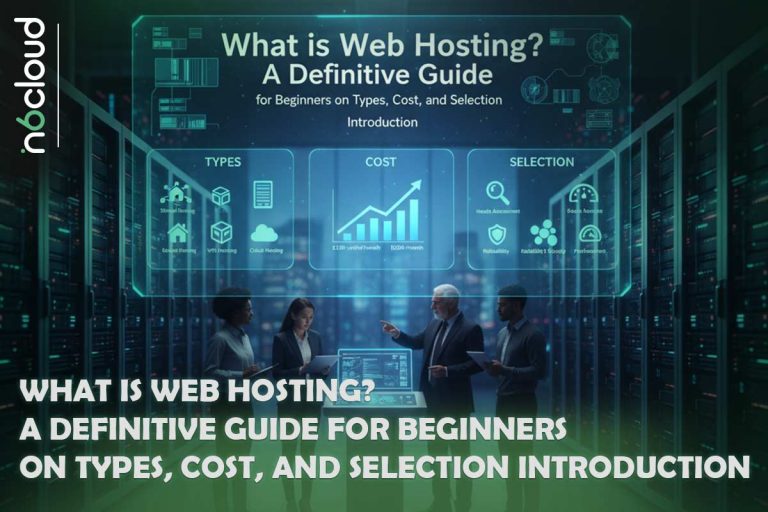All the pages of your website would contain valuable information. However, not all visitors will see all the pages. As a result, they will need to include the details shared by your website.
That’s where you come across the need to find all pages on a website. Then you can ensure that every visitor visiting your website can avoid a dead end.
On top of that, you can also reduce the bounce rates of your website, which can assist you with securing better rankings on Google.
Suggest you read our article about how to optimize wordpress database
How To Find Hidden Website Pages
When you want to find all pages on a website, you need to know what hidden pages are all about. Hidden pages refer to the pages of your website that can’t be accessed through navigation or the main menu.
A visitor to your website can only access the hidden pages through inbound links or anchor text. The search engines cannot access those pages since the crawlers cannot reach out to such pages. Pages not added to your website’s sitemap will also be hidden pages.
A couple of methods are available to find hidden pages of a website. When you want to find all pages on a website, you need to understand what those methods are:

– Using the robots.txt file
Hidden pages of your website will usually be hidden from Google and other search engines because of the robots.txt file.
When you want to find all pages on a domain and let search engines access them, you should use the robots.txt file. You may visit yourwebsite.com/robots.txt to access this file. Then you must look for entries followed by “nofollow” or “disallow”.
– Locating the pages manually
Another way to find all pages on a domain would be to follow the manual approach. This is also an effective way how to see all pages of a website.
For example, if you sell products through your website and notice that product categories are not visible, you may follow this method.
All you have to do is to copy the URL of another product and then edit it. You have a hidden page to deal with if you don’t find it.
You must look at the directory and see whether the hidden page is in order. This is where you need to browse through the pages and sub-directories. After locating the hidden page, you should add it to the sitemap. Then you may submit a new crawl request.
Click here for domain name registration or to see plans.
How to find all pages on a domain
Next, let’s take a look at how to see all pages of a website. Even if you wonder How to see all pages of a website on Google, you must adhere to these tips.
– Use the sitemap file
The first way how to find all pages of a website would be to use the sitemap file. The sitemap provides an overview of all pages on the website.
If you don’t have a sitemap file, consider using a sitemap generator to generate the sitemap file. By entering the domain name, you can quickly generate the sitemap file.

– Use the CMS
Another way how to find all pages of a website would be to use your CMS. Try this method if you use a CMS such as WordPress.
Using the CMS, you can generate a list of all website pages. There are plugins available for WordPress to help you with it. Export All URLs is an excellent example of such a plugin.
– Use a log
If you are looking for an alternative method how to see all pages on a website, you may also use a log. This is where you need to access a log that indicates all the different web pages accessed by your website visitors. You may get it from the cPanel. You need to locate the file named “raw log files”.
If you don’t find the log file, you may request it from your hosting services provider. As you browse through the log file, you will also be able to get to know the most popular pages of your website.
Among them, you can find the pages that no person has visited at all as well. On top of that, you can get a clear picture of the pages with high bounce rates. These pages can be orphan pages or dead-end pages of your website.
Types of Pages you should find on the website
Now you know how to find all pages in a website. Let’s also look at the types of pages that you should be able to find on a website.
– Home page
Every website has a home page. This is the first page people will usually see on your website. Therefore, provide a quick overview of your website’s contents through the home page. You must have an aesthetic and clean home page to deliver a positive impression.
– Product page
If you have an e-commerce website, you will have product pages. These are the pages indicating information about your products. Each product will have a separate product page. The product page should be informative and contain images of your product.

– Blog pages
You must have a blog page to share knowledge through your website. The page contains blog posts sharing important information about your business and background knowledge.
– Landing page
The landing page would be the website that a person would encounter when a link to your website is clicked from the home page.
It can either be the home page or any other targeted page. If your business spans multiple sub-domains, consider creating different landing pages accordingly.
– About Us page
The about us page is where visitors to your website will be able to learn more about your website. This page should provide details about your company.
On top of that, you should also include the mission statement. You can build trust and credibility through the information you share from the About page.
– Contact page
The contact page is an essential page of your website. This is the page that shares contact information related to your website.
You must include all the available means to contact you through this page. Make sure you include the mailing address, phone number, and email address on the contact page to build more credibility.
– Search page
It would help if you had a search interface to secure better conversion rates and deliver a perfect user experience. Visitors can quickly find the information they seek without spending unnecessary time.
– Custom 404 page
The 404 pages of your website should be customized. Then you can keep all the visitors engaged and reduce bounce rates. Moreover, it can help you maintain a positive attitude as well.
If you want to register domain with a few steps, click here.
Conclusion
Now you know how to find all pages in a website. Ensure there are no dead or orphan pages on the website, as they can create a negative impact at the end of the day.
Follow the tips mentioned above and ensure that all your website pages are crawled and indexed by search engines such as Google.