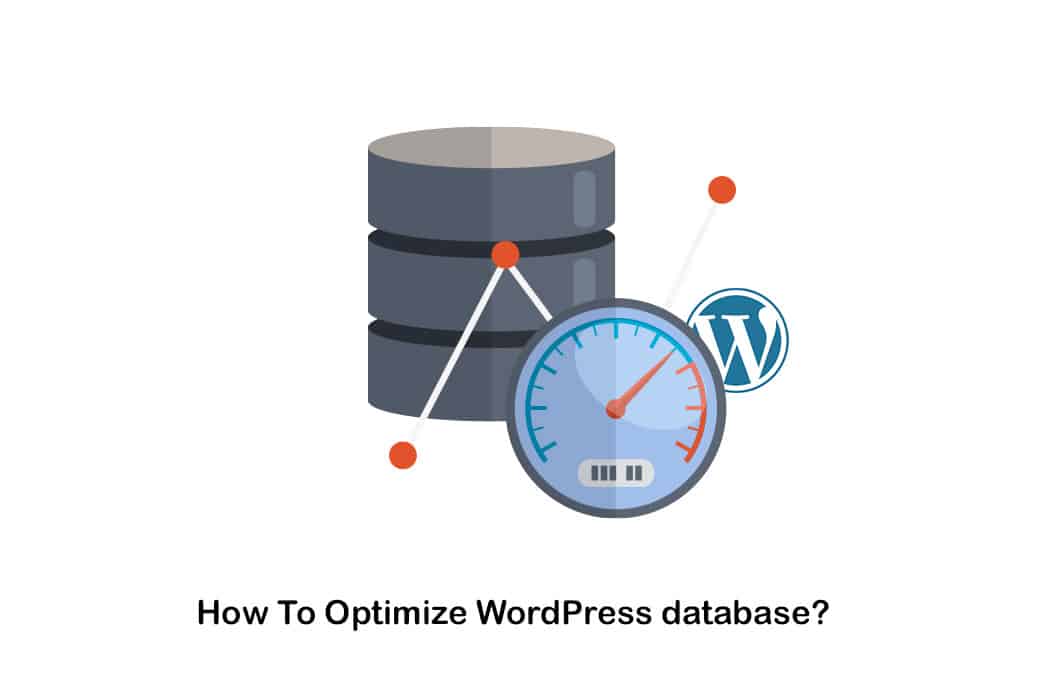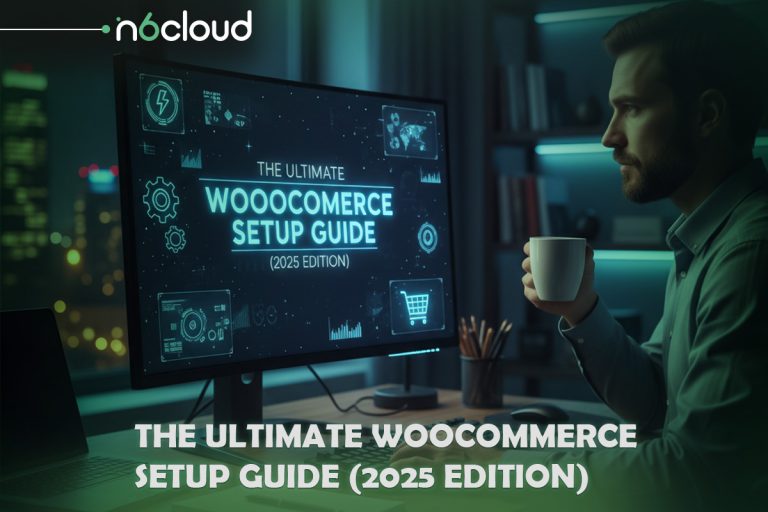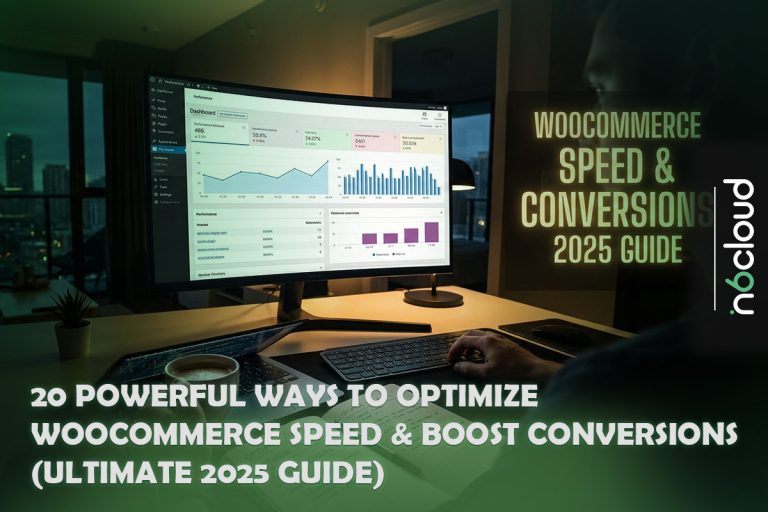Do you own a WordPress website? Then you will come across the need to figure out how to optimize the WordPress database. When optimizing the WordPress database, you will need to optimize the blog posts, custom posts, comments, portfolio items, form entities, and links on the website. On the other hand, optimizing the WordPress database would ensure that you will be optimizing the theme settings, website settings, and plugin settings. We will also share steps with you on how to optimize the database after deleting revisions.
Each database would need maintenance along with time. This applies to WordPress databases as well. You will need to ensure optimal performance of the database to ensure that all people who access the database will not have to face any struggles.
If you own a car, you will change the fluids and go for maintenance regularly. Then you can get your vehicle to run efficiently. On the other hand, you will also be able to ensure that your car is not giving you any problems in the long run. You can ensure similar results by going ahead with regular WordPress maintenance.
How to Optimize and Repair Your WordPress Database?
If you are looking for a way to optimize the WordPress database, you can think about using PHPMyAdmin. It is the most convenient method available for you to proceed with optimizing the WordPress database. If you are not accessing cPanel as your control panel, you will need to use a different management tool of MySQL to manage phpMyAdmin. No matter what, many database management and optimization tools available out there can assist you with effectively optimizing the WordPress database.
It will also be possible for you to use a WordPress plugin to manage the WordPress website database. The plugins will be able to make your life easy with accessing the WordPress database. You will not have to go through significant struggles to get work done. You need to make sure that you adhere to a proper method to optimize the WordPress database. Then you can stay away from encountering security risks that can take place.
When you look at the database, you will see that there are two different columns available at the end of it. They include overhead and size. The overall length of a table on the database would vary depending on the total amount of data you have stored. In case you have more rows stored within a table, you will notice that the overall size of your table will increase as well.
Overhead in your database refers to a temporary disk space, which the database will use to store all the store queries. Along with time, the overall overhead of the table would increase as well. On the other hand, it is normal to have an overhead within the WordPress database. Some people assume that the overhead would impact the overall performance of the database, but it would not. However, it would help to keep your eyes on the overhead amount. In case that comes to the grey area, it will be too high.
When you optimize the WordPress database, you will be able to remove the overhead effectively. On top of that, you will also be able to reduce the overall size of your WordPress database as well. If you are a WordPress developer, you should have a strong understanding of optimizing a WordPress database. This process is quite similar to defragmenting the hard drive.
How to Remove Bloat from Your WordPress Database?

When you try to WP optimize the database, you will come across the need to remove bloat from your database. That’s because most WordPress databases accumulate lots of unwanted data and time. Bloat would make your WordPress website run less efficiently and slowly. You will need to pay more attention to the bloat of your website so that you can ensure optimal performance of the website at all times.
– Revisions to the website
When you want to remove bloat and WP optimize the database, you may look at the WordPress revision system. This would make the WordPress database unwantedly large. It is a helpful feature, and you will be able to optimize the WordPress website with the help of it effectively. However, it is also essential to keep in mind that WordPress is not placing any limitations on the total number of revisions that you can manage. If you are drafting a longer article, you will get hundreds of modifications to the website.
One of the best methods that you can do is to reduce the total number of revisions saved under your WordPress website. You can insert the following code into your WordPress website to get work done.
define( ‘WP_POST_REVISIONS’, 2);
If you think that revisions are not needed, you will even be able to disable this feature altogether. To do that, you should insert the following piece of code.
define( ‘WP_POST_REVISIONS’, false );
However, it is not a good idea to disable revisions altogether. That’s because it can make you struggle in the long run. Hence, make sure that you limit the total number of modifications stored within the database.
– Spam comments
As a WordPress website owner, you will also have to work on spam comments. Your website does not need spam comments. Hence, you should not waste unnecessary data on your database for storing spam comments. The spam comments would usually be deleted after 30 days. However, thousands of spam comments can accumulate during this time.
One of the best methods to keep spam comments away from being accumulated is using a good anti-spam plugin. Then you can make sure that you are not allowing the spammers to leave their comments. If you are looking for an excellent plugin to restrict getting spam comments, you may look at Akismet. It will help you to delete the spam comments right away.
– Deleted items

You will continue to delete items from your WordPress website with time. Some of the things you delete include comments, images, pages, blog posts, and links. All these deleted items will be stored within the trash folder. This is a default fail-safe system that is available in WordPress. However, these deleted items in the trash might lead you to problems with WordPress MySQL optimization. You will be able to restore the things in the garbage, or you will be able to delete them permanently. Then you will be able to end up with better results with WP optimize database.
If you are not a person who continues to regularly delete items from the database, there is no need to worry too much about the space that items would take in the database. No matter, it is a good idea to be aware of the functionality of this trash system in WordPress. This understanding can help you with WordPress MySQL optimization in the long run.
You can get the trash items deleted forever after a period of a lesser number of days. For example, if you want to remove the items permanently from the trash after five days, you can add the following code.
define(‘EMPTY_TRASH_DAYS’, 5); // 5 days
In case you wish to disable it permanently, you can think about adding the following piece of code to the WordPress website.
define(‘EMPTY_TRASH_DAYS’, 0); // Zero days
However, it is not a good idea to disable the trash system. If you delete something accidentally, you will not be able to get work done without a problem.
How to Optimize Your Database Using a WordPress Plugin?

WordPress plugins are pretty versatile as you can use them to get numerous tasks done. It will also be possible for you to use a WordPress optimize database plugin to proceed with optimizing the WordPress database. There are multiple plugins available out there to consider. One of the best plugins that we can recommend for it is Hummingbird.
Hummingbird is one of the most useful plugins to get to your WordPress website. It comes along with a database cleanup tool as well. Install the plugin, go to Advanced Tools, and select Database Cleanup to get work done. This will offer automatic database plugin cleanup scheduling as well. On top of that, you can get a helpful toolkit that will help you understand the unwanted data deleted from the WordPress database.
Another WordPress optimize database plugin that you can use is WP-Optimize. You will be able to use the plugin to remove drafts, post revisions, unapproved comments, spam comments, and currents. On top of that, you can also use it to remove trackbacks, pingbacks, transient options, and mentions within the trash.You can get a page in WP-Optimize, which will help you see the index size, data size, and overhead associated with every database in the table.
We also encourage you to start using the WP-DBManager plugin. This is one of the feature-rich plugins that you can get. It provides all the support you need to repair and optimize the database. You can also proceed with automatic backups and configure the website. WP-DBManager can be a great plugin in terms of security features as well. However, it would help if you made sure that this plugin doesn’t drop tables or run any MySQL queries. This will help you to stay away from encountering unwanted damage.
In the end, we recommend you read another article about how to improve WordPress site speed.
Conclusion
Now you have a clear understanding of how to optimize the WordPress database. Make sure that you pay attention to these tips and proceed with optimizing the database. This will help you get the maximum performance out of your WordPress database at the end of the day.