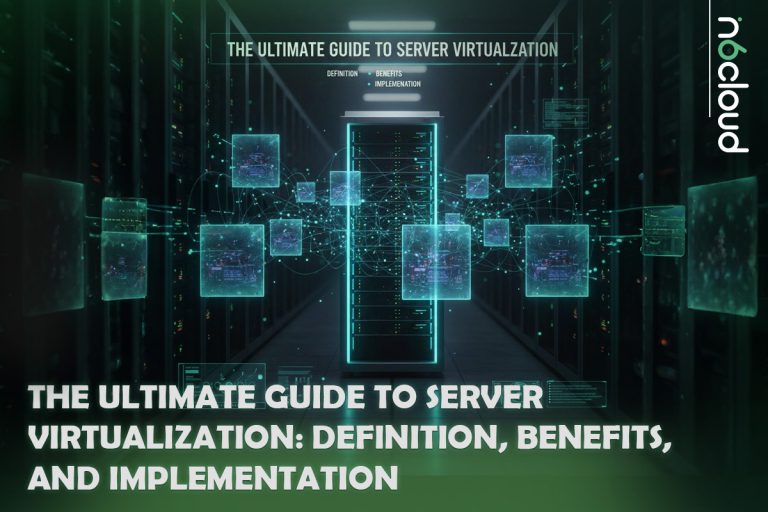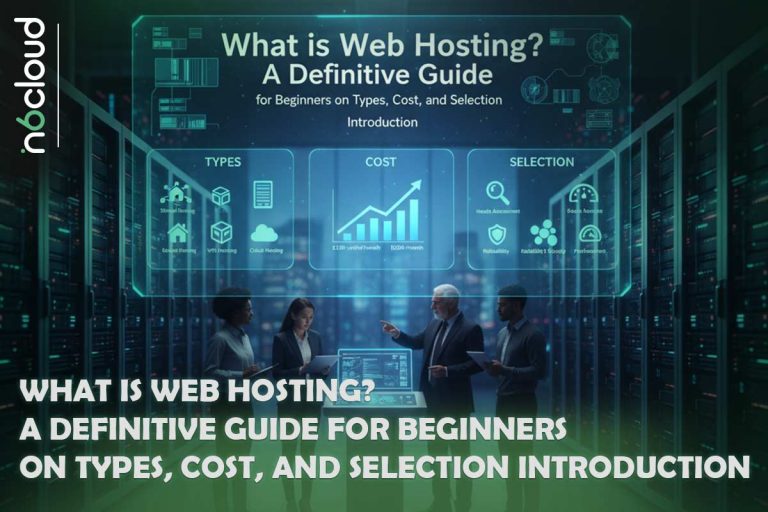What is a Favicon?
A favicon is a small yet significant aspect of a website’s design and identity. Also known as a website icon or a shortcut icon, a favicon is a tiny image that appears in the browser’s tab or address bar. It serves as a visual representation of the website and enhances its recognition value. Despite its small size, a favicon can greatly impact user experience and create a professional impression.
Typically, a favicon image should be simple and easy to identify, even when it’s small. It can be a logo, a symbol, or any other image representing the website’s brand or purpose. Regardless of its appearance, a favicon is an essential element of a well-designed website and helps to differentiate it from others.
Additionally, it can make navigating the website easier and help users find their way back to the site more quickly. A favicon should be properly sized, well-designed, and easily recognizable to ensure it looks good on all devices. Webmasters also need to include alternative versions of the image for different browsers.
Why are Favicons So Important?
The favicon image may be small but carries significant weight for a website. This tiny graphic located in the browser tab is often the first point of contact between a user and a website, making it essential to design a favicon that is visually intriguing and conveys a meaningful message about the website and its brand. Without a favicon, a website can appear unprofessional and may not stand out among a cluttered sea of browser tabs.
Therefore, investing time and effort into designing a favicon that aligns with the website’s values and brand identity is imperative. It shows attention to detail and establishes an online presence recognizable and distinct from content-sharing websites.
![]()
What is a Favicon Used For?
A favicon, also known as a website icon, is a small icon on the left side of a browser’s URL bar or next to a website’s name in a list of bookmarks. Despite its small size, Favicon plays a vital role in the brand identity of a website. It serves as an identifier for the website and can set it apart from its competitors.
More significantly, it helps users quickly recognize and locate the website amidst a barrage of tabs in their browsers. These seemingly small details can make all the difference in user experience, and the Favicon is an often-overlooked component that can elevate a site’s overall presentation. Hence, the importance of understanding what is a favicon used for and the impact it can have on a website’s online presence must be considered.
What is the Size of a Favicon?
One may wonder, what is the size of a favicon? This small yet significant image can be found on the browser’s tab next to the website’s name, providing a quick and recognizable way for users to identify your site among countless others. While the average size of a favicon is typically 16×16 pixels, it is not uncommon to see 32×32 or 64×64 pixel dimensions.
It is important to note that these dimensions must be in the .ico file format to be recognized by most browsers. As understated as it may seem, a favicon can contribute to your website’s overall aesthetics and usability, making it an essential element to consider.
The importance of a favicon should be considered, as it can potentially increase user engagement and brand recognition. For instance, if your website’s Favicon is unique and recognizable, users will instinctively know they are in the right place once they land on the page.
![]()
How to Create a Favicon?
Until here, you know everything about What is a Favicon Image; The Favicon is a small yet extremely important detail in creating a website. It may seem insignificant, but it can make a big difference in the branding and recognition of your site. So, how to create a favicon? First, consider the image or symbol you want to represent your website.
This logo should be simple and easy to recognize, even when shrunk down to the size of a favicon. Various online favicon generators allow you to upload your logo and convert it into a favicon. Alternatively, you can create your Favicon using image editing software such as Photoshop or Illustrator.
Whatever method you choose, make sure your final product is your website’s unique and recognizable symbol. With a well-designed favicon, your website will be instantly recognizable and memorable to visitors.
Once you have created your Favicon, it is time to add it to your website. This involves inserting the following code into the <head> section of your site:
"`html
<link rel="shortcut icon" href="/favicon.ico">
```
This line tells browsers that a favicon file exists at the specified location. After adding this code, you should test it to ensure the Favicon works properly. To do this, open your website in a browser and see if the Favicon appears in the tab or address bar. If not, double-check that you have added the code correctly and uploaded your favicon file to the correct directory.
Conclusion
In conclusion, a favicon is a small icon that appears in the browser tab or address bar and in the bookmarks. It represents a website or brand, often featuring a logo or image. While it may seem like a small and insignificant detail, a favicon can greatly impact a website’s overall appearance and user experience.
It adds professionalism and personality to a website, improving its branding and recognition. A well-designed favicon is an excellent place to start if you want to enhance your website’s visual identity.