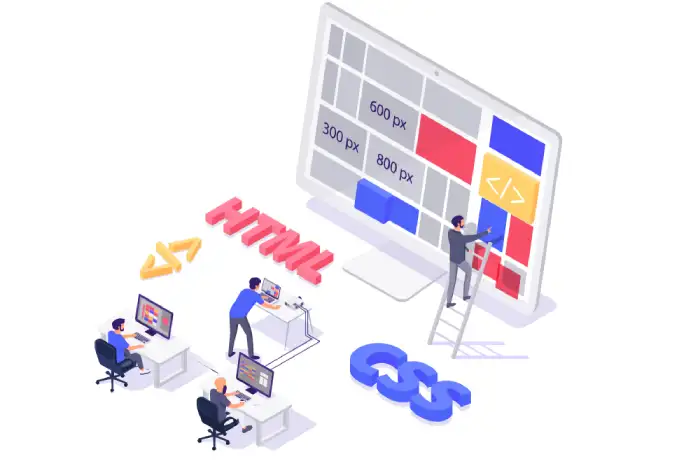By using CSS, you can personalize your website. This can help you offer a richer experience to visitors who also come to your website.
To make things even more interesting, you can display animated elements on the website when a visitor hovers over a button or link. This is where CSS hover animations would come into play. Continue to read, and we will share more details about CSS animation hover effects in this article.
What is CSS animation hover effects?
Let’s look at the basics of CSS animation hover effects and learn what they are all about. CSS hover animation effects are a way to add visual interest and interactivity to web pages.
They can be used to create subtle effects that draw the user’s attention to a specific element or more dramatic effects that make the page feel more dynamic and engaging.
The CSS image hover animations look similar to spirits but are actually transitions. There are numerous easy CSS hover effects that you can add to your website.
These CSS hover animations or transition effects can change the appearance and behavior of elements. However, there should be a trigger, such as a visitor hovering over that specific element.
Upon triggering, the transitions can move from the initial state to the final form. You need to define an intermediate point. That’s because the change will only be able to run for one time.
A CSS animation hover cannot repeat. However, traditional animations can repeat backward and remain in a loop. On the other hand, they can also move from the initial state and go to an intermediate state and then end. That’s because keyframes are present in animations. The CSS animation hover effects don’t have it.
How to make a hover animation CSS
Now you have a basic idea of CSS image hover animations. While keeping that in mind, let’s look at the steps to make a hover animation CSS. We will also share some easy CSS hover effects, which you can add to your website based on your preferences.
– Hover over effect
One of the most popular hover effects is the “hover over” effect, which changes the appearance of an element when the user’s cursor moves over it.
If you are looking for easy CSS hover effects, this is a great option to get started with. This can be achieved using the: hover pseudo-class in CSS. For example, a button that changes color when the cursor is over it can be created using the following CSS code:
button:hover {
background-color: lightblue;
}
– Hover out effect
Another popular hover effect is the “hover out” effect, which changes the appearance of an element when the user’s cursor moves away from it. This can be achieved using the :active pseudo-class in CSS. For example, a button that changes color when it is being clicked can be created using the following CSS code:
button:active {
background-color: red;
}
– Hover transition effect
You may also look at the “hover transition” effect, which smoothly transitions an element from one state to another when the user’s cursor moves over it.
This can be achieved using the CSS transition property. For example, a button that smoothly changes color when the cursor is over it can be created using the following CSS code:
button {
width: 80px;
height: 50px;
transition: background-color 0.5s;
}
button:hover {
background-color: blue;
}
Many other hover effects can be achieved using CSS, including:
- “Hover scale” effect: This effect changes the size of an element when the cursor moves over it. This can be achieved using the CSS transform property.
- “Hover rotate” effect: This effect rotates an element when the cursor moves over it. This can also be achieved using the CSS transform property.
- “Hover skew” effect: This effect skews an element when the cursor moves over it. This can also be achieved using the CSS transform property.
- “Hover opacity” effect changes an element’s opacity when the cursor moves over it. This can be achieved using the CSS opacity property.
- “Hover text color” effect: This effect changes the color of text when the cursor moves over it. This can be achieved using the CSS color property.
- “Hover background image” effect changes an element’s background image when the cursor moves over it. This can be achieved using the CSS background-image property.
CSS hover animation effects can add visual interest and interactivity to web pages. They can be used to create subtle effects that draw the user’s attention to a specific element or more dramatic results that make the page feel more dynamic and engaging. However, using them appropriately and sparingly is essential to avoid overwhelming the users.
If you want to know how to change gravatar image in wordpress , click here.

Conclusion
CSS hover animation effects are powerful for creating dynamic and engaging web pages. With creativity and CSS know-how, you can create a wide variety of hover effects that will make your web pages stand out. Using them appropriately and sparingly is essential to keep the users manageable.
To make your website more successful, you need to look at ways to deliver a more interactive experience to your visitors. This is where you should be taking a look at the CSS hover animations as well as transition effects. It can enhance the overall interactivity of the website.
It will eventually assist you in making the website much more engaging. On top of that, it can offer essential information to visitors while encouraging them to take the right actions on the website. With a bit of understanding of CSS and HTML, you can create hover animations for the website.