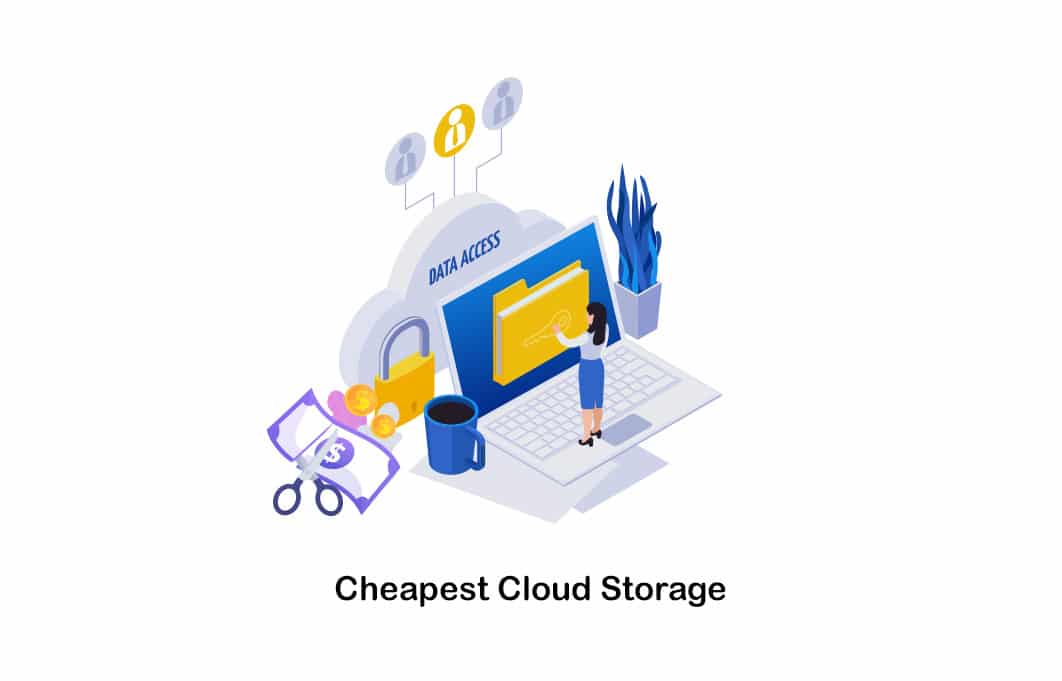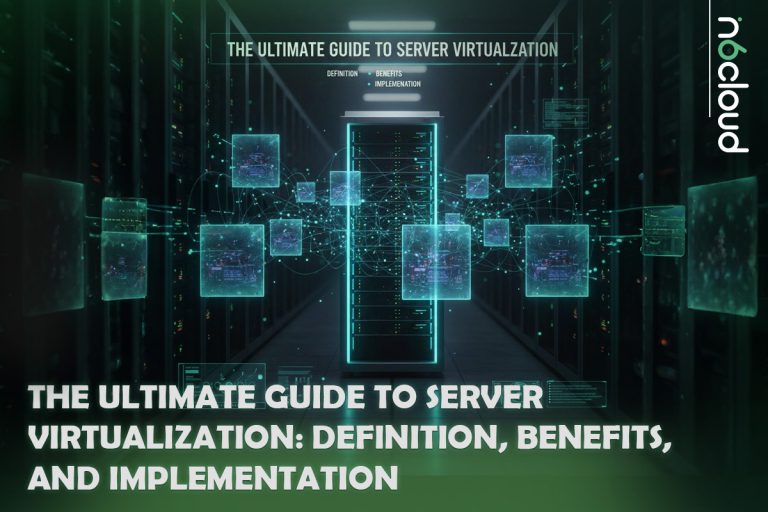Are you looking for the best way to store your data? Then you should take a look at cloud storage solutions. They provide a convenient and hassle-free method to store data. Cloud storage is where you will be getting allocated storage space on a server from a services provider. You can use that storage space to store data on the cloud. Whenever you want to access data, you have the freedom to go ahead with it. While keeping that in mind, let’s take a look at cheapest online backup storage.
why do we need cloud Storage?

You have the freedom to access the cloud from any compatible device connected to the internet. On the cloud, you have the freedom to store any file. Depending on your needs, you can get any cloud storage space. Even if you need unlimited storage space, you will go ahead with it. On the other hand, you can also access data on the cloud from any device. Regardless of where you are in the world, you can access the cloud and all files on it.
Now you have a basic understanding of why you need a cloud. While keeping that in mind, let’s look at why you should look for the cheapest cloud storage.
Top cheapest cloud storage
Google Drive
Google One and Google Drive are two services provided by Google. Those who currently use Google apps, including Gmail, may not be aware they have recourse to one of the most affordable cloud-storage choices with Google Drive. When you create a Gmail account using Gmail, you get up to 15GB of free cloud storage.
If you don’t produce and keep many huge files, this public cloud storage option may be ideal for you. Those who primarily use word processor documents may do well with the Google Apps Drive storage. If you want more cloud storage, you may pay for it with Google One by expanding your Google Drive membership. It will be a logical transition for fans of Google’s multiple services to add a membership with Google One cloud services.

Pros
1- Basic storage provides 15GB
2- You can easily sync files with the cloud
3- Comes with Google Spreadsheet and Word Processing apps
Cons
1- It is not the cheapest
Pricing
You can get up to 15GB for free. Then you will have to pay $1.99 for 100 GB, $2.99 for 200 GB and $9.99 for 2 TB.
If you want to get Canadian cloud server , click here.
iCloud
Apple, like Google, has legions of devoted customers who make use of any including all services offered by the company. Among the services provided by Apple is one of the most affordable cloud-storage alternatives, iCloud. iCloud is an excellent solution for individuals who want up to 50 GB of storage. This is a highly recommended option for the cheapest cloud storage 2022.
Although 50 GB is insufficient for storing hundreds of huge files, it may serve well as a data backup option for just an iPhone or iPad. ICloud will become the most logical option for individuals who currently own Apple goods.

Pros
1- You can easily sync your files
2- Compatible with Windows
3- Offers 5GB free storage space
Cons
1- Doesn’t provide an app for Android mobiles
Pricing
You can get 50 GB for $0.99 per month. For 200 GB and 2 TB, you will have to pay $2.99 per month and $9.99 per month, respectively.
pCloud
Users who sign up for a pCloud account will get 10 Gb of space storage space. Customers may join the pCloud premium service for 500 GB or 2 TB of storage if they need extra space. This 500 GB amount of storage is uncommon among cloud storage services, which offer 1 TB or more capacity. Those seeking one of the most affordable cloud-storage alternatives for storing images, graphics, and other moderate files will enjoy the value provided by pCloud. They would not be paying for space that they do not need.
To keep in mind with pCloud, the service restricts your subscription to 500 GB or download bandwidth per month. If you’re utilizing PCloud storage to allow people to download files, you can hit this limit pretty often, creating problems.

Pros
1- You can buy lifetime storage
2- Compatible with all operating systems and devices
3- Offers high-level encryption for files
Cons
1- Customer support is not the best
Pricing
You will have to pay $4.99 and $9.99 respectively for 500 GB and 2 TB per month. Likewise, people can get a lifetime subscription from 50 GB to 2 TB by paying $175 to $350.
MediaFire
MediaFire has a 1 TB increased storage option with one of the lowest costs per GB of storage in the cloud storage industry. However, that’s not the most user-friendly, inexpensive cloud storage solution. Because MediaFire does not provide a desktop program, customers must rely on the MediaFire site to transfer files from a PC to the internet storage space. Other cloud storage choices are significantly more complex than MediaFire. If you want the cheapest cloud backup, you may look at this.
Because MediaFire provides a mobile phone app for its services, users searching for cloud storage for usage mainly with a smartphone or tablet may benefit more from MediaFire than those looking to need cloud services via a pc or laptop.

Pros
1- Affordable and cheap
2- Comes with a user-friendly mobile app
-3 You can easily share uploaded files with others
Cons
1- Doesn’t offer the best security features
Pricing
You have to pay $5 per month to get 1 TB storage on MediaFire.
Microsoft 365
If you are a long-time Microsoft customer with a membership to Microsoft 365 Office, you already have some storage accessible via OneDrive. Microsoft also provides fee-based standalone storage through OneDrive. The OneDrive service offers a desktop client, a mobile app, and a website account that you can use to transfer essential files effortlessly and rapidly to the cloud. Its user interface is straightforward.
Many individuals already have a subscription to Microsoft 365 Office since it is such a famous piece of software. Therefore, using OneDrive as cloud storage is a straightforward and natural expansion of Microsoft 365 Office, whether you have a Windows PC or a Macintosh computer.

Pros
1- Integrates with Office 365
2- Works on any device
3- There is no learning curve
Cons
1- You will have to re-arrange the drive folder structure to use it
Pricing
You can get 100 GB for $1.99 per month and 1 TB for $6.99 per month.
Sync.com
Sync offers exceptionally cheap pricing inside the 2 TB to 4 TB tiers for customers who want more significant cloud storage volumes at a moderate cost. You’ll also love the several other capabilities Sync provides, such as up to a year of erased file recovery. Sync also offers robust security measures to ensure that your data saved in the cloud is secure.
If you’re using Sync to store files that you’ll let others download on a routine basis, there are no monthly restrictions on the quantity of shared data that you may have.

Pros
1- Offers outstanding security features
2- There aren’t any restricting limitations
3- You can get strong file recovery capabilities
Cons
1- You will have to re-arrange folder structure on your hard drive
Pricing
You can get 2 TB, 3 TB, or 4 TB at $8, $12, and $15 per month respectively.
Backblaze
Backblaze is a comprehensive solution available for the people who search for the cheapest cloud storage 2022. You can get a user-friendly interface with this cloud tool. On top of that, it will upload all your files to the cloud without causing a drop in quality. You will fall in love with the duplication elimination technology that comes along with Backblaze.

Pros
1- Provides efficient data duplication removal
2- Reliable cloud storage
3- Offers military-grade encryption
Cons
1- You can’t get data backup with low tier storage options
Pricing
You can get 100 GB storage space at $2.99 per month and 1TB storage space at $6.99 per month.
If you want to know cdn vs cloud This post can help you!
Idrive
Whether you use a PC or a Mac, you may think about using iDrive for file storage. You will also be able to experience real-time data backup capabilities offered along with it. On top of that, you can expect to receive 256-bit AES file encryption. There is no need to worry about the security of your files when you use this cloud storage to store them.

Pros
1- Offers the best level of security to your files
2- Syncs files across multiple platforms
3- You can get automated backups
Cons
1- Free plan offers only 5 GB of storage space.
Pricing
2 TB is available at $104.25, and 5 TB at $149.25. You will have to buy them as two-year subscriptions for this price.
MEGA
MEGA provides attractive pricing per gigabyte or storage for individuals with really high cloud storage needs. MEGA specializes in subscriptions of up to 16 TB. Mega features high-security settings, including file encryption as it moves from and to the cloud storage. Once you establish an account, you can even use MEGA for free using 50 GB of storage, albeit the free version only gives the most basic functions. This is an option we highly recommend for the cheapest online storage.

Pros
1- Affordably priced
2- You can get free storage space of 50 GB
3- Encrypts all files
Cons
1- Don’t come with a lot of third-party integrations
Pricing
You can get 50 GB for free. 400 GB, 2 TB, 8 TB, and 16 TB, are available at $6.02, $12.06, $24.13, and $36.20 per month respectively.
If you want to know what is CDN? This post can help you!
Amazon Photos
Amazon Cloud is a reliable storage solution made available to you by Amazon. You will be able to store photos effortlessly on Amazon Photos. On top of that, this tool provides a convenient interface for you to proceed with bulk uploading of videos and pictures.

Pros
1- Offers bulk uploading
2- You can easily share files
3- Reliable
Cons
1- Quite expensive
Pricing
You can get unlimited photo storage for $11.99 per year from Amazon Photos.
If you want to know difference between vps and cloud hosting This post can help you!
Dropbox
Dropbox offers a single tier for people looking for cloud storage, with customers receiving 2 TB of information storage. However, you will be limited to a maximum file transfer size of 2 GB. Its main benefit is its simplicity, with applications and features that operate with practically any device and system software.

Pros
1- Provides an easy to sync tool
2- Works on many different devices
3- Excellent file collaboration capabilities
Cons
1- Storage tiers are pretty low
Pricing
You can get 2 TB storage space for $9.99 per month
Google One
Google One is the sibling of Google Drive. You can experience all features of Google Drive with this. If you are looking for the cheapest cloud storage 2022, we can recommend you go for this as well.

Pros
1- You can store any file on it
2- You can easily share files
3- It is possible to upload and access from your mobile
Cons
1- Interface is not the most user friendly
The Best and Cheapest Cloud Storage for Your Files
Now you know what options to consider as you look for the cheapest online storage. Any person looking for the cheapest cloud backup can settle down with one of these options. We strongly recommend all of them.
Conclusion
Don’t look too much when you look for the cheapest online backup. Based on that, you may go through the options we shared and figure out the cheapest cloud storage for photos or files. Then you can store the files without a problem.