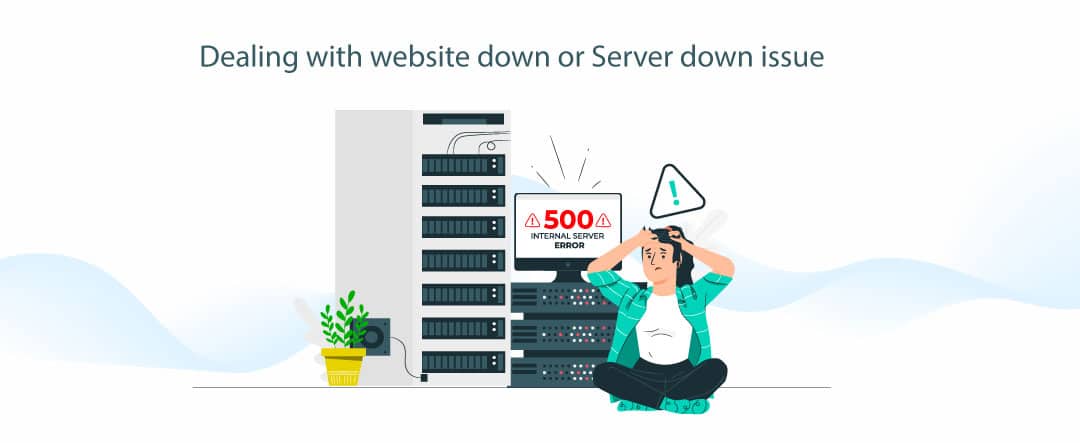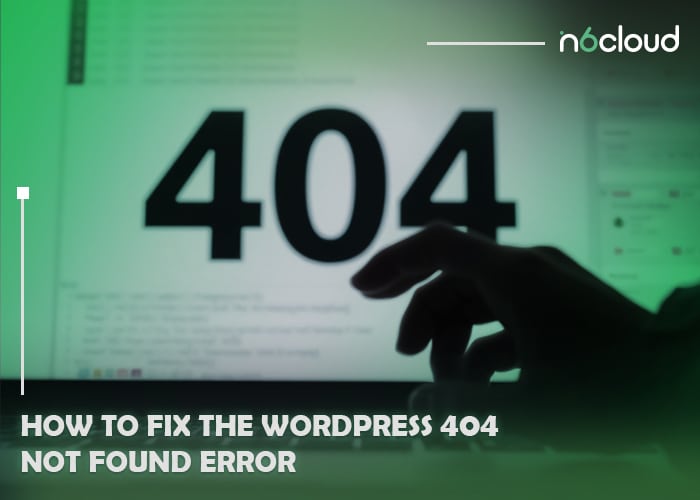Are you facing trouble accessing your website? Website down or just me? Why is my website down? Do you find it tedious to check server connectivity again and again? What could be the probable causes? How to fix the server down? There might be many Server down reasons for troubleshooting, which is big trouble.
However, the guide below can help you check the probable reasons for website access interruption and ways to solve it. Let’s find the common causes and ways to fix the Server down issues.
Sometimes, you face a constant error or problem while handling the website. It might occur mainly due to Server is down or several other reasons.
How to check if the server is down? There are quite several possibilities leading to error messages while accessing any website. Without knowing the exact cause, it is not possible to troubleshoot and solve the issue. With the help of some website server down check methods, you might be able to fix this problem without much fuss.
If you are wondering what is a server , don’t miss this post!
How To Check if Server Is Down?
The consistent server connection is a crucial part of the client-server architecture. It means that regular connectivity and networking to the Server decides the business growth to a great extent.
But what if you are facing an error while connecting with the Server? It means that you would be unable to access the files stored on your Server. As a result, the server crashes, and you cannot retrieve the critical data from it. You can find this error most of the time through various types of messages displayed on your browser.
Before knowing about how to fix website server down issue, it is essential to check and verify it. If you are using the internet and observes that everything stops, it is a matter of concern.
Spotting an error message display such as ‘Server not found’ indicates that your page has stuck up. You can explore the various types of messages in this case. Anything following the term ‘server’ in your message ensures that your Server is down.

What Are the Standard Server Down Reasons?
Several reasons can lead to the encounter of website server down errors while surfing the internet. Here is the common website server down reasons for your website.
- The server power cable getting unplugged from its power outlet unknowingly
- Abruptions in a network connection.
- Some problems with the hardware of the Server.
- System overload due to the burden of connections or files.
- Error in Server might occur when the operating system crashes.
- The website is down due to an internet issue.
- The heavy workload on the Server.
- A slowdown of internet connection leading to slower loading of a website.
- The occurrence of viruses on your Server
If any of the above server down reasons are prominent, you need to undergo troubleshooting server down issues. There are multiple ways and techniques through which you can solve this problem. Try implying to them you receive back the server connection.
How To Fix Server Down the Issue With Various Methods?
Find out the Server’s problematic area- To solve the Server’s error, you need to identify the primary reason for it. The issue appears several times due to the cable damage, which adversely hampers one or multiple PCs in the network. You can ask your colleagues whether they are also facing the same issue or not.
Any misuse of some software can lead to the occurrence of such errors. Try to identify if the error persists on every website you are trying to reach. In this manner, you can find out the affected area of your web server.
Find Out the Server’s Problematic Area
To solve the Server’s error, you need to identify the primary reason for it. The issue appears several times due to the cable damage, which adversely hampers one or multiple PCs in the network. You can ask your colleagues whether they are also facing the same issue or not. Any misuse of some software can lead to the occurrence of such errors. Try to identify if the error persists on every website you are trying to reach. In this manner, you can find out the affected area of your web server.

Ways for Troubleshooting Server Down Issues
Verify Network Connectivity
Once you scrutinize the Server’s area of effect, the next step is to verify an issue with the network. There are multiple networking problems due to which your website server is down. Some of the websites down checker list is as below
LAN and WAN Connections
If you are still scratching your minds on how to fix Server down, first of all, try to find the common reasons. Verify your WAN and LAN connections on the system. Ensure that the ports on either end are correctly enabled or not. Swap amongst the Ethernet cables which you are using for the computer or the Server.
Check TCP/IP Settings
While troubleshooting website server down issues, ensure the TCP setting in your PC. If there is any fault in its connectivity, you have to modify settings to set configuration rights.
If you can’t change setting, the link of Change TCP/IP settings can help you
Use Ping Tool
The following way to fix the Server down problem is by utilizing the Ping tool. With the appropriate use of this software, you can verify the network connection of your system. Follow these steps to use this software correctly
- Click at the ‘Command’ option and click ‘Ping’ following the computer’s IP address.
- Next is to press the ‘Enter’ key to verify the network connection.
- After using the Ping tool, you can check for the error with the network and manage it.
If you are wondering best web hosting canada , don’t miss this post!
Traceroute
Traceroute might be the leading server down reasons as well. You can utilize it to trace and map various route data packets that travel through multiple internet points.
Once you enter the command on the line and retrieve an ordered list as an output, it means the network connection is sufficient.
Network Monitoring Software
Keep sneaking through the various ways and reasons to deal with the server down issues. If there is an error with your system’s network card, you might face an error even then.
After all, it is tedious to evaluate the servers and devices without any assistance manually. In this scenario, the network monitoring software can help in fixing the errors. It also imparts you all the details relevant to the error display.
Maintaining Detailed Records
Storing the server data backup can help while trying to fix the server errors. Many tools can help in maintaining the connection and settings of the Server through VPS plans.
Conclusion
The above guide can help you to find ways on how to fix server down the issue. Whether it is a single computer, website, or a host of connections, troubleshooting server down issues is never an easy task. You can also seek expert guidance if you are unable to find ways out.