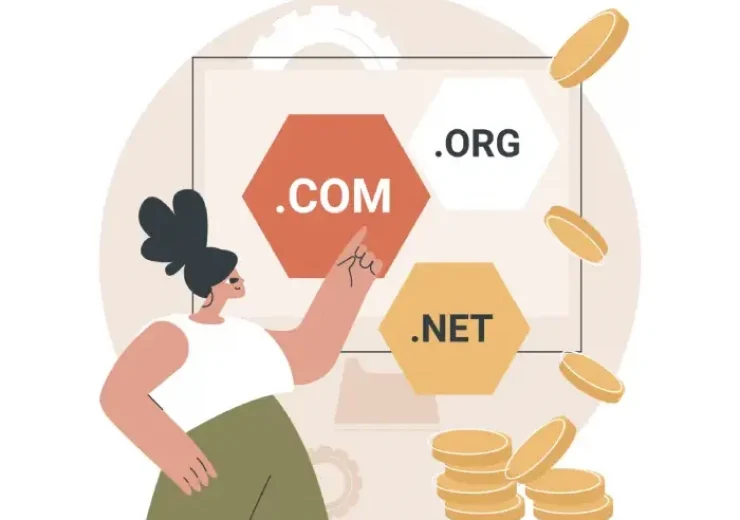How to Minify CSS and JS? (WordPress and non-WordPress sites)

Table of Contents
How to minify CSS and JS? If you’re a web developer, you know how important it is to have a fast and reliable website. One way to achieve this is by minifying your CSS and JS files. Minification is the process of removing unnecessary characters from your code without changing its functionality.
This can significantly reduce the size of your files, making them load faster and improving your site’s overall performance. In this blog post, we’ll show you how to minify your CSS and JS files step-by-step, including how to minify the JavaScript and CSS on your site. By the end of this post, you’ll be able to optimize your web pages quickly and efficiently. So, let’s get started!
What is Minification?
Minification is a web development term that describes removing unnecessary characters in a website’s code without changing its functionality. These characters include spaces, line breaks, and comments that do not affect the website’s operation.
Minification aims to make the website load faster by reducing file size and improving page speed. This is critical as website speed is a critical performance factor and can make the entire difference in the digital age of quick access and instant gratification. Additionally, minification enables the code to be read and interpreted by multiple browsers, ensuring maximum accessibility and compatibility. Overall, minification is a powerful tool in the hands of a skilled developer, and its impact cannot be overstated.
Keywords associated with minification include optimization, compression, reduction, and trimming. Enhancing website performance through code reduction is essential to effective web development, and its benefits are invaluable. Therefore, any developer worth their salt should know minification techniques and have these tools at their disposal.
How to Minify CSS?
Minimizing CSS is critical in creating an optimal user experience for your website. By eliminating unnecessary whitespace, comments, and other non-essential elements, you can significantly reduce the amount of data that needs to be sent to the user’s browser. This reduction in file size results in faster load times, which improves user engagement and helps boost your search engine rankings. Several online tools and plugins are available for minifying CSS, such as the CSS Compressor, YUI Compressor, and more.
These tools automatically scan through your code and remove any unnecessary elements, so you don’t have to do it manually. However, keeping a backup of the original code before minifying it is important to ensure that everything works properly. By minifying CSS, you can increase the speed and performance of your website while maintaining a professional and engaging user experience.
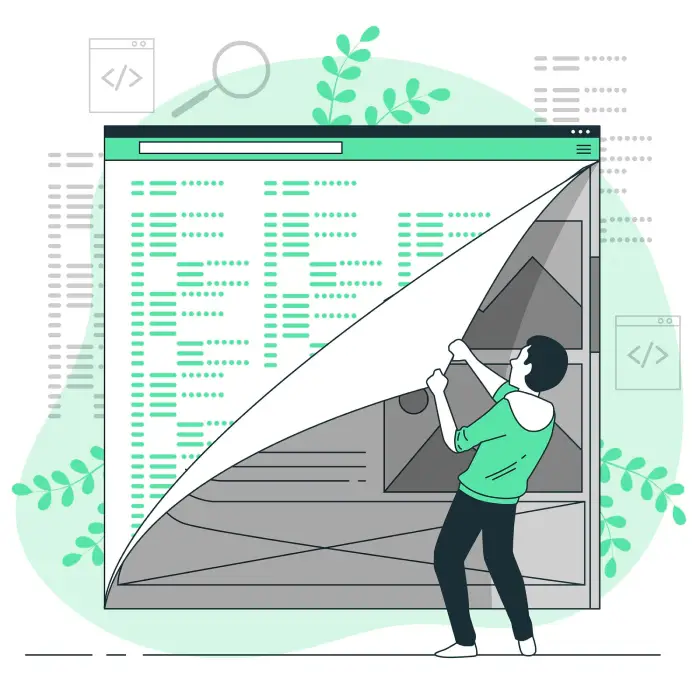
How to minify JavaScript?
Minifying JavaScript can be a daunting task for developers. However, it can be a breeze with the right tools and techniques. The first step in minifying a JavaScript file is removing unnecessary comments, white spaces, and line breaks. This can be done manually, but it can be a time-consuming process.
There are numerous online tools available that can quickly minify your JavaScript code with just a few clicks. Another option is to use specialized software such as uglify-js or Closure Compiler.
These tools can optimize the file size and help improve the performance of your website or application. Following these steps, you can easily learn How to minify js and streamline your development process.
Minification is an important part of any web development project. It can reduce the size of your code and make it easier to read. It also helps boost the speed and performance of your website or application.
By taking advantage of minification, you can create faster loading times, more efficient code, and a smoother user experience. So if you’re looking to improve the performance of your website or application, minifying JavaScript is an essential part of the process.
How to Minify CSS and JS in WordPress?
Until here, you know something about how to minify CSS and JS. For those looking to improve the performance of their WordPress website, one effective technique is to minimize the CSS and JS files. The site’s loading speed can be significantly improved by removing unnecessary characters, whitespace, and comments from these files.
To start the process of minifying CSS and JS in WordPress, first, ensure that you have a backup of your website. Then, install a plugin such as WP Super Minify or W3 Total Cache. These plugins will automatically minify your website’s CSS and JS files, allowing for faster page loading times and a better user experience.
You can easily optimize your WordPress site by minifying your CSS and JS files with a few simple steps. So don’t wait – minify your CSS and JS files today and reap the benefits of a faster, more responsive website.
In addition to minifying your CSS and JS files, you can use several other techniques to optimize your WordPress site’s performance. Compressing images, caching plugins, and improving server response times are all great ways to speed up your website.
By optimizing your WordPress site, you can ensure that visitors to the site have a smooth and enjoyable experience without any delays or issues. With these simple steps, you can easily keep your WordPress site running fast and efficiently.
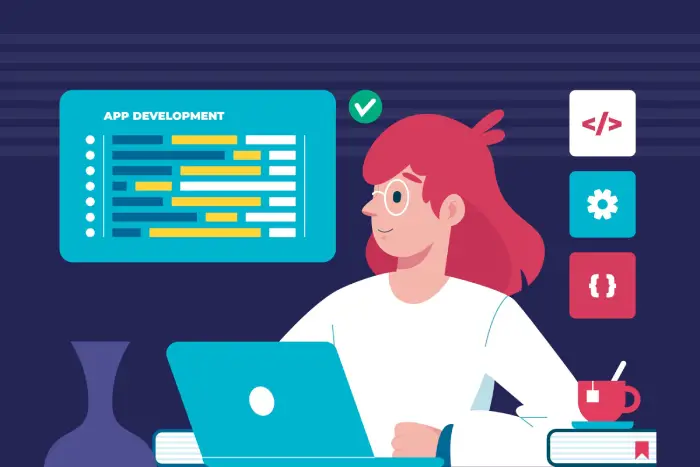
How to Minify Javascript and CSS in WordPress Without Plugin?
Minifying the Javascript and CSS in WordPress without a plugin may seem daunting, but anyone can do it with the proper guidance. Minification is reducing the size of code without changing its functionality. This is essential for website speed optimization as it decreases the file size and, consequently, the loading time of your website. To begin, locate or create a backup of your CSS and Javascript files.
Then, open each file and remove unnecessary whitespace, comments, and long variable names. Next, merge all files into one or two, respectively, and update the references in your website’s HTML. These steps can improve your website’s performance and provide a satisfying user experience. Optimizing your website’s code can help with SEO ranking and ensure your content is accessible to everyone.
No matter your coding experience level, minifying the Javascript and CSS in WordPress is easier than it may initially seem. If you take the proper precautions to ensure nothing breaks when making changes, anyone can benefit from this simple optimization technique. With the help of this guide, you can reduce the size of your website’s code and ensure that your user experience is fast and reliable. So what are you waiting for? Get started on minifying now!
Conclusion
In conclusion, it cannot be emphasized enough how important it is to minify CSS and JS files. As we all know, load time is a crucial aspect of web development, and minifying CSS and JS files can significantly impact this. Not only can it reduce load times, but it can also help improve SEO rankings and enhance user experience.
The process is quite simple, removing unnecessary characters such as spaces, tabs, and comments. This optimization can be done manually or using various tools available online.
Regardless of the method used, the benefits of minifying CSS and JS files are numerous, making it a necessary step in web development practices. In summary, follow these guidelines to minify CSS and JS files:
- Remove any unnecessary characters.
- Use online tools or manual processes available on your text editor.
- Always perform frequent testing to ensure optimal performance.