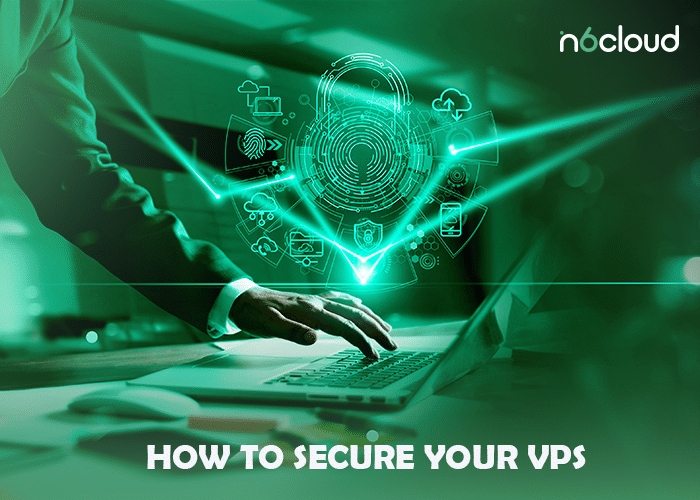As the digital landscape continues evolving, adopting Virtual Private Servers (VPS) has become increasingly prevalent among businesses and individuals. VPS hosting has transformed the way we deploy and manage our online infrastructure by providing the flexibility and scalability of dedicated servers at a lower cost. However, it is crucial to prioritize the security of your VPS environment to protect your data, applications, and online presence.
This article focuses on VPS security, empowering you with essential best practices to strengthen your virtual servers against threats. From malicious attacks to inadvertent breaches, the risks facing VPS environments are manifold, but with the proper knowledge and tools, you can take control of your security. By recognizing the specific challenges posed by VPS hosting and implementing robust security measures, you can minimize risks, protect sensitive information, and enhance the resilience of your online infrastructure.
Join us as we explore proven security strategies to fortify your VPS Hosting. From access controls to software updates and server hardening to proactive monitoring, we’ll provide you with the knowledge and tools necessary to enhance the security posture of your VPS environment. Whether you’re an experienced system administrator or a VPS novice, there’s something here for everyone as we navigate the intricacies of VPS security together. So, let’s dive in and empower your VPS with the defence it deserves.
First, we are going to discuss the VPS security risks.
Understanding VPS Security Risks:
VPS environments face significant security risks and must be protected against malware infections and DDoS attacks. This article will explore these risks and provide insights to effectively mitigate their potential dangers.
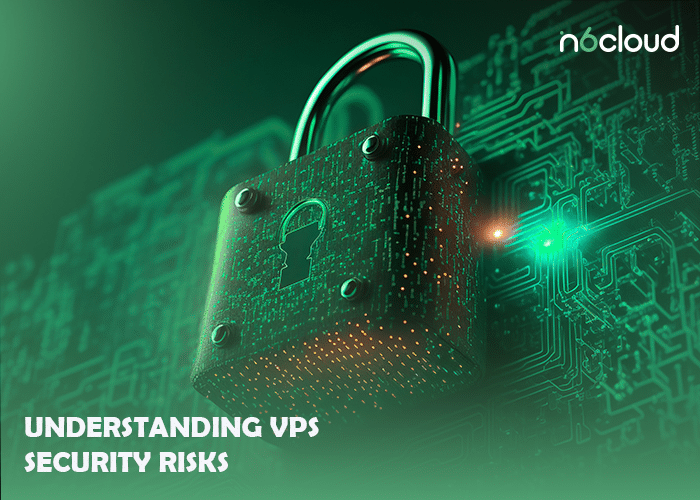
1. Malware Infections
VPS instances are susceptible to infiltration by malicious software through downloads, scripts, or vulnerabilities, causing data loss, system downtime, and reputational damage.
2. Distributed Denial of Service (DDoS) Attacks
VPS environments are vulnerable to DDoS attacks, where botnets overwhelm the available bandwidth, leading to service disruptions. These attacks can have detrimental effects on revenue, customer trust, and the overall brand image.
3. Unauthorized Access Attempts
Hackers exploit weaknesses such as misconfigurations or stolen credentials to gain entry into VPS systems, which poses a significant risk of data theft, tampering, and system compromise.
4. SQL Injection Attacks
Malicious SQL queries exploit poorly sanitized inputs, which may compromise databases and potentially leaking sensitive information.
5. Cross-Site Scripting (XSS) Attacks
Attackers inject malicious scripts into web applications, which enables them to steal session cookies or deface websites, undermining user trust and security.
6. Brute Force Attacks
VPS environments are susceptible to brute force attacks, where repeated login attempts using various combinations of usernames and passwords are made. This can potentially lead to unauthorized access or compromise of the entire system.
7. Zero-Day Exploits
Attackers leverage undiscovered vulnerabilities in VPS environments, bypassing existing security measures. This can result in widespread damage before patches are made available.
Related: How to Choose Your VPS Provider
8. Insider Threats
VPS environments are not immune to the risks posed by malicious or negligent insiders which may misuse privileges to steal data, sabotage systems, or compromise security from within the organization.
By understanding and addressing these various security risks, organizations can effectively safeguard their VPS environments from potential threats and ensure the integrity and confidentiality of their data and systems.
In the next section, we are going to discuss essential tips to strengthen the virtual fortress.
Essential Tips for Fortifying Your Virtual Fortress
Securing your Virtual Private Server requires a proactive method and a robust defence strategy against a variety threats. Each aspect of VPS security is crucial for protecting your data, applications, and infrastructure from potential vulnerabilities and attacks. This section will provide practical tips for effectively securing your VPS. From setting up firewall configurations to hardening the VPS environment and managing user permissions, these strategies will aid you establish a strong defence posture and ensure the integrity and availability of your VPS. Let’s explore each tip in detail to bolster the security of your virtual fortress.
1. Secure Your VPS with Firewall
Implementing a firewall is essential for controlling incoming and outgoing network traffic to your VPS and shielding it from unauthorized access and malicious activity. For Linux-based VPS, tools like iptables and CSF can be utalized. The Uncomplicated Firewall (UFW) is a great option for Ubuntu systems. UFW offers a user-friendly interface for managing firewall rules and can be easily configured to allow or block traffic based on predefined rulesets. Refer to our guide on securing Ubuntu VPS with UFW to learn more on configuring firewall rules and securing your VPS effectively.
2. Strengthen Your VPS Environment with Security Best Practices
Strengthen your VPS environment by implementing security best practices at both the operating system and application levels. Disable unnecessary services and features, uninstall unused software and configure strict file permissions. Furthermore, implement security-enhancing settings such as enabling automatic security updates, enforcing strong password policies, and configuring secure communication protocols. Audit and update system configurations on a regular basis to mitigate potential vulnerabilities and improve overall security posture.
3. Enhance SSH Security by Changing the Default Port
Changing the default SSH port from 22 to a non-standard port can enhance the security of your VPS by reducing its visibility to automated scanning and brute-force attacks. Edit the SSH server configuration file (/etc/ssh/sshd_config) and modify the “Port” directive to specify a different port number. Once you have made the necessary changes, remember to restart the SSH service to apply the configuration. However, it is important to note that while changing the SSH port can help reduce the frequency of unauthorized access attempts, it is not a substitute for implementing robust authentication mechanisms such as SSH keys and disabling password authentication.
4. Protect Your VPS with Malware and Virus Scanning Tools
Installing a malware/virus scanner on your VPS helps detect and remove malicious software that could compromise your system’s security. Consider free and commercial options such as ClamAV, rkhunter, or Bitdefender. Configure the scanner to perform regular scans of your VPS filesystems and directorie and schedule automatic updates of virus definitions to stay protected against the latest threats.
5. Detect and Prevent Threats with Intrusion Detection Systems
Implementing an Intrusion Detection System (IDS) is highly recommended to detect and respond to suspicious activity on your VPS. Imunify360 is a comprehensive security solution specifically designed for Linux servers, offering advanced threat detection and protection. Additionally, explore other IDS solutions, such as Snort or Suricata, which provide network-based intrusion detection capabilities and can help identify potential security breaches or abnormal behaviour.
6. Safeguard Your VPS from Brute Force Attacks
Implement automated blocking mechanisms to protect your VPS from brute force attacks, which involve repeated login attempts to gain unauthorized access. Tools like ConfigServer Security & Firewall (CSF) and Fail2ban effectively detect and block malicious login attempts. You can refer to our comprehensive guide on protecting your VPS from brute force attacks to learn how to install and configure CSF/LFD and Fail2ban. These tools monitor server logs for suspicious activity and automatically block IP addresses that exhibit malicious behaviour, helping to prevent unauthorized access and enhance the security of your VPS.
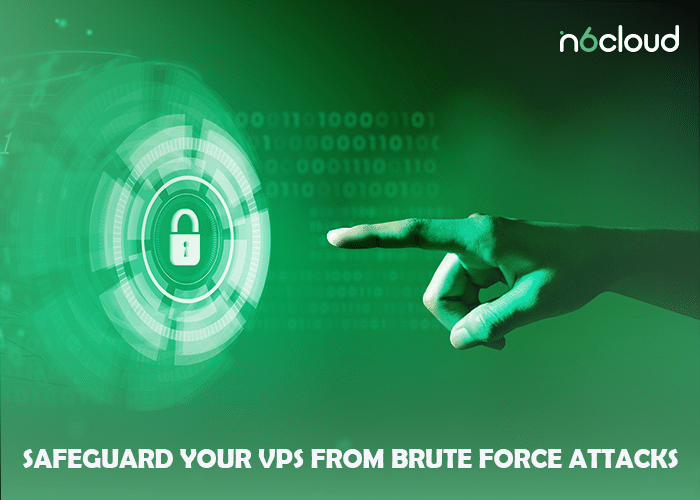
7. Enhance VPS Security with Key-Based SSH Authentication
Using SSH keys for authentication offers a more secure method to password-based authentication. Generate SSH key pairs on your local machine through the ssh-keygen command and securely transfer the public key to your VPS. Append the public key to the ~/.ssh/authorized_keys file on your VPS to grant access to authorized users. Disable password authentication in the SSH server configuration to enforce key-based authentication. For certain commands on putting in place SSH keys, talk over with our guide here.
8. Transfer the Files with SFTP Instead of FTP
Secure File Transfer Protocol (SFTP) encrypts data throughout the transmission, providing a more secure method for transferring files to and from your VPS compared to conventional FTP. Use SFTP clients including FileZilla or WinSCP to securely establish encrypted connections to your VPS and transfer files. Disable FTP access on your VPS to prevent plaintext transmission of credentials and sensitive data.
9. Mitigate Risk by Disabling Root Login
Disable direct root login for your VPS to reduce the hazard of unauthorized access and mitigate potential security breaches. Instead, create a separate user account with sudo privileges for administrative tasks. Edit the SSH server configuration file (/etc/ssh/sshd_config) and set the “PermitRootLogin” directive to “no”. Once you have made the change, restart the SSH service to apply the configuration. This practice ensures that administrative tasks are performed using a non-root account, limiting the impact of security incidents.
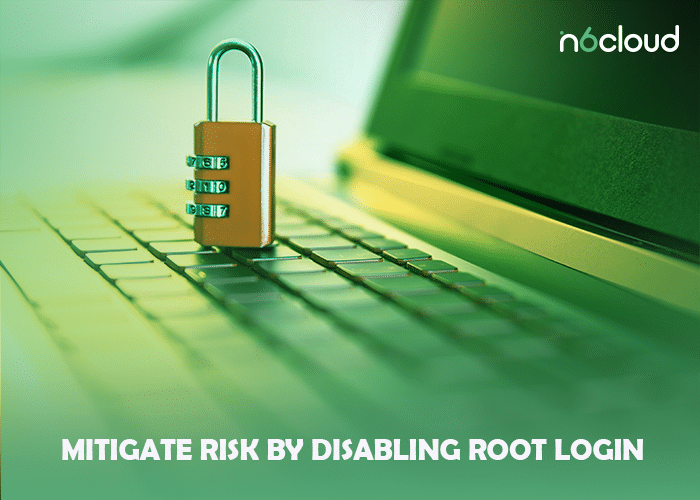
10. Ensure Security by Managing User Permissions Effectively
Review and audit user permissions on your VPS on a regular basis to make sure that only authorized users have access to sensitive resources and capabilities. Use the chmod command to set appropriate file and directory permissions, restricting access based on user roles and responsibilities. Furthermore, use the chown command to change the ownership of files and directories as needed, ensuring proper access control and data security.
Related: What Is VPS Hosting
11. Protect Your Data with Regular VPS Backups
Implement regular backups of your VPS data to protect against data loss and ensure business continuity during OS failure, data corruption, or security breaches. Consider using our cloud backup service as an add-on, which provides automated backups with configurable retention policies and encryption for secure storage. Schedule regular backups of critical files, databases, and configurations to remote or off-site locations and periodically test backup and restore procedures to verify data integrity and reliability.
12. Stay Secure with Timely Operating System and Software Updates
Keep your VPS operating system and software up-to-date with the latest security patches and updates to address known vulnerabilities and safeguard against emerging threats. Set up automatic updates for your operating system and applications to ensure timely installation of security updates. Check for available updates using package management tools such as apt, yum, or pacman on a regular basis, and apply updates promptly to mitigate potential security risks.
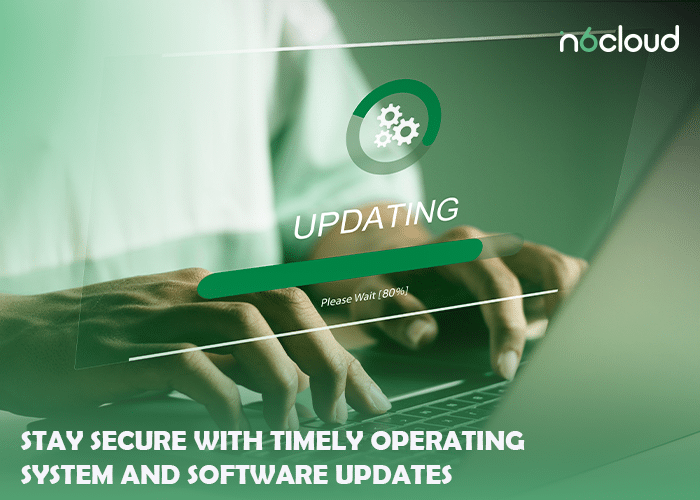
13. Stay Vigilant with Comprehensive VPS Log Monitoring
Vigilantly supervise server logs for signs of suspicious activity or security incidents, including unauthorized access attempts, unusual network traffic, or system errors. Log management tools or security information and event management (SIEM) solutions can be used to centralize log collection, analysis, and alerting. Configure log monitoring and alerting rules to detect anomalies and potential security threats and respond promptly to alleviate risks and prevent security breaches.
14. Enhance PHP Security with Hardened php.ini Settings
Secure your PHP environment by hardening the php.ini configuration file to minimize potential security vulnerabilities and reduce the attack surface. Modify the php.ini settings to disable potentially unsafe features and functions, such as allow_url_fopen, register_globals, and expose_php. Enable PHP’s built-in security features, such as open_basedir restriction and safe_mode, to prevent unauthorized access to sensitive files and directories. Also, take into account using PHP security extensions like suhosin or PHP-FPM to improve PHP security and performance. Regularly review and update php.ini settings to ensure compliance with security best practices and mitigate potential risks associated with PHP applications.
15. Restrict SSH Access to Authorized IP Addresses
Allowing connections only from trusted sources, limiting SSH access to specific IP addresses adds an additional layer of security to your VPS. You can set your static IP addresses or use a VPN service to ensure access while denying connections from other IPs. By configuring your firewall only to allow SSH connections from designated IP addresses, you mitigate the risk of unauthorized access attempts and strengthen the overall security posture of your VPS. This practice helps protecting sensitive data and infrastructure components from potential threats originating from unknown or malicious sources.
Conclusion:
Securing a VPS is an ongoing process, the requirements of which include diligence, proactive measures, and a comprehensive understanding of potential threats. By implementing the essential tips outlined in this guide, you can significantly improve the security posture of your VPS environment and mitigate the risk of unauthorized access, data breaches, and other security incidents.
From configuring firewalls and hardening the VPS environment to managing user permissions and monitoring server logs, each security measure plays a vital role in protecting your data, applications, and infrastructure. By staying informed about emerging threats and best practices, updating your VPS software on a regular basis, and conducting periodic security audits, you can adapt to evolving security challenges and ensure the continued protection of your VPS.
Remember that security is a shared responsibility, and collaboration between VPS providers and clients is vital for ensuring a secure hosting environment. By following the recommendations in this guide and leveraging available resources, you can establish a robust defence strategy.
With a proactive approach to security and a commitment to best practices, you can mitigate risks, protect your digital assets, and maintain the integrity and availability of your VPS services. We appreciate your dedication to prioritizing security and safeguarding your VPS environment.