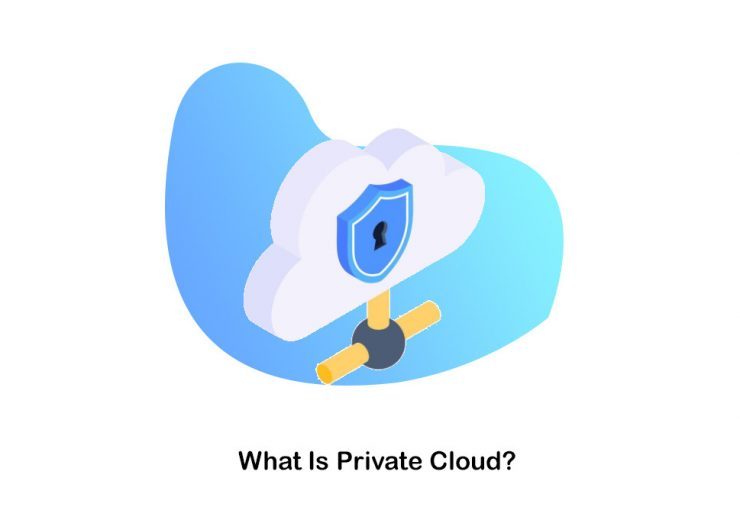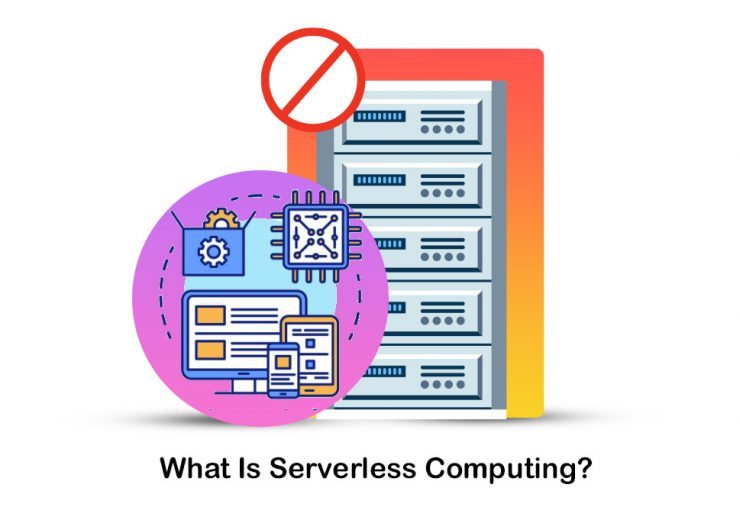What Is ASP.NET; Advantages of ASP.NET You Should Know!

Table of Contents
.NET is a platform made of some tools, languages, and libraries which is used to build many different types of applications. It provides components that can be applied to all kinds of applications. But ASP.NET provides the situation for building some specific types of applications. In this article, we want to answer the question of what is asp.net framework and introduce you to this popular programming language. So stay tuned!
What Is ASP.NET Framework?
ASP.NET is an open-source framework that programmers can use to create dynamic websites, apps, games, and online services. Through ASP.NET, programmers develop web forms that are the building blocks of the larger website or device that they are working to construct.
Although ASP.NET is not as widely used as PHP — the most omnipresent of the programming languages used to create websites — it provides web designers with certain distinct advantages that make it a strong option for several websites.
If you want to figure out how to link domain to hosting , click on the link provided!
How Does ASP.NET Work?
When you insert a URL in the address bar of your browser, you request that the webserver send the file to your computer. If the file is regular HTML then the file downloaded by your web browser will look exactly the same as it was on the webserver. Nevertheless, if the server sends an ASP file to your computer, it runs the HTML code first, then the ASP code.
What is asp net used for?
What is asp.net used for? That is the question that has everyone; asp.net is a free and open-source framework that can help you to build a great website or app with HTML, CSS, JavaScript, etc.
If you are willing to know content management solutions , don’t miss this article!
Object-Oriented Programming Using the ASP.NET Framework
One of the common questions among users is that is asp net is a programming language? The answer is ASP.NET is object-oriented and allows for both an inheritance and the creation of a template-based website. This framework basically streamlines the cycle of development. That, in effect, allows developers to get the job done using less coding. The framework also makes ample use of server-side caching which can be used throughout the application to store different objects.
If you are interested to know what is an application server , don’t miss this post!
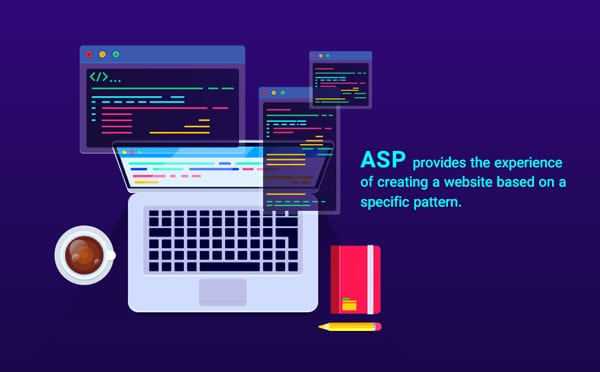
ASP and ASP.NET are not exactly the same things. ASP.NET supports a variety of Framework programming languages.
Yet ASP.NET is not a programming language by itself. Classic ASP (Active Server Pages) was the first scripting language used by Microsoft on the server-side. The company launched its successor, ASP.NET, in 2002.
Running ASP.NET Applications
By using ASP.NET to build Web applications, developers can use the ‘application pool’ to isolate applications running on the same server. That prevents problems affecting others in one application.

Isolation also enables developers to apply various protection rates to individual web applications, based on their particular needs. One can use mod_mono to run ASP.NET applications, which supports Apache hosting. This is the recommended means of deploying ASP.NET applications on the network.
Components of ASP.NET
Essentially three components support the ASP.Net program. It is vital to know the components of the ASP.NET framework before you start learning it. The guide will answer the common question, What is asp.net?
1- Language
Language is a critical part of the ASP.NET program. It plays a crucial role in building web applications. ASP.NET framework is supporting VB.NET (Visual Basic) or C#.
2- Library
Various libraries are built to support the developers during application development. It included standard class libraries known as .Net web libraries. You will find all the necessary components needed to construct full-fledged web-based applications.
3- Common Language Runtime
Common Language Infrastructure or CLI is the custom platform build to run the .Net program. With the help of the program, you can execute the code test and perform key activities—for example, exception handling, garbage collection, etc.
If you are interested to know what is web server with example , don’t miss this post!
Key Characteristics of The ASP.Net Framework
1- Code-Behind Mode
The method is used to separate the design and code while building the application. It improves the readability of the application and avoids confusion.
Let’s assume you are working on the ASP.NET program. The web page name aboutus.aspx is in the folder where a similar folder aboutus.aspx.cs is located, which may have part of the code from file one. In this case, Visual Studio creates two separate files for each web page and denote one file for the design and another for coding.
2- State Management
State management feature offers excellent support to the eCommerce website, which deals in online buying and selling. The state management function enables the application to store the users’ current activities on the server.
For example, when you add the product to the shopping cart and move to the payment page, you move through different pages.
During this time, the HTTP protocol will not remember the shopping cart entry as it is not permitted to store the information online. HTTP generally runs on the stateless protocol and does not identify or record any interaction of users conducted on the web browser.
ASP.NET resolves the problem with the state management function. It stores the user’s activity to prevent the current session from expiring until the user completes buying process.
3- Caching
ASP.NET allows you to apply cache in your web application. Caching method reduces the stress over servers and enables the application to use stored data and files to load content. You can boost the performance of applications with the caching method.
Today, the majority of applications are using a caching method to improve their performance. When caching is applied, a temporary file is downloaded and stored on the user’s computer. These pages are retrieved when users revisit the same pages in the future, reducing the need to download the file again. It helps in faster and better response time to users.
If you are interested to know the best cms solutions , don’t miss this post!
Advantages of asp.net
Isolation is one of the asp.net benefits that enables developers to apply various protection rates to individual web applications, based on their particular needs. One can use mod_mono to run ASP.NET applications, which supports Apache hosting. This is the recommended means of deploying ASP.NET applications on the network.
1. Open Source Platform
Since the ASP.NET framework is open source, any developer or programmer may make improvements to the ASP.NET architecture in order to make it work the way they want it. The developers will also share any changes or enhancements they create with the wider community, and you can benefit from a wide variety of talented, professional ASP.NET programmers working on this.
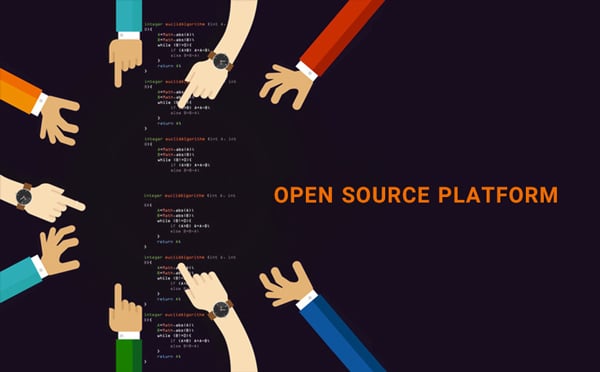
Any piece of open source software or system gets the advantage of all the great minds who use it. Any programmer who sees a way to make it more versatile, safe, or rich in features can contribute to that. You can rely on ASP.NET with more than 60,000 active contributors just to keep getting better.
2. Low Costs
ASP.NET is also 100% free aside from being open source. The latest version of the software can be downloaded from the website for no expenses paid. ASP.NET code can be written in any simple text editor, including free options such as the Visual Studio application by Microsoft.

In some cases, as with Visual Studio, the most popular text editors have a free basic plan that you can use to get going, and premium versions that have more valuable functionality for the specific needs of big business, such as collaboration options. You can end up spending some money to make full use of it, but businesses without a big budget have the option to use ASP.NET for free.
Related article asp net hosting providers
3. High Speed
ASP.NET makes creating a site simpler, by using less code than other programming choices. Websites and apps load quicker and more effectively, without so many codes to process.

Furthermore, ASP.NET packages use compiled code rather than interpreted code. Compiled code will once be converted into object code, then executed. Then any time after that, it loads faster every time. Conversely, interpreted code must be read and interpreted once a user accesses it, which slows things down.
While you still have choices to speed up your website, no matter what you are building it with, ASP.NET means you are starting with a website that works and loads so much faster than you could choose with other choices.
If you are interested to know the best asp.net hosting comapnies , don’t miss this post!
4. Less Setup for Windows
When your company already uses Windows products, it will make the overall process simpler for your team to choose a Windows platform for building your website or app. ASP.NET fits well with other Windows software, as it is made by Microsoft. It will be easy to get different items to play nice together and work together in harmony.
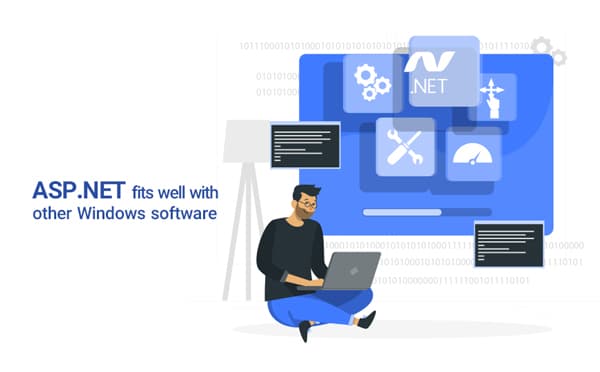
And you will not have to think about upgrading to ASP.NET or screwing up compatibility with any of your other Windows programs. Windows must ensure that updated versions of its various products and software continue to work together well, even though they all change over time.
5. Easy to Use
While PHP has a reputation for being more user-friendly, ASP.NET also has many features that make it intuitive for programmers or reduce the work required to create a website or app. For one thing, ASP.NET programming needs to build less code than most other alternatives.
That both means less time for developers to work on coding, and that your pages will load faster because it takes less time to process the code that is there.

It offers technology behind mode, for example, which separates design and application. This creates separate files for the design side of the page and the code side of the page. That facilitates checking things and making changes as you go without the concern of creating a mess.
Finally, ASP.NET allows template-based page creation and server-side caching, all of which means you can make the design elements you are creating go further and reuse them easily for different parts of the website or app.
6. Compatible With All Servers
Some posts on ASP.NET, list ‘only works with Windows Servers’ as one of its key drawbacks. Indeed, Windows released the ASP.NET Core several years ago which made the program compatible with all server types — Linux, macOS, and Windows.
Although it can still work best with a Windows server because it was originally built with that compatibility in mind, no matter what sort of web server you choose, you can use ASP.NET without any problems.
If you are interested to know the best linux distro for experts , don’t miss this post!

7. Great Reputation for Security
One of the main areas where most experts agree that PHP is defeated by the ASP.NET service is security. The software supports multi-factor authentication protocols that allow users to monitor who has access to the website or device through the framework. And ASP.NET includes built-in features that protect against common hacker protocols such as cross-site scripting (XSS), SQL (structured query language) injection attacks, open redirect attacks, and cross-site request forgery (CSRF).

Disadvantages of ASP NET
There is a long list of advantages and you might wonder why so many people still choose PHP over ASP.NET. Well, it is not all good, there are still some downsides to choosing ASP.NET.
1. Fewer Templates and Plugins
Since ASP.NET has fewer users, fewer extras are available, as well. With fewer people creating useful features such as templates and plugins, ASP.NET users just do not have the same number available. These kinds of extras extend a program’s functionality and may make it easier for individuals to create the exact type of website or app they want.
While definitely there are still options that you can take advantage of with ASP.NET, it will be harder to get your website where you want it to be.
2. Compatible with Fewer CMSes than PHP
One of the key reasons some people prefer PHP is that it fits with common content management systems such as WordPress.
ASP.NET places a significant constraint on the path of people more comfortable using a CMS which makes it easier to build and upgrade a website if you do not know how to code. For more than a fifth of the entire internet running on WordPress, and content management systems such as Drupal and Joomla still driving most of the network, this allows PHP the obvious option for most websites.

3. Smaller Community
Although ASP.NET has a dedicated community, it is far smaller than the PHP user population. That means fewer resources to support and fewer developers working to improve the framework. This also means that businesses would find it difficult to find experienced developers who are more specialized in ASP.NET than PHP (though far from impossible). Moreover, you are not going to have as many forums or user groups to ask questions.
While that is an annoyance, there is enough of a group out there that if you want to go with ASP.NET you do not feel a shortage. But if having a welcoming group is an important part of your decision when choosing what to create your website or app, other choices in this category beat ASP.NET.
4. Harder to Learn Than PHP
ASP.NET is fairly easy to learn for developers, but it does have a more learning curve than PHP. And since you can not use intuitive content management systems like WordPress for it, many beginners are usually unable to learn programming languages themselves or employ a professional while setting up their website.
This is likely to be a non-issue for big businesses with a budget to build a website or app, since finding qualified ASP.NET programmers to hire will not be too hard. Yet it is a good reason to choose a simpler alternative for smaller companies and individuals creating a more functional website.
5. Potentially Expensive
The use of ASP.NET is technically free as we have already mentioned. Yet for businesses that already have access to a range of Windows products, using it seems to make the most sense. Not everyone who uses ASP.NET will feel the need, to spend money on other Windows solutions but some do, however. If you end up deciding that you need to provide different Windows items with the additional features, the cost could easily add up.
Why Should I Use ASP.NET?
When you hear the word ASP.NET or get to use the application build in the ASP program, the first question that arises to mind is, what is asp.net?
ASP.NET is known for its unique characteristics. It offers a high-speed content rendering system, low-cost integration, multiple language support, and other inherent benefits that depart the framework from other programs.
ASP.NET fundamentally developed into the popular windows server application. It reduces the requirement for the setup and configuration. So to run the asp.net file, you do not have to go through a lengthy installation process and understand the technical aspect to avoid errors.
One of the critical features of asp.net is the faster data processing power. Compared to PHP, the ASP.NET acts swiftly. The program uses the compilation process that takes minimum time and appears once. After the code is fully complied, the system is executed repeatedly in the .NET platform at high speed.
Compiled code is comparatively faster than the regular process use to write and read the program. Execution of the compiled code saves time and offers quick accessibility with scalability. ASP.NET can do all the activities that any other interpreted language, including PHP, JavaScript, and Ruby, can perform.
- ASP.NET offers effortless scalability to large applications.
- Run application at high speed, low cost, and support multiple languages.
- Multiple development modes provide flexibility during the development of complex applications.
- Works on HTTP protocol also uses HTTP Commands.
- Use the text editor or the visual studio .net platform to program the application.
- More efficient compared to other programming languages.
Suggest you read our article about how to find all pages on a website
Tools Used for ASP.NET
Once you better understand “what is asp net?” , it is time to know about the various tools available to code the ASP.NET program.
1- Microsoft Web Platform Installer
Microsoft web platform installer enables developers to code programs and bypasses errors in coding conveniently. The latest components are added regularly to meet new standards, such as SQL Server express, new frameworks, Visual studio support.
Additionally, get open-source applications to add more functionality. Inbuild application makes it easy to run web platforms such as blogs, content management systems, and many more.
2- Web Essentials for Visual Studio
Extend feature of web essential with Visual studio and increase productivity. Expand your horizon to meet the latest industry standards. It will open new inventory to quickly develop an application and run them on a test platform.
Use various programming languages, including HTML, CSS, Typescript, Javascript, LESS, and CoffeeScript, with many other resources while developing the application.
3- ReSharper
The code you write must meet the latest programming standard. ReSharper primarily focuses on code quality analysis. It will identify the problem and alert you to the perfect solution.
The auto-correction system will solve the problem for you. Change the code based on the suggestion and make your application perfect. The tool is beneficial to structure projects and generate the desired output.
4- LINQPad
LINQPad tool is design to test LINQ queries or C#/F#/Visual Basic program. Run the test to ensure that everything works as per the plan before putting it into your main code. If you need the instant feed, then LINQPad will offer you the same.
Use the autocomplete features to speed up your codding. Save time using the debugger application, so if there is an error in the code, it will be identified, and the correct code is suggested.
5- NDepend
NDepend is the extension develop specially for the Visual Studio software. It is primarily used for static code analysis. The tool does the necessary quality check of the code and optimizes it for better readability and functioning. Moreover, the NDepend comes with a custom query language that will be useful for examining the coupling of the application.
What Is the Future of ASP.NET (.NET Core)?
An updated version of the ASP.NET was released in 2016. The new version is named ASP.NET Core. The primary objective of the latest version is to offer cross-platform compatibility. Now, ASP.NET Core supports Linux, Docker, Windows, and macOS operating systems.
Microsoft is working on developing a new .NET Core platform. Furthermore, the new framework compiled in the single unified version named MVC 6. The framework has everything developers look for to run the extensive size application at high performance with complete flexibility.
ASP.NET is still a widely-used programming language on the web. People who are asking the question such as what is asp dot net? Or what is asp.net? You may now have understood that it has significant value. It allows your application to run smoothly on the stable interface and produce the desired result without failing. Whenever you need a high-performance programming language for your scalable application, ASP.NET will do an excellent job.
This is likely to be a non-issue for big businesses with a budget to build a website or app, since finding qualified ASP.NET programmers to hire will not be too hard. Yet it is a good reason to choose a simpler alternative for smaller companies and individuals creating a more functional website. For more details check this post out.