What Is a WebServer and What Does a Web Server Do?

Table of Contents
You may also be wondering what process will take action when displaying a website in your browser. If we go into the details of this process, there will certainly be no way to summarize it in less than several articles! But in this article, we will explain to you the essential part of the process: the webserver. Please join us to review the answer to what is a webserver definition and how it can help you.
What Is WebServer?
What is web server definition? web server can be referred to as hardware or software, or both that work together.
- From a hardware standpoint, a web server is a computer that stores web server software and web component files, for example, HTML documents, images, CSS stylesheets, and JavaScript files. This web server is connected to the Internet and supports exchanging information with other devices connected to the web.
- A web server contains several components (at least one HTTP server) that control how users access files on the host from a software standpoint. An HTTP server is a software that understands URLs and HTTP (the protocol your browser uses to view web pages). This server is accessible through the domain name of the websites it stores and delivers content to the end-user device.
If you want to make a content management software comparison , this article can help you!

What Does a Web Server Do?
One of the most common questions among users is what does a web server do? Simply put, a web server has the task of storing and sending a website’s content to the client upon request. The requested content can be text, photos, videos, or app information. The most common type of client is also browsers. When you load a site or click on the download link and download a file, the browser sends your request to that site’s Web Server.
If you want to know what is ssl , this post can help you!
How Webserver Works?
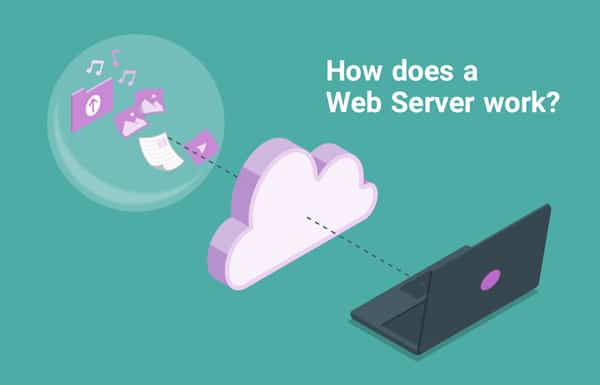
To receive a web page, your browser sends a request to the Web Server, which searches for the requested file in its storage. When finding a file, the server reads it, processes it as needed, and sends it to the browser. Let’s examine these steps in more detail.
The web server must first store the web files, i.e., all HTML documents and related assets, including images, CSS stylesheets, JavaScript files, fonts, and videos. Technically, you can host all those files on your computer, but it’s much easier to store them all on a dedicated web server that,
Finding the right hosting provider is a key part of building a website for all these reasons. For this reason, you should consider the different services that companies offer and choose one that suits your needs and your budget (the cost of these services can be free or thousands of dollars per month).
Secondly, a web server provides support (HTTP Hypertext Transfer Protocol). As its name implies, HTTP defines how “hypertext” (i.e., linked web documents) is transmitted between two computers.
A protocol is a set of communication rules between two computers. HTTP is a Textual or Stateless Protocol.
HTTP provides clear rules on how the server communicates with the client:
Only clients can generate HTTP requests, and servers can only respond to a client’s HTTP request.
In a web server, HTTP is responsible for processing and responding to incoming requests.
- When receiving a request, an HTTP server first checks that the requested URL is associated with an existing file.
- If so, the Web Server sends the file content to the browser. If not, an application server will generate the required file.
- If no process is possible, the Web Server sends an error message to the browser, which in most cases is Not Found 404. (This error is very common and many web designers spend a lot of time designing error pages).
If you aim to know what is a server used for , check this article out!
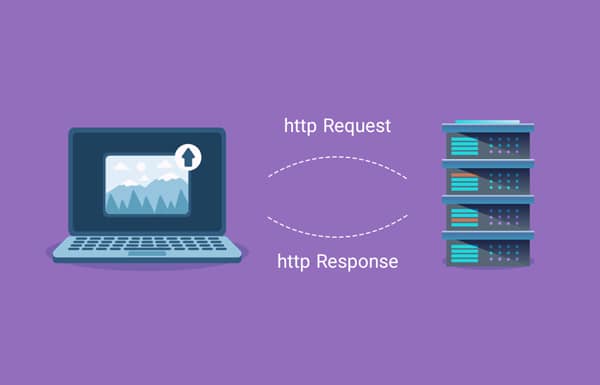
Types of Webserver
When it comes to web servers, you can discover numerous types. Let’s look at the most prominent types of web servers that you can find out there.
1- Apache HTTP Server
The Apache Software Foundation has built the world’s most popular web server. The Apache web server is a free software installed on various operating systems, including Linux, Unix, Windows, FreeBSD, Mac OS X, etc. The Apache Web Server is used by about 60% of web server computers. To support JSP and J2EE, you may use Apache with the Tomcat module.
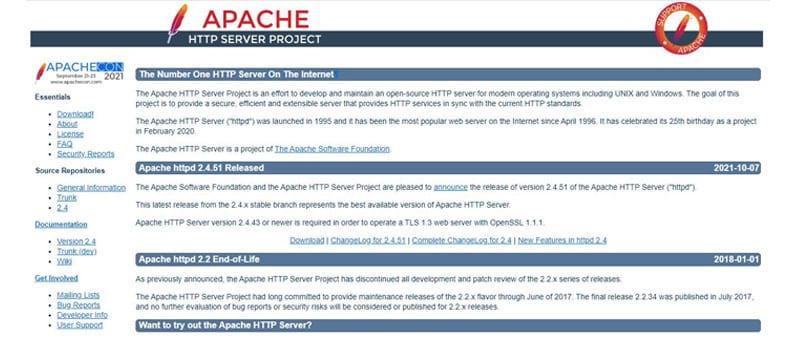
2- Lighttpd
Lighttpd, pronounced lighty, is another free web server included with the FreeBSD operating system. This open-source web server is quick, safe, and uses very little CPU power. Lighttpd is also compatible with Windows, Mac OS X, Linux, and Solaris. (If you are interested to know the top linux distros 2022 , this article can help you!)
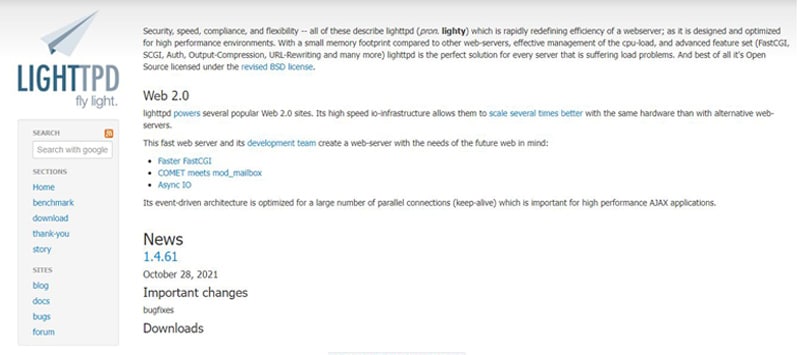
3- Internet Information Services
Microsoft’s Internet Information Server (IIS) is a high-performance Web server. This web server is compatible with Windows NT/2000/2003 and maybe on the upcoming new Windows version. Because IIS is intimately linked with the operating system, it is very straightforward to administer. It is included with Windows NT/2000 and 2003.
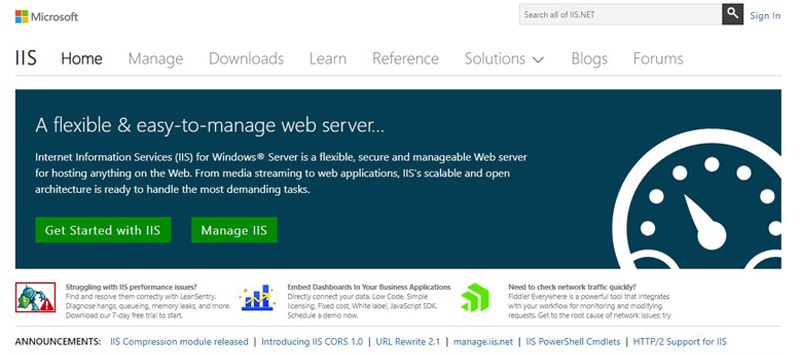
4- Sun Java System Web Server
Sun Microsystems’ web server is designed for medium and big websites. The server is not open source, even though it is free. On the other hand, it operates on Windows, Linux, and Unix systems. The Sun Java System web server supports JSP, Java Servlets, PHP, Perl, Python, Ruby on Rails, ASP, ColdFusion, and other Web 2.0 languages, scripts, and technologies.
If you are willing to know the best asp net hosting , this article can guide you!
5- Lite Speed Server
Lite Speed Server is an excellent alternative available for Apache webserver. If you want to double your capacity while removing the third-party caching layers, this would be a perfect choice to consider.
On the other hand, it also can handle thousands of concurrent clients at a time in a secure manner. While doing that, it would utilize minimum CPU and memory resources. Hence, you will be impressed with the functionality of the Lite Speed Server. If you want to know What is Litespeed, click here.

Use Cases of Web Server?
You can use a web server for numerous purposes. Let’s deep dive and explore some of the most prominent goals. Based on this, you can select the best type of web server available out there and go for it accordingly.
You can call a web server a part of a massive internet package. However, a web server can also provide numerous programs associated with the intranet.
You can use a web server to send emails or receive emails. On the other hand, you may think about using a web server to send FTP requests and transfer files. A typical application of web servers is the ability to develop and publish web pages on the internet.
The most basic web servers can enable server-side scripting, which is used to run scripts on the server. This may be tailored to the client’s specifications.
The server-side scripting runs on the server computer and has an extensive feature set that includes database access.
Active Server Pages (ASP), Hypertext Preprocessor (PHP), and other scripting languages are used in server-side scripting. The procedure also allows for the creation of HTML documents. While keeping these in mind, make sure that you invest in the best type of web server out there.
If you are wondering web hosting canada reviews , don’t miss this post!
What Is a Web Server Used For?
- Sending and receiving emails
- Building webpages
- Downloading requests for FTP files
If you are interested to know how do analytics work , don’t miss this post!
What Is Web Server Example?
At the most basic level, each time the browser requires a file hosted on a web server, the browser requests the file via HTTP. When the request reaches the Web Server (hardware), the HTTP server (software) accepts the request, retrieves the requested document (if not found, returns a 404 response), and sends it through HTTP sends to the browser.
Suggest you read our article about what is nginx server
Static or Dynamic Web Server?
To publish a website, you need a static or dynamic web server.
- A static web server includes a computer (hardware) with an HTTP server (software). We call it “static” because the server sends the hosted files “as is” to your browser.
- A “Dynamic Web Server” includes a static web server, plus additional software (often an application server and a database). We call it “dynamic” because the application server updates the hosted files before sending them to your browser via the HTTP server.
If you aim to know how application server works , don’t miss this post!
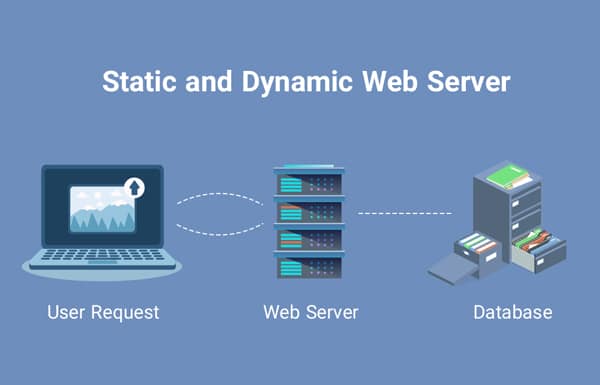
For example, to generate the final web pages you see in the browser, the application server may fill the HTML format with the contents of a database. Sites like MDN or Wikipedia have thousands of web pages, but these pages are not real HTML documents, but just a few HTML templates and a giant database. This makes content storage easier and faster.
Conclusion
This article tried to answer the question, “what is a web server and how it works.” There are many web servers that each have different capabilities depending on their structure.
Hosting companies take advantage of these features and provide their web hosting services to their users. Some of these services are provided for specific website purposes, such as blogs, wikis, or online stores; others, called CMS (Content Management Systems), are general.
Some are hosted by hosting companies; hosted CMSs are also offered as dedicated WordPress hosts. If you create a dynamic website, you should choose a tool that fits your needs. In case you need more details, check this article out!
We highly recommend you to read this article to know more about the best web hosting for small businesses





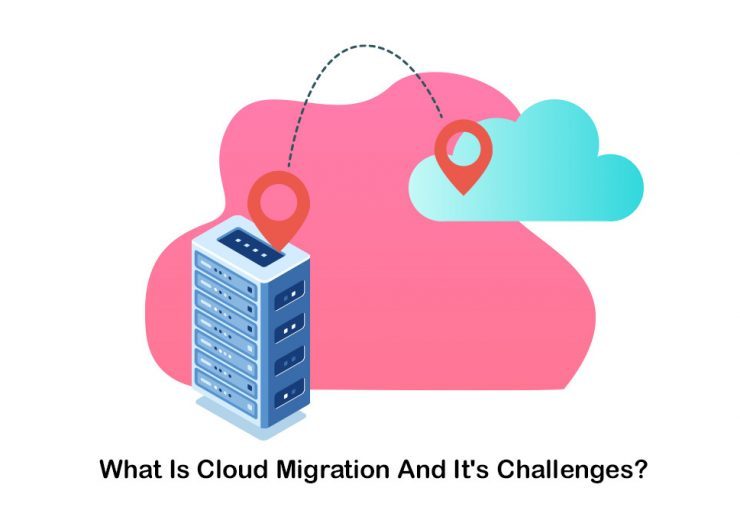
after reading this article, what is meant by web server? it is obviously clear for me thanks