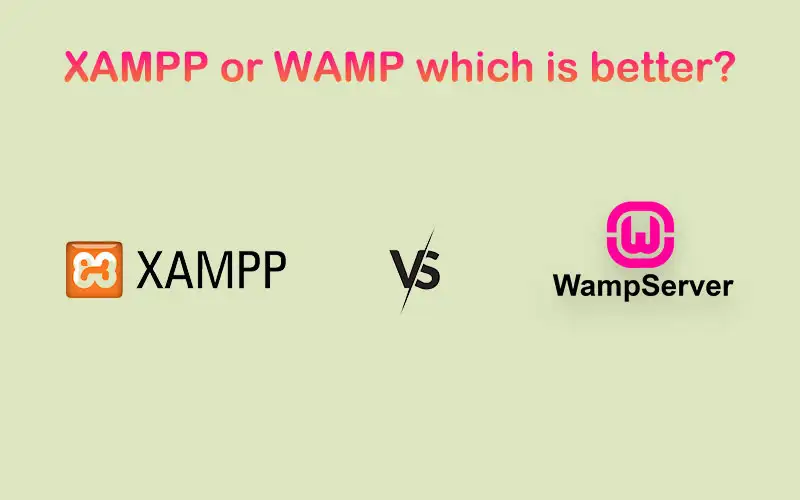When you want to run a server within a local machine, you must use a server solution stack package. Two of the most popular options available out there to use XAMPP and WAMP.
We often see people needing clarification when they try to make a selection between XAMPP vs WAMP. We’d like to share this WAMP server vs XAMPP comparison with you.
At the end of the article, you can figure out WAMP vs XAMPP which is better.
If you want to purchase domain name , click here.
What is XAMPP server?
In the first part of the XAMPP vs WAMP comparison, let’s understand what XAMPP is all about. XAMPP is a local server solution comprised of Apache, MySQL (MariaDB), PHP, and Perl.
This is an open-source solution that is available for Mac, Windows, as well as Linux.
A great thing about XAMPP is that you can install it without hassle. Even after the installation, you can use it without encountering any complicated issues.
You will also be able to install a content management system or a CMS such as Joomla or WordPress on top of it. On the other hand, you can use FileZilla with XAMPP as well.
When transitioning from the local to the online hosting solution, XAMPP will provide a hassle-free experience.

What is WAMP server?
As the next thing of this XAMPP vs WAMP server comparison, let’s look at what the WAMP server is all about. The abbreviation WAMP stands for Windows, Apache, MySQL, and PHP.
It is pretty different from XAMPP. That’s because WAMP is available only for Windows computers. On the other hand, you will be able to use WAMP and run applications coded with PHP language.
The process of installing WAMP is quite simple. It provides you with the database, operating system, web server, and programming language. WAMP is running within Apache webservers.
As a result, you can also expect it to offer extra support when running on a Windows computer. You will also be able to use MySQL to save data from the website.

XAMPP vs WAMP
Now you know what XAMPP is and what WAMP is all about. While keeping that in mind, you will need to compare the WAMP server vs XAMPP to determine the best option.
XAMPP is a cross-platform solution available out there. Whether you use Windows, macOS, or Linux, it will be possible for you to use XAMPP. However, WAMP would restrict you only to Windows operating system.
In case you are using Linux, macOS, or any other operating system, it would not be possible for you to use WAMP.
An important thing to keep in mind about XAMPP is that it consumes more resources when compared to WAMP. This is mainly because so much internal component software is running within XAMPP.
Some examples of such software that runs within the XAMPP server include Webalizer, FTP Server, Tomcat, Mercury Mail, and many more.
In case you want to run a server solution within a computer with limited resources, WAMP would be a great option available out there to consider.
When it comes to user-friendliness, XAMPP is a better option available to consider when compared to WAMP. You will notice that XAMPP offers more powerful features when compared to WAMP.
You can get a better idea about this when you visit the control panel of XAMPP. You can get more work done when you are using XAMPP.
The process of installing XAMPP is relatively easy. It is also essential to keep in mind when you do a XAMPP vs WAMPServer comparison. Even the steps you will need to follow to configure XAMPP are straightforward.
You will be able to gain access to a control panel, which you can get most of your work done. You will never have to face any challenges with this control panel.
On the other hand, you will be able to go through the configuration on your own, even if it is the first time you are using it.
When using XAMPP, you will be provided with two different programming languages: PHP and Perl. But when using WAMP, you will be limited to just one programming language, PHP.
There are some similarities that you can find between XAMPP and WAMP as well. When you do a XAMPP vs WAMPServer comparison, you should also be mindful of what they are all about.
For example, both XAMPP and WAMP use Apache webserver. However, XAMPP offers a student experience with taking resources compared to the other option.
If you are looking forward to getting SSL features, you should be using XAMPP. That’s because WAMP doesn’t offer any SSL security features.
You will only be able to get XAMPP in the 32-bit system. However, WAMP is available to you in both 32-bit and 64-bit systems.

Conclusion
As you can see, there are some apparent differences between XAMPP and WAMP. You need to keep these differences in mind and pick the best option out of them for use.
No matter what, both these local server options are correctly organized. You can expect them to offer you a higher level of reliability as well.
It is up to you to look at your specific needs and pick the right option that can cater to them. For example, some developers would prefer to use WAMP as they like the low resource consumption.
If you are using Windows and want to use PHP programming language, WAMP is a good solution. Otherwise, you may take a look at XAMPP and start using it.