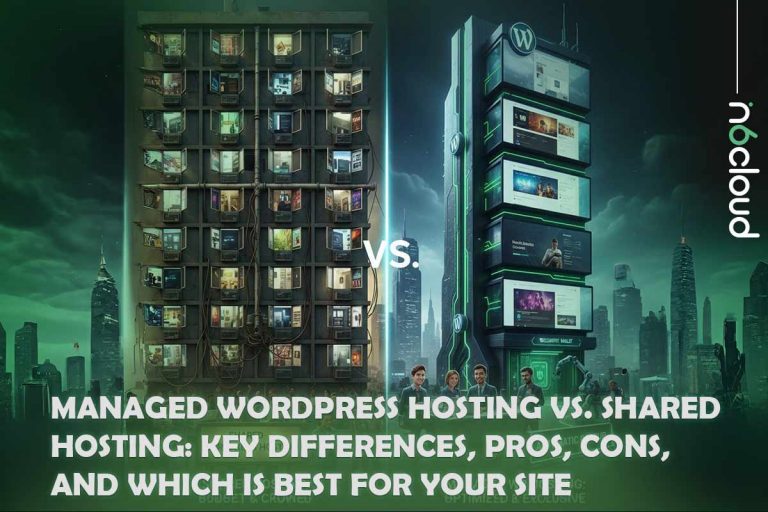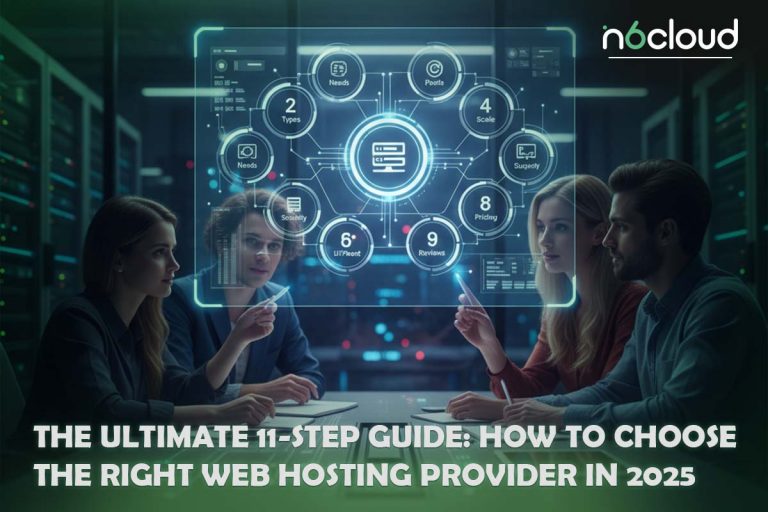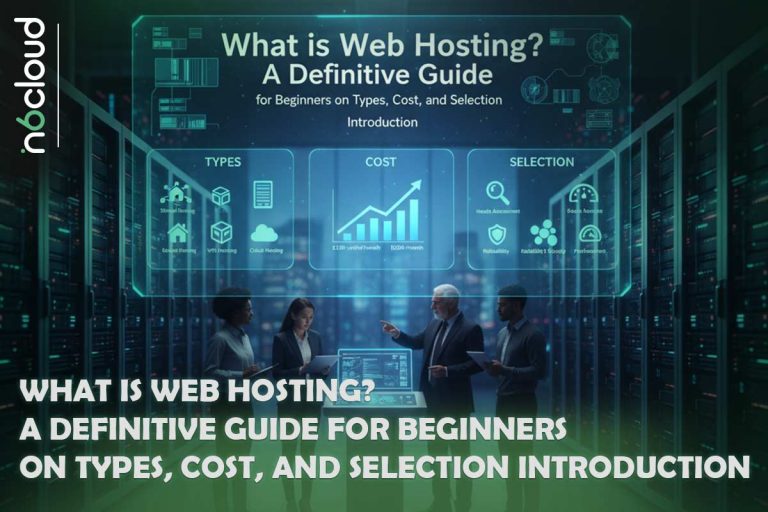If you are a website owner, it is important to understand the HTTP and https differences clearly. Based on this difference, you can figure out why you should be getting https for your website. Continue to read, and you will be able to get all the practical information that you are willing to get hold of.
What is HTTP?
As the first part of our HTTP vs. https comparison, let’s figure out what HTTP is all about. HTTP is the short-term abbreviation Hypertext Transfer Protocol. It is nothing but a set of rules for displaying data that is used to transfer data over the Internet. The HTTP protocol is used to send most data across the Internet, particularly webpages and API requests.
How does HTTP Works?
You can divide all HTTP communications into two different categories. They include HTTP requests and HTTP replies. When interacting with a website, a person will generate HTTP requests. When a people click on a link, for instance, the browser sends a sequence of “HTTP GET” queries for the information on that website. These HTTP requests are sent to a source server or proxies caching site, which will respond with an HTTP response. HTTP responses are sent for all HTTP requests
HTTP requests and answers are delivered unencrypted over the Internet. The issue is that these plaintexts may be read by anybody watching the connection. This is particularly problematic when consumers input sensitive information via a website or web application. This might be anything from a password to a credit card details to any other information entered into a form. An attacker may read the content of a request or response and determine precisely what information is being requested, provided, or received, and even modify the conversation.
What is HTTPS?
Now you have a good understanding of how HTTP works. In the next part of our article on HTTP vs. HTTPS, let’s deep dive and focus on how HTTPS works. Hypertext Transfer Protocol Secure (HTTPS) is a secure version of the HTTP protocol or HTTP on top of the protected layer. HTTPS encrypts HTTP requests and answers using TLS so that an intruder will see a sequence of apparently random letters rather than the plaintext.
How does HTTPS work?
TLS employs public-key encryption, consisting of two keys: a pair of key keys. The site’s SSL certificate exchanges the public key with client devices. A Certificate Authority (CA) signs the certificates cryptographically, so each website browser has a database of CAs it tacitly trusts. Because it has been confirmed to be “trusted” and belongs to that domain, every certificate issued by a CA inside the trustable list is given the green lock inside the browser’s address bar. Let’s Encrypt, for example, has made the process for issuing SSL or TLS certificates completely free.
Every computer would need a validated identity when one of the clients gets connected to a server. As a result, the two devices use the public and private keys to agree on new keys, known as key pairs, to encrypt future connections. These session keys are then used to encrypt all HTTP requests & answers, ensuring that anybody intercepting communications only sees a random substring rather than the plaintext.
HTTPS is used to authenticate the communication between two parties in conjunction with encrypting communication. Authentication is confirming that a person or computer is who they say they are. There is no identity verification in HTTP; instead, it is predicated on a trust basis. It is extremely important to pay special attention to authentication.
A private key validates server identification the same way an ID card proves a person’s identity. Ownership of the encryption key that matches the key pair in a site’s SSL certificate indicates that the server is the authentic website host when a client starts a connection with just a server. DNS hijacking, middle-men attacks, and domain spoofing are all feasible when there is no authentication and thus avoid or help stop them.
Difference Between HTTP and HTTPS
Based on all our information, let’s look at HTTP and HTTPS differences. The first and most obvious difference between HTTP and HTTPS is how they are indicated in the web browser when you are accessing the website. When accessing a website with HTTP, you will see HTTP:// in the web browser before the site URL. However, an HTTPS website would show as https:// on the web browser. This means a simple thing. HTTP websites are not secured. On the other hand, HTTPS websites are secured. You should keep this difference in mind and ensure that you enhance the website’s overall security.
– Port used
There is a difference between the ports that HTTP and HTTPS websites use. For example, HTTP websites use port 80. On the other hand, HTTPS websites use port 443 for initiating a connection.
– Operation layer
HTTP websites operate within the application layer. However, HTTPS websites operate within the transport layer.
– SSL certificate
An HTTP website is not backed up with an SSL certificate. However, it is a must for an HTTPS website to have an SSL certificate. Moreover, it is also essential for a CA to sign it as well. The SSL certificate is responsible for making an HTTPS website secure.
It is also essential to remember that no encryption is present in an HTTP website. Due to the same reason, there is a risk in sending data from an HTTP website. As mentioned, middle-men attackers can easily get hold of data and use them because they are not encrypted. But when it comes to an HTTPS website, it would not be an easy thing to do. That’s because all HTTPS websites encrypt data before communicating with the server. Even if a middle-man attacker gets hold of all data, it would not be possible to use them as they are because the data is encrypted.
– Validation
There is no need for validation in an HTTP website. On the other hand, HTTPS websites would need few validations. At least you will need to have the domain validation. On top of that, HTTPS websites would validate some of the certificates. There would be a need to have legal document validation at times as well.
How to Switch from HTTP to HTTPS
Now you are aware of the importance of switching to an HTTPS website. If you are ready to go ahead, you should be aware of its steps.
The very first thing you should do when you are switching from HTTP to HTTPS would be to go ahead and purchase an SSL certificate. It will be possible for you to buy SSL certificate from your web hosting service provider. It is the most convenient option available for getting an SSL certificate.
When you have the SSL certificate, you may install it within the web hosting account. Upon installing the SSL certificate, you can install it, and you will be able to activate its functionality. Then it would help if you ensured that all the internal links were directed to HTTPS. It is not a good idea to have a combination of HTTP URLs and HTTPS URLs. If you do have a mix of both, you will be confusing the visitors. On top of that, you would surely end up getting penalties from search engines as well. To overcome such problems, you must ensure that you are only redirecting to HTTPS.
You can think about using a 301 redirect to get the job done. Then you can ensure that you allow the search engines to index your website properly under the new protocol.
If you want to know about what is a spoofing email in simple term, click and read the other article.
Conclusion
Now you have a clear idea of the differences between HTTP and HTTPS. While keeping these options in mind, you know that it is beneficial to proceed with HTTPS. Get your SSL certificate and install it on the hosting account. Once you do that, you can continue to experience all the key benefits that HTTPS can offer on your way.