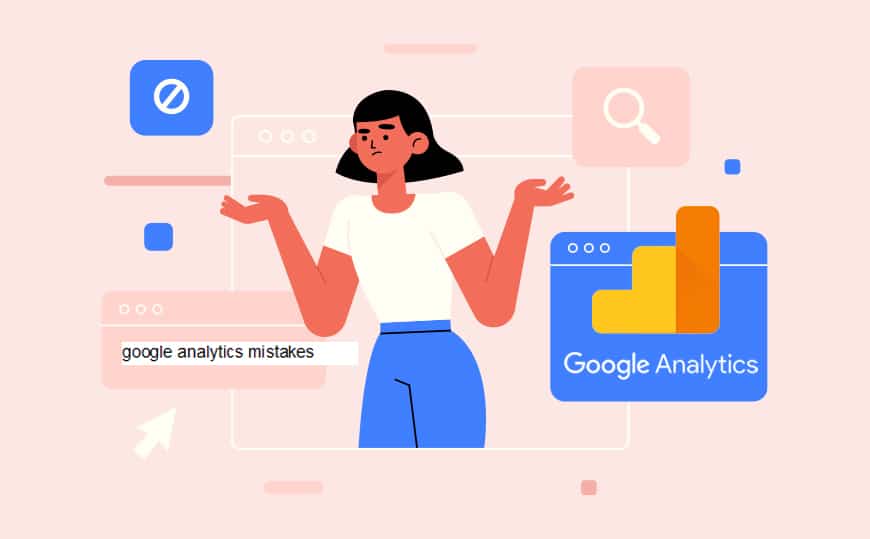Customizing the Google Analytics code is a team endeavor involving constant assessment and review to get everything working perfectly. You are likely to notice some errors occurring during the refinement process. Here are 13 of the most common Google Analytics Mistakes and ways you can correct them.
13 Common Google Analytics Tracking Mistakes
1. using a non-valid google analytics tracking code
2. using google analytics in a not standard way
3. tag manager second code does not exist
4. you are double tracking your web page
5. not using a standard implementation of google tag manager
6. not including the analytics tracking code on the subdomain
7. you have excluded all robots and spiders
8. excluding internal referrals
9. failing to use goal conversion tracking
10. no setting up goal funnel in google analytics
11. not using the analytics intelligence of google
12. assigning the wrong destination page
13. ignoring diagnostic notifications of google analytics
If you aim to know what is Google Analytics used for , check this article out!
1. Using a Non-Valid Google Analytics Tracking Code
If your Google Analytics Tracking Code (GATC) is invalid, it will either not work correctly or fail to start at all. In the following situations, your GATC can be invalid:
![]()
Make sure you copy-paste the GATC directly from your GA account into the Code of your web pages. This will ensure there is no alteration to the GATC formatting.
Avoid copying the GATC from a tool like MS word because it can attach extra spaces or modify quotation marks to your tracking code. As we mentioned, extra spaces or additional characters such as extra comma, brackets, or semicolons can prevent your GATC from starting at the time of page loading.
When inserting a few extra lines of code to configure your tracking code (to improve its functionality), make sure you don’t unintentionally alter the case of any part of the GATC code.
Note: URLs are case-sensitive inside Google Analytics. Therefore the index.php webpage is, in fact, a different page than Index.php or INDEX.php.
2. Using Google Analytics in a Not Standard Way
This one on the Google Analytics Mistakes list is pretty important. There are only two recommended ways of installing Google Analytics on a website:
If you are deploying the tracking code for Google Analytics in any other way, your GA setup may no longer remain a standard implementation.
Examples of non-standard Google Analytics implementation are as follows:

Many webmasters install a third-party plugin for Google Analytics tracking on their websites. These plugins also change the original tracking code on Google Analytics by:
Suppose anything goes wrong with the plugin itself, or you have modified the tracking code for Google Analytics to prevent the plugin from interacting with the GA JavaScript. In that case, your tracking may stop working.
If you do not know the plugin code and how it should work with Google Analytics, your testing could get hard.
Unless you are a master of the Google Analytics development environment, you know exactly what you are doing and how it can impact existing website monitoring.
You can decipher every plugin; the best choice for you is to stay away from these third-party plugins and stick to the standard installation of Google Analytics.
If you are interested in knowing the best asp.net hosting , this post can help you!
3. Tag Manager Second Code Does Not Exist
Considering that it is necessary to have your website’s full details and code coverage, you must also test whether or not you are using the correct code. This one on the list of Google Analytics Mistakes is rather important. Here we are talking about the code needed to evaluate both the header and the body of the web page.
Suppose you are the only one who handles the analytics code with the help of Google Tag Manager, and you are not working comfortably with the Google Tag Manager. In that case, it may be difficult to recognize those errors.
Not testing the code is never a good idea, as you may be going in the wrong direction. Therefore, it is best to test the code at the end of the process to make sure you hit the right tag manager script and complete it.
4. You Are Double Tracking Your Web Page
Whether using Google Tag Manager (GTM) to deploy tags, the corresponding hardcoded tags should be deleted from your website.
Failure to do so will lead to double-tracking of your web page. For instance, if you deploy the GA pageview tag via GTM, you should remove the hardcoded GATC code from your website pages. Otherwise, your GATC will run two times on your website: once via Google Tag Manager and the other time via the hardcoded tag on your website.
5. Not Using a Standard Implementation of Google Tag Manager
There is only one suggested way to install Google Tag Manager on a website: Add one section of the container tag code (the JavaScript part) in the <head>…</head> section of a page. Then the other section (the iframe part) in the body of a web page (immediately after the opening <body> tag.
When the GTM container tag code is implemented in another way than the correct form, the GA set up can no longer remain a standard process.
Examples of Not Using a Standard Implementation of Google Tag Manager are as follows:
Now we are not suggesting that you cannot get the non-standard GA / GTM implementation working just fine for you. But note that when you have got a non-standard setup (the one that Google does not recommend) you may end up making it super difficult to track problems and diagnose.
Sometimes a non-standard tracking system acts in an unpredictable manner and if you are not familiar with the GA / GTM development environment then you could unnecessarily complicate your testing and debugging processes.
6. Not Including the Analytics Tracking Code on The Subdomain
It is essential for the websites that have and use subdomains to add the Analytics Tracking Code in their subdomains.
This is one of the methodological common Google Analytics Mistakes that happens to everyone. People spend a lot of time discovering the real problem but cannot find this simple error.
When using subdomains, you have to regard each domain as the brand or organization’s subpart. By having the various content management system programs in one folder, and the analytical code in another, you can prevent these errors. While doing so, you can quickly test whether or not you have added the code.
7. You Have Excluded All Robots and Spiders

One of the main Google Analytics mistakes and errors happens when you cannot get traffic from bots and search engines. Most of the available web spiders serve a valuable function for having the bot and spider traffic. But if you prevent bots and spiders from indexing your website, how can you be discovered and grow then? Please be extra careful when making your robot.txt files on the website.
8. Excluding Internal Referrals
Excluding internal referrals is one of the most common Google Analytics mistakes marketers commit. If you exclude internal domains from traffic reports on your site, this will lead to a significant disaster. And that is because it will affect your website directly, and you will also need to know who is bringing the traffic to your website.
If you are managing and operating an e-commerce website, it could be that the traffic comes from some third-party payment website. If you fail to do this step, then the payment systems will add new sessions to your website, and when each buyer returns to your website and tries to make a purchase, it will be considered referral traffic.
9. Failing to Use Goal Conversion Tracking
Google Analytics goals measure how well your website meets your target objectives.
Your goals for your website can be something like the following:
![]()
Defining goals is a critical component of every digital analytics measurement plan.
Google Analytics will provide you with important statistics, such as the number of goal conversions and the target conversion rate for your website, only if it has properly designed goals. Without this knowledge, assessing the effectiveness of your website and marketing strategies is impossible.
Likewise, there is no point in monitoring Goal conversions that have not added value. A conversion without a Goal value (or economic value) is a fake conversion because it does not add value to the business.
10. No Setting Up Goal Funnel in Google Analytics
To turn your business into a success, you will invest more time and money in converting existing traffic than in further traffic acquisition.
Through the only mentality of sending more visitors to your website to grow sales, your cost per acquisition tends to be high, and your revenue per acquisition tends to be very low. And you can end up making less income and sometimes even loss.

The best way to turn current traffic into sales is by mapping the entire process of conversion/sales from lead generation advertising to post-sales follow-up and then looking for the biggest drop-offs from one step to another.
You do this sort of mapping by Funnel Visualization reports in Google Analytics. Use this report to calculate the biggest drop-offs from one phase of the funnel to the next. Such drop-offs will help clarify which part of the conversion process/website needs immediate attention.
However, to get the data in your funnel visualization posts, you will need to set up funnels in Google Analytics first. In Google Analytics, a funnel is a navigation route (series of web pages) that you want your visitors to follow to attain website objectives. You can decide where the website user enters and comes out of the conversion/sales cycle via funnels. To increase the conversion rate on the website, you can then identify and remove bottlenecks in the conversion/sales phase.
11. Not Using The Analytics Intelligence of Google
Analytics Intelligence (AI) is a machine learning algorithm used by Google Analytics that makes it easier to dig up data in GA and get the information you want quickly. In plain English (natural language), you can ask some questions about your data, and the GA machine learning algorithm will attempt to answer your request. For instance, you can ask Analytics Intelligence (AI): “How many users I had during last week,” and they will try to provide an answer to your query.
The AI panel in GA allows you to ask questions, showing insight. To produce this information, the AI regularly scans all the data from Google Analytics and looks for outliers in data from the time series.
Such outliers are significant shifts in the data pattern that can affect your company positively or negatively.
The outliers that can impact the company positively are considered ‘opportunities.’ For instance, if AI informs you that your website is performing above average on a screen resolution of 1366×768, then you can build an advanced section ‘with sessions that include ‘Screen Resolution of 1366×768’ to determine the cause and how this success can be repeated for all other screen resolutions.

On the other hand, the outliers that can have a negative effect on your company are considered ‘anomalies.’ For instance, if AI tells you that your website has an average page load time of 11.5 seconds in India, and this is slow compared to other top countries, then you need to decide if India is an important market for you or not. If that is the case, you need to ask your developer to minimize page load time further to load website pages more quickly on slower internet connections.
Lastly, remember that if you commit one of the common Google Analytics mistakes and do not use Analytics Intelligence, you will miss all the opportunities and anomalies that GA AI has detected.
12. Assigning the Wrong Destination Page
If the goals are related to the correct events or web pages is very relevant in the case of Google Analytics Audits. For example, you will find a shocking mistake: you connected some of the goals to the wrong site pages, which is why these pages are not able to get the intended target audience.
To prevent the most common Google Analytics mistakes, the marketers or engineers must double-check the goals and the related target web pages.

13. Ignoring Diagnostic Notifications of Google Analytics
Google Diagnostics is a feature of Google Analytics that regularly checks your Google Analytics tracking code, account settings, and data to detect implementation problems and software anomalies.
Once it detects any issues, it alerts the GA user with a special message known as a diagnostic notification (also known as ‘Analytics Notifications’). Those alerts appear in your Google Analytics (GA) view as a number over the notification bell.
Such notifications illustrate the problems that need to be discussed and resolved. If you do not do that, then monitoring your website can negatively impact and later bias your analytics results. Google Analytics Alert Messages come in three categories:

No matter what, always pay attention to red notifications and never ignore them as they show the implementation/configuration set-up critical issues. Examples of Red Notifications/Critical issues: ‘Missing Tracking Code,’ ‘No Hits,’ ‘Self Referrals,’ etc.
These notifications are not as critical as red notifications, but you should not be ignoring them for a long time as they can degrade the quality of your results. Instances of Yellow Notifications are: ‘Goal Conversion Irregularities,’ ‘Clicks and Sessions Discrepancies,’’ Missing Ecommerce data,’ etc.
Such notifications reflect unused features in Google Analytics which may come in very handy for your business. Such notifications are a friendly reminder to use your Google Analytics to the fullest and avoid making common Google Analytics mistakes. Instances of Blue notifications: ‘Configure a Goal Flow,’ ‘Filter Internal Traffic,’ ‘Link Analytics and Search Console, etc.
As we all know, a human being is expected to make an error at some point in time. But if the mistakes lead a business enterprise on the road to fall, then be careful and avoid making such mistakes is high time. You can easily escape the above list of Common Google Analytics Mistakes. This can, without a doubt, happen to everyone, whether the person is experienced or not. But you need to double-check all the material to get the best observable insights possible.
” non standard implementation google analytics ” why did this happen?
For using Analytics via GTM, you need to create a tag in tag manager for analytics four or universal and embed the GTM tag (the rich snippet that gives you at first) inside your head tag.
If you want confidence that your tag works correctly, you can use GTM debugging mode before submitting your GTM.
In this mode, you can figure out whether that tag can fire.
suggest you read our article about what is google webmaster tools