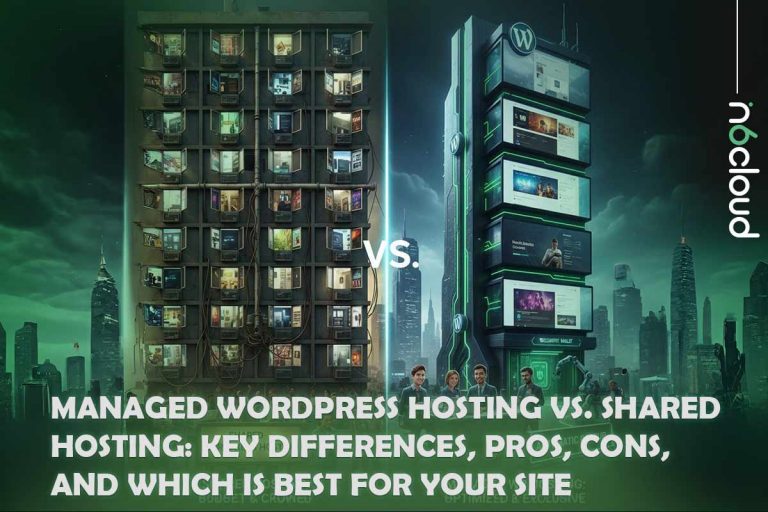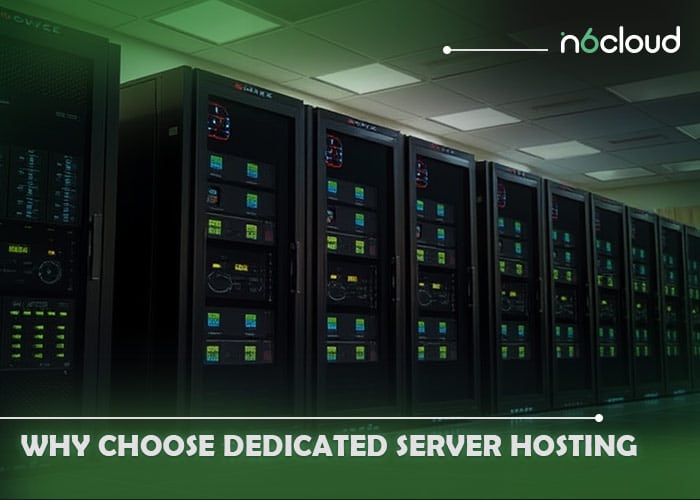When you want to set up a new website, you should think about getting hold of the best content management system. That’s because the content management platform you get will do most of the work, and you can refrain from developing the website from the scratch. However, not all CMS platforms available out there will be able to help you with getting desired functionality. This is why you should make a web content management systems comparison and pick the right option out of them.
What Is a CMS Platform?
CMS stands for Content Management System. This is software, which is allowing you to create a website and manage the content of a website in an effective manner. The ordinary web pages you can create with the help of a CMS are based on HTML, CSS, and JavaScript. As you use the CMS, it is better to have a basic understanding of those programming languages. Then you can expect to receive the best returns out of your CMS and get useful work done at the end of the day.
Top 10 CMS Solutions
If you are looking for the best CMS platforms, let’s take a look at the Top 10 CMS systems available out there to consider. You may go through these options and pick the most optimum CMS as per your needs.
1- WordPress
2- Joomla
3- Drupal
4- Magento
5- Wix
6- BigCommerce
7- Shopify
8- TYPO3
9- PrestaShop
10- HubSpot CMS
Stay with us to read more about each of these content management solutions.
If you are willing to know the cost of server hosting , don’t miss this article!
1- WordPress
 If you are looking for the best content management system and the most common CMS systems, look no further before you get your hands on WordPress.org . However, it is important to keep in mind that WordPress.com and WordPress.org are two different things. Here, WordPress.org would be open-source and free to use CMS available out there. You can start using this CMS with basic technical skills and get the maximum returns out of it.
If you are looking for the best content management system and the most common CMS systems, look no further before you get your hands on WordPress.org . However, it is important to keep in mind that WordPress.com and WordPress.org are two different things. Here, WordPress.org would be open-source and free to use CMS available out there. You can start using this CMS with basic technical skills and get the maximum returns out of it.
Pros
- WordPress.org is one of the most flexible CMS platforms available out there to consider. You can use it to create any type of website, including a membership site, auction site, and an online store.
- You can find thousands of themes that you can use on the WordPress website.
- You don’t need to be an expert programmer to use WordPress.
- By default, WordPress is compatible with search engines
Cons
- You will need to buy your own domain name and hosting
Pricing
- WordPress is available to you for free. It is another major reason to call WordPress the best content management system website.
2- Joomla
Joomla is another great competitor for the position of best content management system. This is another open-source and free-to-use CMS, initially launched back in 2005. You can install Joomla easily with a single click and continue to experience the features. However, it is not the best for beginners.
Pros
- Joomla is a free and open-source
- It is a flexible CMS
- You can use it to create an e-commerce store
- Quite useful for the developers
Cons
- Not the best solution for beginners
- You don’t get a lot of add-ons
Pricing
- Joomla is available to you for free as well.
If you are willing to compare joomla vs wordpress speed , don’t miss this article!
3- Drupal

Drupal is a developer-friendly open-source CMS available for you to use and get your website up and running on the internet. If you can hire a developer, you can use Drupal to highly customize your website. The website you develop with this CMS would be in a position to handle massive amounts of data as well.
Pros
- You can discover a lot of easy to add content
- Drupal is open source
- Managing users in Drupal is extremely easy
- There is an excellent support community behind Drupal
Cons
- It is quite tricky for you to change the appearance of your website with Drupal
- Premium Drupal themes can be very expensive
Pricing
- Drupal is free to use
If you are wondering how to improve google search ranking fast, this article can guide you!
4- Magento
 If you are trying to develop an e-commerce store without spending a lot of money, Magento will be a great option available to consider. You can install the free version of Magento on a hosting account of your own. However, a premium Magento plan can be quite expensive.
If you are trying to develop an e-commerce store without spending a lot of money, Magento will be a great option available to consider. You can install the free version of Magento on a hosting account of your own. However, a premium Magento plan can be quite expensive.
Pros
- You have the freedom to highly customize Magento
- You can scale up your business easily with the help of Magento
- Some of the most popular brands out there, such as Coca Cola, Ford, and Nike use Magento
- Multiple payment gateways are available for Magento
Cons
- If you are creating an online store for the very first time, using Magento can deliver an overwhelming experience
Pricing
- You can start using Magento for free as well.
If you aim to know how to make a gravatar for wordpress , don’t miss this article!
5- WiX
 Wix is one of the most popular CMS platforms available for you to create a website as of now. Anyone who is looking to get hold of the best CMS for website may consider using Wix. If you are an absolute beginner who wishes to create a website for the very first time, you may take a look at Wix.
Wix is one of the most popular CMS platforms available for you to create a website as of now. Anyone who is looking to get hold of the best CMS for website may consider using Wix. If you are an absolute beginner who wishes to create a website for the very first time, you may take a look at Wix.
Pros
- You can get a drag and drop interface with Wix
- You have the freedom to add apps from the Wix App Market
- You can discover numerous pre-built templates with Wix
Cons
- Once you finalize and select a template, you will not be able to change to a different one
- You can’t run an online store with Wix free plan
Pricing
- Wix offers a free plan. The paid plans are starting at $13 per month.
If you are interested to know about digital marketing content creation , this post can guide you!
6- BigCommerce
 BigCommerce is a perfect example of a fully-hosted CMS available out there. Among the top content management systems, BigCommerce is maintaining a strong reputation as well. If you are a beginner, you will find it an easy task to get started with BigCommerce and start using it. It can help you to stay away from the struggle of managing backups and security on your own.
BigCommerce is a perfect example of a fully-hosted CMS available out there. Among the top content management systems, BigCommerce is maintaining a strong reputation as well. If you are a beginner, you will find it an easy task to get started with BigCommerce and start using it. It can help you to stay away from the struggle of managing backups and security on your own.
Pros
- You have the freedom to use a free domain name as you proceed with BigCommerce.
- You can get hold of a useful trial plan with BigCommerce
- Along with BigCommerce, you can get 24×7 responsive customer support
- You have the freedom to use BigCommerce along with WordPress.
Cons
- You don’t get too much control over your eCommerce website
- Your pricing plan will automatically upgrade based on the sales volume
Pricing
- The pricing plans of BigCommerce start from #29.95 per month. However, you should limit your sales to $50k per year. If that exceeds, you will have to go for the other plan, which costs $249.85 per month.
If you aim to compare best control panel for web hosting , don’t miss this article!
7- Shopify

Shopify is a great CMS available for people who wish to develop an eCommerce website without encountering any struggles. Among the most common content management systems, Shopify is maintaining a rich reputation as well. Once you start using Shopify, you will not have to buy hosting, manage updates, or even install any software. You can set up the online store conveniently via the drag and drop interface.
Pros
- Shopify is one of the easiest platforms that beginners can use to develop an online store
- You can discover lots of extensions for Shopify
- Shopify is offering perfect customer support throughout 24 hours of the day
- You can accept payments via multiple payment gateways
Cons
- Shopify can be quite expensive
- Some specific functionalities you wish to get are not available on Shopify
Pricing
- The cheapest Shopify pricing plan starts at $29 per month. The most expensive Shopify plan would be at $299 per month.
If you are interested to know Migrate from Shopify to WooCommerce , don’t miss this post!
8- TYPO3

TYPO3 is not the most popular CMS or among the leading SMS platforms. However, numerous features are available to call it as the best content management software as well. TYPO3 was initially developed back in the year 1998. You can enhance the functionality of the website you develop with the help of extra extensions available for you to consider.
Pros
- If you want to handle a large scale website with a CMS, TYPO3 would be a good option to consider
- You can discover over 6,000 extensions with TYPO3
- You have the chance to modify your access rights easily with TYPO3
- TYPO3 is an open-source platform
Cons
- You don’t get a lot of themes with TYPO3
- You need to be a tech expert to work with TYPO3
Pricing
TYPO3 is open source and free to use
9- PrestaShop
 You may also consider PrestaShop as a great open-source CMS solution available out there to use. This CMS comes along with an official forum. On this forum, you can discover useful tutorials and tips that you can use to have a website up and running.
You may also consider PrestaShop as a great open-source CMS solution available out there to use. This CMS comes along with an official forum. On this forum, you can discover useful tutorials and tips that you can use to have a website up and running.
Pros
- You don’t have to spend more money as your business grows
- You can discover a vibrant community behind PrestaShop
- You can start using PrestaShop for free
Cons
- There is a steep learning curve to follow as you learn how to use PrestaShop
- Most themes are not so professional
Pricing
- PrestaShop is free to use, but you will have to pay for the extra modules.
If you are interested to compare woocommerce vs prestashop , this post can help you!
10- HubSpot CMS
 HubSpot is a popular CRM. It is offering a great CMS to you as well. If you are trying to create automated marketing funnels, you can get the most out of HubSpot CMS . In fact, the website you build with HubSpot CMS can easily be integrated into the HubSpot CRM as well.
HubSpot is a popular CRM. It is offering a great CMS to you as well. If you are trying to create automated marketing funnels, you can get the most out of HubSpot CMS . In fact, the website you build with HubSpot CMS can easily be integrated into the HubSpot CRM as well.
Pros
- Excellent for marketing automation
- You can create sales funnels with ease
- No need to have the technical expertise to use
Cons
- You can’t create any type of website with HubSpot CMS
Pricing
- The professional plan of HubSpot CMS would cost $270 per month.
How To Choose the Best CMS Solutions?
Now you are aware of the most prominent content management system examples out there. While going through them, you should also be in a position to find the best CMS solutions out of them. Focus on the following tips, and you can discover the most outstanding CMS solution without a struggle.
1- Ease of Use
As the very first thing, you should consider how easy it is for you to use the CMS solution. In other words, you should be in a position to get work done on your own. Then you will not have to scratch your head and look for tutorials. On the other hand, you can refrain from spending your money to pay experts as well.

2- Design Options
You will have some specific design preferences in mind. This is where you should be taking a look at the design options offered by the CMS you select. The available design options should be in a position to help you with designing a website as per the specific preferences you have.

3- Security
If the CMS solution doesn’t offer strong security features, you will run into numerous challenges. For example, it can compromise your customer information and even lead you to lawsuits. This is why you should see how good the security offered along with the CMS solution is.

4- Pricing
There are CMS platforms available to you for free. You can go ahead and start using them. Then you will be able to get premium ones that offer extra support services as well. No matter what, you should ensure that you are in a position to afford the cost of the CMS platform in the long run.

5- Help and Support Options
Free and open-source CMS platforms don’t offer any comprehensive help and support options. Hence, it is better if you can go for a premium one. You can get excellent support for the amount you spend.
Conclusion
By now, you are aware of 10 of the most prominent CMS solutions available out there and how to pick the best one out of them. Go through the details and pick the best CMS solution out of them. If you are looking for further information on what is the best CMS, check this article out!